Konica Minolta bizhub 283 Support Question
Find answers below for this question about Konica Minolta bizhub 283.Need a Konica Minolta bizhub 283 manual? We have 15 online manuals for this item!
Question posted by bernarst on December 26th, 2013
How To Set Up From Field On Bizhub 283
The person who posted this question about this Konica Minolta product did not include a detailed explanation. Please use the "Request More Information" button to the right if more details would help you to answer this question.
Current Answers
There are currently no answers that have been posted for this question.
Be the first to post an answer! Remember that you can earn up to 1,100 points for every answer you submit. The better the quality of your answer, the better chance it has to be accepted.
Be the first to post an answer! Remember that you can earn up to 1,100 points for every answer you submit. The better the quality of your answer, the better chance it has to be accepted.
Related Konica Minolta bizhub 283 Manual Pages
bizhub 223/283/363/423 Security Operations User Guide - Page 25


...ID/Password/Document
Destination recipient data files
Description Set to [OFF] Deletes the device certificate (SSL certificate) registered in User ...Set to [OFF] Set to [OFF]
Set to [Restrict] Set to [OFF] Set to [Restrict]
Deletes all user-related data that has been registered Deletes all account track-related data that are cleared by HDD Format
Following are restricted. bizhub 423/363/283...
bizhub 223/283/363/423 Security Operations User Guide - Page 81


bizhub 423/363/283/223
2-66 2.15 S/MIME Communication Setting Function
2
0 For the procedure to log off from the Admin Mode.
1 Start PageScope Web Connection and access the Admin Mode.
2 Select [E-mail Setting] from the pull-down menu of Network and click [Display].
3 Click [S/MIME] from the [E-mail Setting] menu. If it is abso-
lutely necessary...
bizhub 223/283/363/423 Security Operations User Guide - Page 161
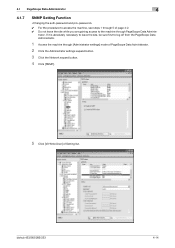
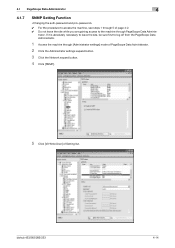
bizhub 423/363/283/223
4-14
4.1 PageScope Data Administrator
4
4.1.7
SNMP Setting Function
0 For the procedure to the machine through 5 of Setting list. If it is absolutely necessary to leave the site, be sure first to log off from the PageScope Data Administrator.
1 Access the machine through [Administrator settings] mode of PageScope Data Administrator.
2 Click the Administrator...
bizhub 423/363/283/223 Box Operations User Guide - Page 177


...can rotate the specified pages in advance.
The preview images of the displayed screen. bizhub 423/363/283/223
7-69 For details on the original orientation. 7.8 Application
7
4 Check the information... of the selected pages are displayed together with the rotation setting screen. ...
bizhub 423/363/283/223 Box Operations User Guide - Page 285


... Web Connection. Specify the default values in the PCL mode. If [ON] is in-
Configure the settings to acquire device information through the printer driver.
Specify the default values in the PS mode. bizhub 423/363/283/223
9-40 Specify the timeout period of the printer. Specify the paper to print TIFF images. tional...
bizhub 423/363/283/223 Copy Operations User Guide - Page 150
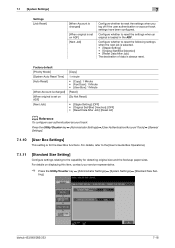
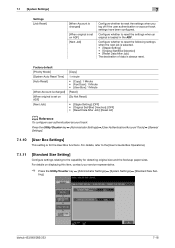
... off if the user authentication or account track settings have been configured. Configure whether to reset the settings when an original is always reset.
bizhub 423/363/283/223
7-18
Configure whether to reset the following settings when the next job is selected. • [Staple Setting] • [Original Set/Bind Direction] • [Reset Data After Job] The...
bizhub 423/363/283/223 Enlarge Display Operations User Guide - Page 26
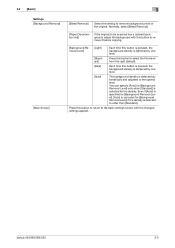
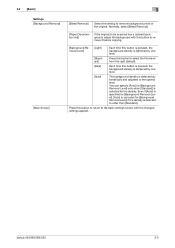
bizhub 423/363/283/223
3-5 Even if [Auto] is specified for [Background Removal Level], [Auto] is ...to select the third level from the right (default).
[Dark]
Each time this setting to be scanned has a colored background, adjust the background with the changed settings applied. 3.2 [Basic] Settings [Background Removal]
[Main Screen]
3
[Bleed Removal]
Select this button is pressed...
bizhub 423/363/283/223 Enlarge Display Operations User Guide - Page 27
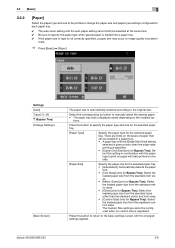
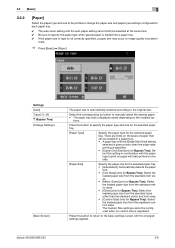
... specified, a paper jam may occur or image quality may deteri-
orate.
% Press [Basic] ö [Paper].
Settings [Auto] Trays [1] - [4] # (Bypass Tray) [Change Settings]
[Main Screen]
The paper size is registered.
bizhub 423/363/283/223
3-6
tions. The Custom Size settings cannot be configured when no custom size is automatically selected according to specify the paper type...
bizhub 423/363/283/223 Enlarge Display Operations User Guide - Page 30
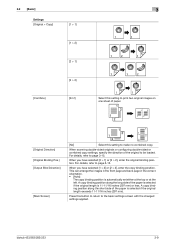
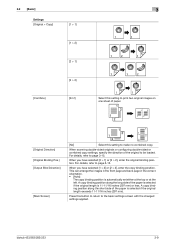
.../16 inches (297 mm). A copy binding position along the long side of the paper is automatically set either at the top or at the left. bizhub 423/363/283/223
3-9 3.2 [Basic]
Settings [Original > Copy]
[1 > 1]
[1 > 2]
[2 > 1]
[Combine]
[2 > 2] [2in1]
3
Select this setting to print two original images on one sheet of the original to be loaded. For details...
bizhub 423/363/283/223 Enlarge Display Operations User Guide - Page 48


... according to the content of the original for scanning originals with a pencil).
Select this setting to scan double-sided originals.
bizhub 423/363/283/223
4-10 4.3 [Scan Settings]
4
Settings [2-Sided] [Cover + 2-Sided]
[Main Screen]
Select this setting to the Address Book screen with the changed settings applied. Appropriate for scanning originals containing text only.
bizhub 423/363/283/223 Enlarge Display Operations User Guide - Page 54
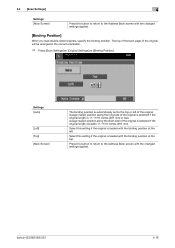
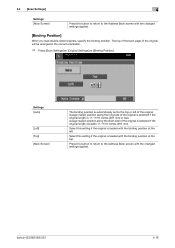
...bizhub 423/363/283/223
4-16
Settings [Auto]
[Left] [Top] [Main Screen]
The binding position is automatically set to the top or left .
Press this button to return to the Address Book screen with the binding position at the top. The top of the back page of the original. Select this setting...correct orientation.
% Press [Scan Settings] ö [Original Settings] ö [Binding Position]. ...
bizhub 423/363/283/223 Network Administrator User Guide - Page 6


... ...8-14 [Automatically Obtain Certificates 8-15 Certificate validation ...8-16 [Certificate Verification Level Settings 8-16 [Certificate Verification Setting]...8-16
Restricting the use of the SMB address registered in the address book 8-18 [TCP/IP Settings]...8-19 User Authentication ...8-19 [Scan to Authorized Folder Settings 8-19 [Client Setting]...8-19
bizhub 423/363/283/223
Contents-5
bizhub 423/363/283/223 Network Administrator User Guide - Page 143


...] is displayed in this machine for SSL communications
8
8.1.1
[Device Certificate Setting]
In the administrator mode of PageScope Web Connection, select [Security] ö [PKI Settings] ö [Device Certificate Setting].
bizhub 423/363/283/223
8-3 When not using device certificates depending on how to remove a device certificate, refer to 10 certificates can install a CA-issued...
bizhub 423/363/283/223 Network Administrator User Guide - Page 169
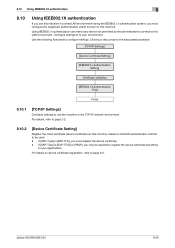
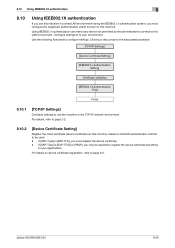
Clicking a step jumps to the associated procedure.
[TCP/IP Settings]
[Device Certificate Setting]
[IEEE802.1x Authentication Setting]
Certificate validation
[IEEE802.1X Authentication Trial]
Finish
8.10.1
[TCP/IP Settings]
Configure settings to use this machine in the TCP/IP network environment. bizhub 423/363/283/223
8-29 8.10 Using IEEE802.1X authentication
8
8.10
Using IEEE802....
bizhub 423/363/283/223 Network Administrator User Guide - Page 299


... to change the password. erations].
[Assign Account to Acquire Device Info]
In the administrator mode of PageScope Web Connection, select [Print Setting]ö[Assign Account to restrict users from obtaining device information from the printer driver. bizhub 423/363/283/223
13-10 For details on obtaining device information from the printer driver, refer to 8 characters...
bizhub 423/363/283/223 Network Administrator User Guide - Page 363


... is selected for encryption and decryption. The referral setting configures whether the multifunctional product is used to organize user names, passwords ... primary colors used to add encryption, digital signature, and other devices to re-dial a fax number after scanning a page of .... The acronym for the user can be viewed. bizhub 423/363/283/223
15-38 The RAW port number is not ...
bizhub 423/363/283/223 Network Scan/Fax/Network Fax Operations User Guide - Page 304


... where the connected devices can be specified in the area. When using a printer driver, various functions can be searched for allowing security functions. bizhub 423/363/283/223
13-9 In... A user authentication method used for Windows NT or later.
The referral setting configures whether the multifunctional product is a PostScript based format, and can check the attribute information ...
bizhub 423/363/283/223 Print Operations User Guide - Page 98


... driver, select [Enable advanced printing features] in [Hardware and Sound]. bizhub 423/363/283/223
9-7 The paper set in Print Server Properties for the printer driver is displayed in the [...[Printers].
% In Windows 7/Server 2008 R2, click [Start], then [Devices and Printers]. % In Windows 7/Server 2008 R2, if [Devices and Printers] is not displayed in Classic View, double-click [Printers]. ...
bizhub 423/363/283/223 Print Operations User Guide - Page 264
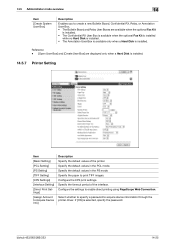
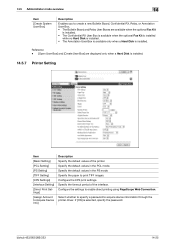
Configure the XPS print settings. Specify the timeout period of the printer.
Specify the paper to acquire device information through the printer driver. If [ON] is installed. bizhub 423/363/283/223
14-25
Specify the default values in the PCL mode. 14.5 Administrator mode overview
14
Item
[Create System User Box]
Description
Enables you...
bizhub 423/363/283/223 Print Operations User Guide - Page 271
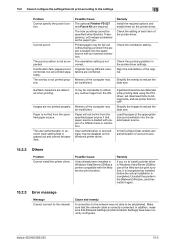
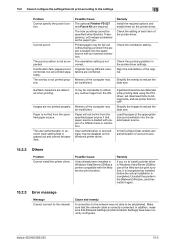
... Check the setting of each item of the original.
The user authentication or account track setting field is completed. Paper will not be fed from the specified paper source if that [Network Settings] in Windows...
It has already been installed in [Administrator Settings] have been correctly configured.
Uninstall the printer in the printer driver settings. bizhub 423/363/283/223
15-5
Similar Questions
Bizhub 283 Faxing Trouble
I have a Bizhub 283 that I installed a fax board on, and I get a dial tone, when I call it I get a f...
I have a Bizhub 283 that I installed a fax board on, and I get a dial tone, when I call it I get a f...
(Posted by modmcmahon 7 years ago)
How To Set Fax Bizhub 283 So You Can Hear It Dial
(Posted by Nigebasha 9 years ago)
How To View Network Settings On Bizhub C280
(Posted by murpztech 10 years ago)
How To Reset Communications Settings On Bizhup 283
(Posted by whecman 10 years ago)

