Konica Minolta bizhub 283 Support Question
Find answers below for this question about Konica Minolta bizhub 283.Need a Konica Minolta bizhub 283 manual? We have 15 online manuals for this item!
Question posted by papelariapatrick on August 20th, 2013
Print Usb
How to print in Word to USB Memory Stick on Konica Minolta Bizhub 283
Current Answers
There are currently no answers that have been posted for this question.
Be the first to post an answer! Remember that you can earn up to 1,100 points for every answer you submit. The better the quality of your answer, the better chance it has to be accepted.
Be the first to post an answer! Remember that you can earn up to 1,100 points for every answer you submit. The better the quality of your answer, the better chance it has to be accepted.
Related Konica Minolta bizhub 283 Manual Pages
bizhub 223/283/363/423 PKI Security Operations User Guide - Page 42


bizhub 423/363/283/223
2-30 PC-FAX receiving setting can be careful with the number assigned.
6 Touch [OK]. Also when a new box is assigned with F code Sub address.
% When Dial-in number.
% FAX input data is deleted, the data will be saved at print or forced memory inbox according to the box as TIFF...
bizhub 223/283/363/423 PKI Security Operations User Guide - Page 44
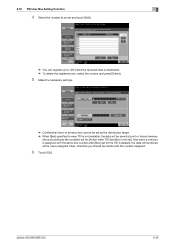
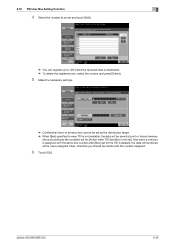
... after [Box] set for the TSI is deleted, the data will be stored at the newly assigned inbox, therefore you should be saved at print or forced memory
inbox according to the condition set for [Action when TSI User Box is not set as the distribution target. % When [Box] specified to 128...
bizhub 223/283/363/423 Security Operations User Guide - Page 99


...-Fax RX Setting].
5 Make the necessary settings.
% When [Specified User Box] is selected, the data is stored at print or forced memory inbox according to the conditions set for FAX receiving. bizhub 423/363/283/223
2-84
PC-FAX receiving setting can be made only when the data is received with dial-in number...
bizhub 223/283/363/423 Security Operations User Guide - Page 102


bizhub 423/363/283/223
2-87 Also when a new box is assigned with the same box number after [Box] set for the TSI is not set for [Action when ... or terminal box cannot be set as the distribution target. % When [Box] specified to save TSI is not available, the data will be stored at print or forced memory
inbox according to the condition set ].
bizhub 223/283/363/423 Security Operations User Guide - Page 174


... purpose appears as a TWAIN device.
Accessing from the HDD TWAIN driver.
1 Start the image processing application. 2 From the [File] menu, click [Read], and then select [KONICA MINOLTA HDD TWAIN Ver.3]. 3 Select... Name and the 8-to -64-digit User Password and an 8-digit User Box Password. bizhub 423/363/283/223
4-27 4.3 HDD TWAIN driver
4
4.3
HDD TWAIN driver
The HDD TWAIN driver,...
bizhub 423/363/283/223 Box Operations User Guide - Page 23
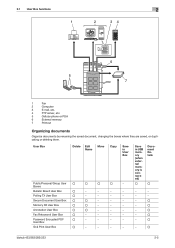
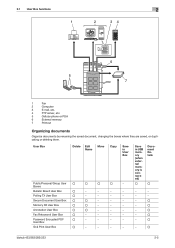
...& Print User Box
Delete Edit
Move
Name
Copy
Save in User Box
o
o
o
o
−
o
−
−
−
−
o
−
−
−
−
o
o
−
−
−
o
o
−
−
−
o
o
−
−
−
o
−
−
−
−
o
−
−
−
−
o
−
−
−
−
Save in USB memory...
bizhub 423/363/283/223 Box Operations User Guide - Page 24


.../PDA Confidential RX User Box
Delete Edit
Move
Name
Copy
Save in User Box
−
−
−
−
o *
o
o
−
−
−
Save in USB memory (when external memory is connected)
−
Document Details
o
−
o
* The function for saving a document in a User Box is available only when a Hard Disk is installed.
1
2
1
Mobile/PDA
2
External...
bizhub 423/363/283/223 Box Operations User Guide - Page 204


... external memory device to the USB connector on the side that supports the USB (1.1/2.0) interface - When not using the exert memory, select [Close].
USB flash memory device that is installed. Do not use the USB connector near the control panel. bizhub 423/363/283/223
7-96 If you will immediately use the USB device (hard disk or USB hub) other than the USB flash memory device. 0 Do...
bizhub 423/363/283/223 Box Operations User Guide - Page 216
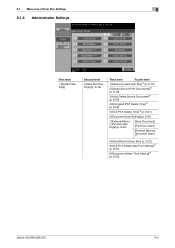
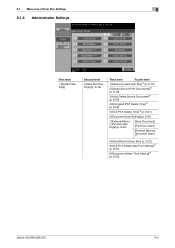
...Encrypted PDF Delete Time]*2 (p. 8-20)
5 [ID & Print Delete Time]*2 (p. 8-21)
6 [Document Hold Setting] (p. 8-21)
7 [External Memory Function Settings] (p. 8-22)
[Save Document]
[Print Document]
[External Memory Document Scan]
*2
8 [Allow/Restrict User Box] (p. 8-22)
9 [ID & Print Delete after Print Setting]*2 (p. 8-23)
0 [Document Delete Time Setting]*2 (p. 8-23)
bizhub 423/363/283/223
8-3
bizhub 423/363/283/223 Box Operations User Guide - Page 235


... a document in the factory setting. Item [Save Document]
[Print Document]
[External Memory Document Scan]
Description
Select whether to OFF (not saved) in Administrator Settings.
Select whether to handle those functions, select [Prohibit].
Reference - bizhub 423/363/283/223
8-22
To enable the user to print (ON) or not print (OFF) documents saved in a User Box. •...
bizhub 423/363/283/223 Box Operations User Guide - Page 259


Device Information. The contents of the PageScope Web Connection pages vary depending on the options installed in
this machine or the settings of this logo to jump to the Konica Minolta Web site at the following URL. ... PageScope Web Connection displays the page that is configured as shown below. bizhub 423/363/283/223
9-14 Reference -
Displays the status of the printer and scanner...
bizhub 423/363/283/223 Box Operations User Guide - Page 280


...print contents configured in or from the external memory. Specify whether to enable saving or reading a document in the CD supplied together with the application software under TWAIN, install the dedicated driv-
bizhub 423/363/283... a document in [Stamp/Composition] on blank pages. er software KONICA MINOLTA TWAIN. 9.6 Administrator Mode Overview
9
Item [License Settings]
[Edit...
bizhub 423/363/283/223 Copy Operations User Guide - Page 206


...the printing or scanning function.
bizhub 423/363/283/223
9-10 Press this icon to this machine. Indicates that enhanced security mode is not enabled.
Indicates that a nonstandard external memory has...Indicates that very little paper remains in the paper tray. Appears when the external memory (USB memory) is being sent from the machine, regardless of this machine, connect the ...
bizhub 423/363/283/223 Fax Driver Operations User Guide - Page 70


... server
PServer Queue name Resolution RIP
Samba Screen font Shared printer SLP
SMB SMTP SNMP Spool
bizhub 423/363/283/223
6
Description
The acronym for printing or scanning. A server installed for the connection with each device for allowing printing to effectively ensure security for sharing files and printers mainly over the Windows network. A name assigned...
bizhub 423/363/283/223 Network Administrator User Guide - Page 355


... been cancelled by the network. Waiting for connection from the server. The connection aborted by the device. Unable to be verified (the maximum number of Bluetooth. bizhub 423/363/283/223
15-30 The connection to allocate memory. The Web service or WS scan function is not connected. A buffer shortage occurred. The socket is...
bizhub 423/363/283/223 Network Administrator User Guide - Page 362


...printing to send originals set or stored in Netware environments. Print request transmitted from sending mail messages.
Attribute information. A rule enabling a computer to start communication. bizhub 423/363/283...This module monitors, changes, pauses, restarts, or cancels print jobs.
A memory area temporarily used destination fax numbers, or stereotyped transmission operation...
bizhub 423/363/283/223 Print Operations User Guide - Page 89


... [Start], and then select [All Programs] (or [Programs]) - [KONICA MINOLTA] - [423Series] - [Unin- In Windows 2000/XP/Server 2003/Vista... In Windows 7/Server 2008 R2, select other printer, and click [Print Server Properties] on the toolbar. % In Windows 2000/XP/Server 2003... [Remove device] on the toolbar.
4 From then on, follow the instructions on the pages that follow .
bizhub 423/363/283/223
...
bizhub 423/363/283/223 Print Operations User Guide - Page 281


... for Linux
In [Configure Printer] of the CUPS printing system, specify PPD to add this machine. 2 Open the OpenOfficePrinterAdministrator tool. 3 Click [New Printer]. 4 In the [Choose a device type] window, select [add a printer], and then click [Next]. 5 In the [Choose a driver] window, click [import]. 6 Select [KONICA MINOLTA 423 OpenOffice PPD], and then click [OK]. 7 From...
bizhub 423/363/283/223 Print Operations User Guide - Page 286


...changing their brightness ratio.
A memory area temporarily used for OHP (Overhead projector). A rule enabling a computer to view a result image before being printed on a screen or printed with other devices, producing any of fonts represented using a printer driver, different functions can be communicate with file extension of print jobs.
bizhub 423/363/283/223
16-15 This...
bizhub 423/363/283/223 Trademarks/Copyrights - Page 11
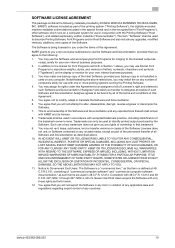
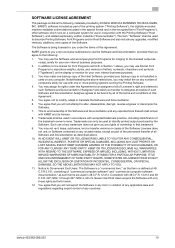
...be used in 48 C.F.R. 12.212. Notice to the licensed output device(s), solely for your own internal business purposes.
3. You agree that...at 48 C.F.R.2.101, consisting of any countries. bizhub 423/363/283/223
10 You may use Roman Font Programs ...materials provided by KONICA MINOLTA BUSINESS TECHNOLOGIES, INC. (KMBT): software included as part of the printing system ("Printing Software"), the ...
Similar Questions
Our Konica Bizhub 283 Giving Light Print
our konica bizhub 283 giving light print
our konica bizhub 283 giving light print
(Posted by savdesh03 8 years ago)
How To Print A Config Page On A Bizhub 283
(Posted by Tbalooses 9 years ago)
How Do I Print Fax Confirmations For The Konica Minolta Bizhub 283
(Posted by tritonio 10 years ago)
How To Scan To Usb Memory Stick Konica Minolta Bizhub 601
(Posted by ramcaptai 10 years ago)
How To Scan To Usb Memory Stick On Konica Bizhub C280
(Posted by kfoncamcam 10 years ago)

