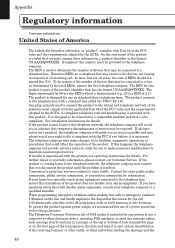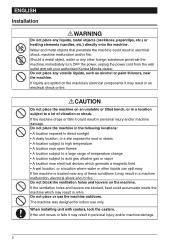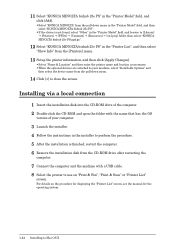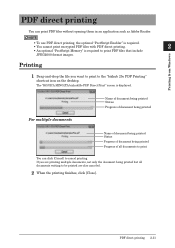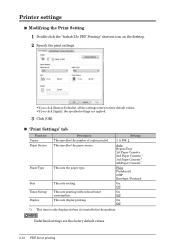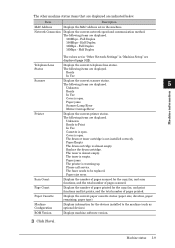Konica Minolta bizhub 25e Support Question
Find answers below for this question about Konica Minolta bizhub 25e.Need a Konica Minolta bizhub 25e manual? We have 6 online manuals for this item!
Current Answers
Answer #1: Posted by SonuKumar on April 21st, 2022 9:32 PM
Please respond to my effort to provide you with the best possible solution by using the "Acceptable Solution" and/or the "Helpful" buttons when the answer has proven to be helpful.
Regards,
Sonu
Your search handyman for all e-support needs!!
Related Konica Minolta bizhub 25e Manual Pages
Similar Questions
What Happen When My Bizhub 25e Is Displaying Toner Empty
(Posted by Anonymous-174982 5 months ago)
Bizhub 25e Ic (drum) Not Set
HiERROR MESSAGE: - The IC (drum) is not setPlease, how can I reset the IC (drum) of my bizhub 25e.Th...
HiERROR MESSAGE: - The IC (drum) is not setPlease, how can I reset the IC (drum) of my bizhub 25e.Th...
(Posted by stingenglobal2000 2 years ago)
Bizhub C454 Display Screen
hi We purchased bizhub c454 display screen and we used for couple of months and then suddenly the di...
hi We purchased bizhub c454 display screen and we used for couple of months and then suddenly the di...
(Posted by hawaas2005 2 years ago)
Konica Minolta 25e Admin Password ??
what is the default admin password for KM 25e ??
what is the default admin password for KM 25e ??
(Posted by dking46995 6 years ago)