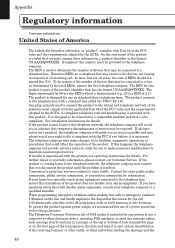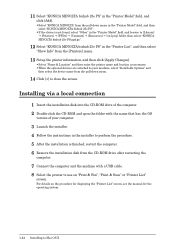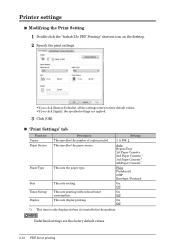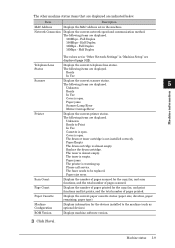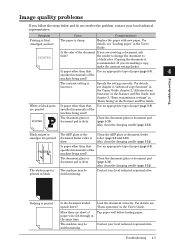Konica Minolta bizhub 25e Support Question
Find answers below for this question about Konica Minolta bizhub 25e.Need a Konica Minolta bizhub 25e manual? We have 6 online manuals for this item!
Question posted by leefrimley on August 22nd, 2021
Pink Smudges Over My Paper Please Help
Current Answers
Answer #1: Posted by SonuKumar on August 23rd, 2021 8:51 AM
What Causes Smudges When Printing? Black lines and smudges on your document may indicate that your printer is dirty. Dirt, dust, or toner accumulated on the rollers or transfer belt can cause smears and smudges on the paper as it goes through the paper.
https://www.youtube.com/watch?v=QyP-ejqOklM
https://www.youtube.com/watch?v=QyP-ejqOklM&t=199s
https://www.youtube.com/watch?v=QyP-ejqOklM&t=275s
https://www.youtube.com/watch?v=QyP-ejqOklM&t=603s
Your printer may be printing pink as the other cartridges have run out. Common printer to page technology processes colour in four parts; cyan, magenta, yellow and black (CMYK), or toner. ... For example, if you're printing a seaside setting and the sea prints a pinkish colour, your cyan cartridge may need refilling.
How do you fix printer ink smudging?
Make sure the printer platen is not dirty with ink. Unplug the machine from the AC power outlet. Lift the scanner cover until it locks securely in the open position. Clean the machine's printer platen(1) and the area around it, wiping off any scattered ink with a soft, dry, lint-free cloth.
https://manuals.konicaminolta.eu/bizhub-C3851FS-C3851-C3351-UD/EN/contents/id16-_102448904.html
https://www.yoyoink.com/articles/printer-leaving-ink-smudges-on-paper/
Please respond to my effort to provide you with the best possible solution by using the "Acceptable Solution" and/or the "Helpful" buttons when the answer has proven to be helpful.
Regards,
Sonu
Your search handyman for all e-support needs!!
Related Konica Minolta bizhub 25e Manual Pages
Similar Questions
HiERROR MESSAGE: - The IC (drum) is not setPlease, how can I reset the IC (drum) of my bizhub 25e.Th...
what is the default admin password for KM 25e ??
sheets of paper: