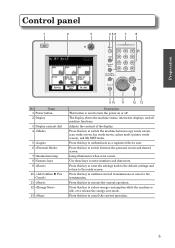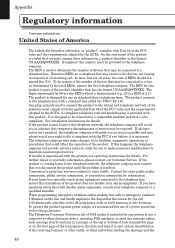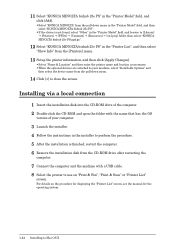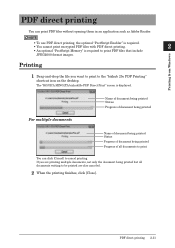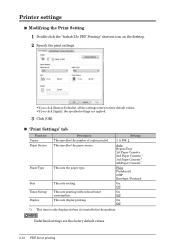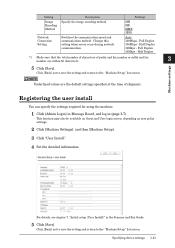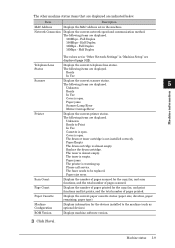Konica Minolta bizhub 25e Support Question
Find answers below for this question about Konica Minolta bizhub 25e.Need a Konica Minolta bizhub 25e manual? We have 6 online manuals for this item!
Question posted by jmorasl10 on July 13th, 2016
Mirror Carriage Error
Mirror Carriage Error
Requests for more information
Request from oborgodstime50 on October 7th, 2021 5:18 AM
Konica Minolta 190f
Konica Minolta 190f
Current Answers
Related Konica Minolta bizhub 25e Manual Pages
Similar Questions
What Happen When My Bizhub 25e Is Displaying Toner Empty
(Posted by Anonymous-174982 4 months ago)
Developing Unit Installation Error For Bizhub C-452
I had issues with my drum unit, I removed out the black imaging unit to fix the issue but after I pu...
I had issues with my drum unit, I removed out the black imaging unit to fix the issue but after I pu...
(Posted by chandigawilson04 9 months ago)
Drum Error After Replacement
How do I erase drum error after replacing drum
How do I erase drum error after replacing drum
(Posted by olanibi1in1 2 years ago)
Bizhub 25e Ic (drum) Not Set
HiERROR MESSAGE: - The IC (drum) is not setPlease, how can I reset the IC (drum) of my bizhub 25e.Th...
HiERROR MESSAGE: - The IC (drum) is not setPlease, how can I reset the IC (drum) of my bizhub 25e.Th...
(Posted by stingenglobal2000 2 years ago)