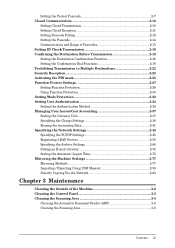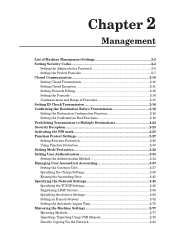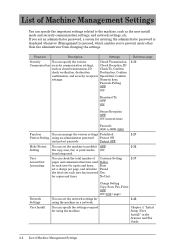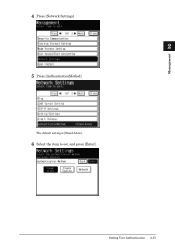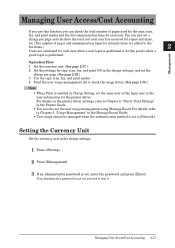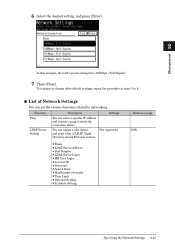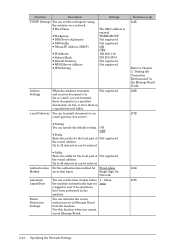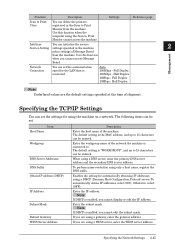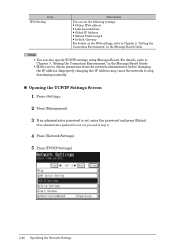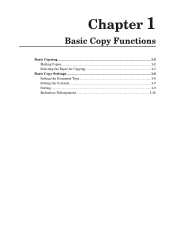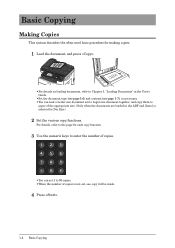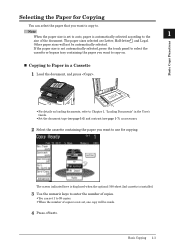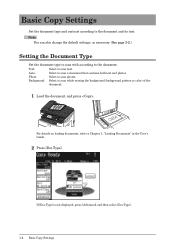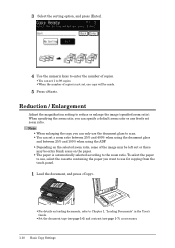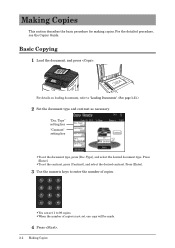Konica Minolta bizhub 25 Support Question
Find answers below for this question about Konica Minolta bizhub 25.Need a Konica Minolta bizhub 25 manual? We have 6 online manuals for this item!
Question posted by duraidtawfeeq on February 8th, 2014
Network Setting Missing
when the e-mail is empty, is that effected on the network setting missing? anyone tell me about the type and the crrect email, can I write my emailin the blanck?
Current Answers
Related Konica Minolta bizhub 25 Manual Pages
Similar Questions
Can A Konica Minolta Bizhub 25 Pcl Be Setup To Scan To File
(Posted by robjas 10 years ago)
Bizhub 25 Displays 'unsupported Setting'
Attempting to print from a Unix server from a program in our ERP sysyem - it does work on the networ...
Attempting to print from a Unix server from a program in our ERP sysyem - it does work on the networ...
(Posted by mikemayers 11 years ago)
How Do I Get A Meter Reading On A Bizhub 25?
(Posted by Anonymous-79579 11 years ago)
Bizhub 160f Rejects Correct Toner Saying Incorrect T/c Type
My bizhub 160f rejects the correct original toner TN113. This started after I had tried refilling th...
My bizhub 160f rejects the correct original toner TN113. This started after I had tried refilling th...
(Posted by jjoseph 12 years ago)