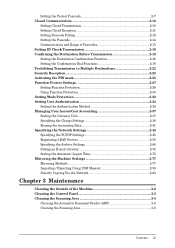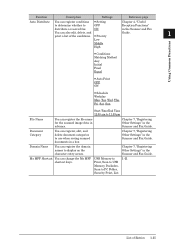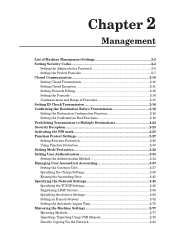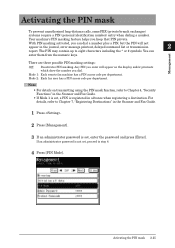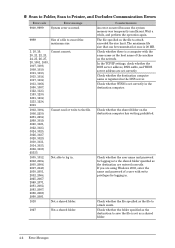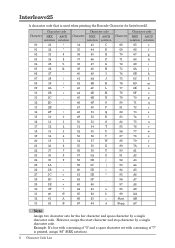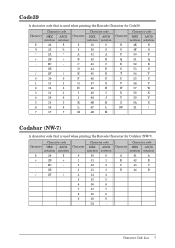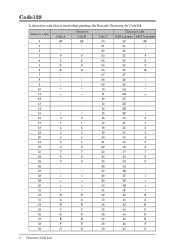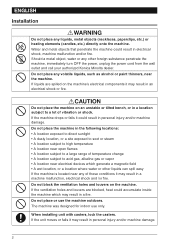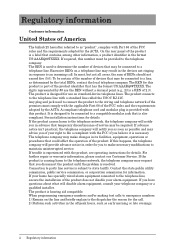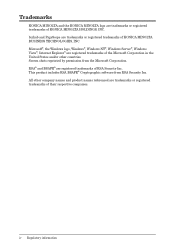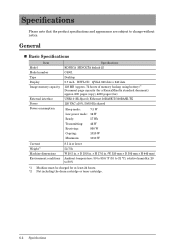Konica Minolta bizhub 25 Support Question
Find answers below for this question about Konica Minolta bizhub 25.Need a Konica Minolta bizhub 25 manual? We have 6 online manuals for this item!
Question posted by inkit on February 27th, 2015
Code C0500
I am getting this code on my DI2510 Konica Minolta Bizhub, can you give me any ideas how to remove it. Thanks Dave
Current Answers
Answer #1: Posted by Odin on February 28th, 2015 11:30 AM
See the answer at http://www.fixya.com/support/t7965595-konica_minolta_di2510.
Hope this is useful. Please don't forget to click the Accept This Answer button if you do accept it. My aim is to provide reliable helpful answers, not just a lot of them. See https://www.helpowl.com/profile/Odin.
Related Konica Minolta bizhub 25 Manual Pages
Similar Questions
Error Code 25 On A Biz Hub 284e.
I have gone through the error code 25 and done what it said to do but it is still showing that there...
I have gone through the error code 25 and done what it said to do but it is still showing that there...
(Posted by rosalynduke 1 year ago)
Bizhub C360 Remove Authentication Before Printing Settings Won't Print
(Posted by 10185wi 10 years ago)
Bizhub 25 Displays 'unsupported Setting'
Attempting to print from a Unix server from a program in our ERP sysyem - it does work on the networ...
Attempting to print from a Unix server from a program in our ERP sysyem - it does work on the networ...
(Posted by mikemayers 11 years ago)
How Do Clear The Message Service Call C0500 On A Bizhub 160f
service call c0500
service call c0500
(Posted by kezman93 11 years ago)