Konica Minolta bizhub 223 Support Question
Find answers below for this question about Konica Minolta bizhub 223.Need a Konica Minolta bizhub 223 manual? We have 15 online manuals for this item!
Question posted by itjura on December 7th, 2013
How To Setup Scan To Computer From Bizhub 223
The person who posted this question about this Konica Minolta product did not include a detailed explanation. Please use the "Request More Information" button to the right if more details would help you to answer this question.
Current Answers
There are currently no answers that have been posted for this question.
Be the first to post an answer! Remember that you can earn up to 1,100 points for every answer you submit. The better the quality of your answer, the better chance it has to be accepted.
Be the first to post an answer! Remember that you can earn up to 1,100 points for every answer you submit. The better the quality of your answer, the better chance it has to be accepted.
Related Konica Minolta bizhub 223 Manual Pages
AU-201H User Guide - Page 11


... with the main power switch, and then
disconnect this device into the USB port on the computer. Setup
1 Turn off the multifunctional product with this device from the multifunctional product.
2 Install IC Card Driver (USB-Driver).
AU-201H
11 For details on the multifunctional product and the setup procedure must be performed. Using AU-201H Authentication Unit...
bizhub 223/283/363/423 PKI Security Operations User Guide - Page 5


...our product. The Administrator of the machine, perform steps as instructed by the bizhub 423/363/283/223 machine.
Operating Precautions
The machine gives an alarm message or an alarm sound...to operating problems and questions. This User's Guide (Ver. 1.01) describes bizhub 423/bizhub 363/bizhub 283/bizhub 223 PKI Card System Control Software (MFP Controller:A1UD0Y0-0100-G00-20). For ...
bizhub 223/283/363/423 Security Operations User Guide - Page 6


...thoroughly before using the security functions offered by the message or other means.
bizhub 423/363/283/223
1-2 The manual should exit from the current mode to return to the...Cookie." This User's Guide (Ver. 1.00) describes bizhub 423/bizhub 363/bizhub 283/bizhub 223/bizhub 7828/ineo 423/ineo 363/ineo 283/ineo 223 Multi Function Peripheral Control Software (MFP Controller:A1UD0Y0-0100GM0-00...
bizhub 423/363/283/223 Advanced Function Operations User Guide - Page 69


...refer to the [User's Guide Network
Scan/Fax/Network Fax Operations]. -
For details on how to create a User Box, refer to an E-mail message, the device certificate must be registered in the E-...send data to delete the selected address. To save a document in the cellular phone or PDA. bizhub 423/363/283/223
6-17 Also, you can only specify either [Print] or a User Box as a destination....
bizhub 423/363/283/223 Advanced Function Operations User Guide - Page 84


...scan or User Box function. Reference - For details on the setting to automatically correct the page direction, refer to page 8-4. If any language different from that the MFP does not support will not be correctly recognized. - bizhub 423/363/283/223...creating searchable PDF files
Depending on the scan function, refer to the [User's Guide Network Scan/Fax/Network Fax Operations]. -
8.1 ...
bizhub 423/363/283/223 Box Operations User Guide - Page 22


... encrypted PDF document. You can print a document saved in Scan mode with an image of an encrypted PDF, refer to the...reception, and file retransmission, refer to the [User's Guide Network Scan/Fax/Network Fax Operations].
*3 For details on the box, you ...predefined password is installed. This item appears when an external memory device is installed. - [Save in the Public, Personal, or Group...
bizhub 423/363/283/223 Copy Operations User Guide - Page 33


...not be excluded from the copy. When a original is selected, the original can be scanned. The area surrounding the original text will not expose the user to the related hazards.....
0 Do not place an original weighing more than 4-7/16 (2 kg) on the Original Glass. bizhub 423/363/283/223
3-5 3.2 Basic copy operations
3
Placing the original on the Original Glass
0 When placing an original,...
bizhub 423/363/283/223 Copy Operations User Guide - Page 243


...)
Left edge
1/8 inches (3.0 mm)
bizhub 423/363 3.6 sec. or less
1-Sided
bizhub 423 42 sheets/min. (Thick 1/2: 13 sheets/min.) bizhub 363 36 sheets/min. (Thick 1/2: 12.5 sheets/min.) bizhub 283 28 sheets/min. (Thick 1/2: 10 sheets/min.) bizhub 223 22 sheets/min. (Thick 1/2: 9 sheets/min.)
2-Sided
bizhub 423 42 sides/min. bizhub 283 28 sides/min. 12...
bizhub 423/363/283/223 Fax Driver Operations User Guide - Page 13
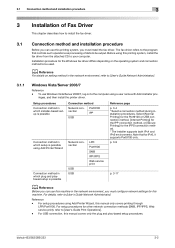
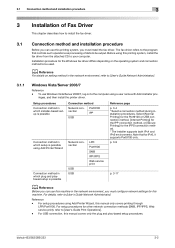
...to [User's Guide Network Administrator].
3.1.1
Windows Vista/Server 2008/7
Reference - For setup procedures for other network connection methods (SMB, IPP/IPPS, Web service print), ... machine in the network environment, you must configure network settings for this machine. bizhub 423/363/283/223
3-2
3.1 Connection method and installation procedure
3
3 Installation of data to be ...
bizhub 423/363/283/223 Fax Driver Operations User Guide - Page 14
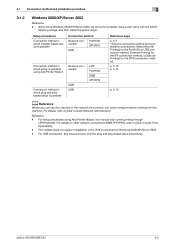
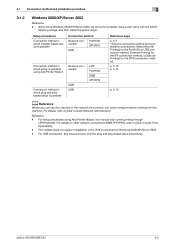
... method in the IPv6 environment of Windows 2000/XP/Server 2003. - For USB connection, this manual covers only the plug and play-based setup procedures. bizhub 423/363/283/223
3-3
Select [Normal Printing] for the Port9100 or USB connection method, [Internet Printing] for the IPP connection method, or [Secure Printing] for this manual...
bizhub 423/363/283/223 Network Administrator User Guide - Page 124


... connect this machine to page 12-7.
- Whether to allow the [External Memory Document Scan] function can edit them in [Administrator Settings] on the external server. Linking with...246;[Manual Destination Input] is set to External Memory] [External Memory Document Scan]
bizhub 423/363/283/223
7-13
The following functions are authenticated on the Control Panel, the user cannot...
bizhub 423/363/283/223 Network Administrator User Guide - Page 358


... a user to transfer files via fax, when scanning a booklet form document or a document with the...option used to a LDAP server form a multifunctional product. ECM checks whether the data is ... by Japanese Communications Industrial Corporation.
bizhub 423/363/283/223
15-33 There are provided for... a bridge between a computer and a peripheral device.
The protocol is disabled. A unit of ...
bizhub 423/363/283/223 Network Administrator User Guide - Page 363


...bizhub 423/363/283/223
15-38 This method allows even an original with its original size.
If no relevant destination data is responsible for encryption and decryption. The referral setting configures whether the multifunctional product is found on monitors and other devices... station Resending
Resolution RGB
RIP
S/MIME
Samba Scan Size
Scanning
Screen font
Description
A method used to be...
bizhub 423/363/283/223 Network Scan/Fax/Network Fax Operations User Guide - Page 37


... to display the screen for configuring settings for authentication, the Enlarge Display screen is in Fax/Scan mode, the indicator on the Start key lights up in blue while a print job is...18 Access
19 Brightness dial 20 User Box
21 Fax/Scan
bizhub 423/363/283/223
3
Description
Press to begin a scan operation, the indicator on the Fax/Scan key lights up in order to adjust the brightness ...
bizhub 423/363/283/223 Network Scan/Fax/Network Fax Operations User Guide - Page 124


... board, select [Bulletin], enter the bulletin board number using keypad, and select the recipient.
Scan Size - Binding Position - V.34 OFF -
This function cannot be borne by the receiver....a sender to be transmitted through polling reservation in the sender's machine. Separate Scan
bizhub 423/363/283/223
5-63 This is convenient when communication costs are to be used together with ...
bizhub 423/363/283/223 Network Scan/Fax/Network Fax Operations User Guide - Page 217
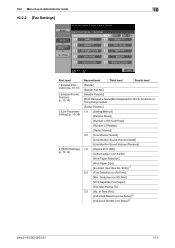
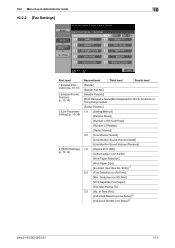
... for North American or Hong Kong models.
[Footer Position]
1/3 [Dialing Method]
[Receive Mode]
[Number of RX Call Rings]
[Number of Sets (RX)] [Individual Receiving Line Setup]*2 [Individual Sender Line Setup]*2
bizhub 423/363/283/223
10-5
bizhub 423/363/283/223 Network Scan/Fax/Network Fax Operations User Guide - Page 304


... an image or a print matter. bizhub 423/363/283/223
13-9 PDF is a PostScript based format...the system of network where the connected devices can be searched for the next.
...The referral setting configures whether the multifunctional product is responsible for Portable Document ... image before being processed for printing or scanning.
This method prevents third parties without using...
bizhub 423/363/283/223 Print Operations User Guide - Page 273


...sizes Fonts (Built-in fonts)
Compatible computer
Specifications
Built-in printer controller
Common with the machine
2,048 MB
bizhub 423/bizhub 363:250 GB bizhub 283/bizhub 223: Option
Ethernet (1000Base-T/100Base-TX/10Base-T) USB 2.0
Ethernet 802.2 Ethernet 802.3 Ethernet II Ethernet SNAP
TCP..., Intel Processor: Intel Processor is for Mac OS X 10.4/10.5/10.6 only)
bizhub 423/363/283/223
16-2
Setup Guide - Page 2


...-516
A2ACWY1 250 GB Hard Disk Drive
Standard: bizhub 423/363 Option: bizhub 283/223
ADDITIONAL OPTIONS
AU-102
A0X9WY1 Biometric Authentication Unit
Also compatible with bizhub C652 series and C360 series. Accessory Options for Print to and Scan from USB Memory, USB Local Printing, Optional
Authentication Device Connection, Service USB Firmware Connection,
Developer and Drum...
Setup Guide - Page 3


...17,500 pages
(bizhub 423) 121,000 pages (bizhub 363) 110,000 pages (bizhub 283) 100,000 pages (bizhub 223) 80,000 pages (bizhub 423) 121,000 pages (bizhub 363) 110,000 pages (bizhub 283) 100,000 pages (bizhub 223) 80,000 pages...Image Panel (move, combine, restore user files at the MFP) and Scan-to prevent copying sensitive documents or allows copying when password is entered.
Only one UK-203...

