Konica Minolta bizhub 363 Support Question
Find answers below for this question about Konica Minolta bizhub 363.Need a Konica Minolta bizhub 363 manual? We have 14 online manuals for this item!
Question posted by promiche on December 21st, 2013
How To Setup Scan-to-webdav On Bizhub 223
The person who posted this question about this Konica Minolta product did not include a detailed explanation. Please use the "Request More Information" button to the right if more details would help you to answer this question.
Current Answers
There are currently no answers that have been posted for this question.
Be the first to post an answer! Remember that you can earn up to 1,100 points for every answer you submit. The better the quality of your answer, the better chance it has to be accepted.
Be the first to post an answer! Remember that you can earn up to 1,100 points for every answer you submit. The better the quality of your answer, the better chance it has to be accepted.
Related Konica Minolta bizhub 363 Manual Pages
AU-201H User Guide - Page 5


... card scanning area.
3.1 Multifunctional product settings
Detail: User authentication on the Administrator Settings screen, and then touch [General Settings].
Using AU-201H Authentication Unit
3
3 Using AU-201H Authentication Unit
In order to a multifunctional product or print a print job after completing authentication.
Important Do not disconnect the USB cable while this device, user...
AU-201H User Guide - Page 11


... the application CD-ROM included with the main power switch, and then
disconnect this device into the USB port on the multifunctional product and the setup procedure must be performed. AU-201H
11
Setup
1 Turn off the multifunctional product with this device from the multifunctional product.
2 Install IC Card Driver (USB-Driver). Using AU-201H Authentication Unit...
bizhub 223/283/363/423 PKI Security Operations User Guide - Page 5


...refer to operating problems and questions. This User's Guide (Ver. 1.01) describes bizhub 423/bizhub 363/bizhub 283/bizhub 223 PKI Card System Control Software (MFP Controller:A1UD0Y0-0100-G00-20). To ensure the... screen whenever the access to be remedied, contact your service representative.
bizhub 423/363/283/223
1-2 The Administrator of the machine should exit from the current mode ...
bizhub 223/283/363/423 Security Operations User Guide - Page 6


... Accessibility Setting is set to the User's Guide furnished with ISO/IEC15408 (level: EAL3). This User's Guide (Ver. 1.00) describes bizhub 423/bizhub 363/bizhub 283/bizhub 223/bizhub 7828/ineo 423/ineo 363/ineo 283/ineo 223 Multi Function Peripheral Control Software (MFP Controller:A1UD0Y0-0100GM0-00). The Administrator of the error messages, refer to [ON], more enhanced...
bizhub 423/363/283/223 Box Operations User Guide - Page 96


...compressed XPS file. Even if you have selected the file type when saving a document in Scan
Setting. This format is automatically selected and set to [1 Every X Page(s)] in a User Box, you... file in JPEG format. bizhub 423/363/283/223
6-7 Saves data in color. The following shows the combinations of the document. - For details, refer to save scanned data.
If you must ...
bizhub 423/363/283/223 Copy Operations User Guide - Page 202


...been correctly specified?
Has the notice sound being set to five seconds per scanning. The scanning time on this machine where registration fails
Check points Is any power being ...appears in the machine that failed in registration When message [Failed to place your computer.
bizhub 423/363/283/223
9-6 Specify the desired position for stapling. (p. 5-11)
Remove the paper from this...
bizhub 423/363/283/223 Copy Operations User Guide - Page 243


... Hard disk capacity SSD
Top edge
3/16 inches (4.2 mm)
Bottom edge
1/8 inches (3.0 mm)
Right edge
1/8 inches (3.0 mm)
Left edge
1/8 inches (3.0 mm)
bizhub 423/363 3.6 sec. or less bizhub 283/223 4.2 sec.
bizhub 223 22 sides/min. 12.2 Machine specifications
12
Specifications Image chipping width
First copy (When printing 8-1/2 e 11 v (A4 v)) Copy speed (When printing 8-1/2 e 11...
bizhub 423/363/283/223 Enlarge Display Operations User Guide - Page 10


... off machine operations. Reference
"3 How to use Copy mode", "4 How to use Fax/Scan mode".
This section describes the configuration and operations in the enlarge display mode that are made with the Main Power Switch.
bizhub 423/363/283/223
2-2 Press this switch to turn on configuration using the hard keys in the Control...
bizhub 423/363/283/223 Network Administrator User Guide - Page 4
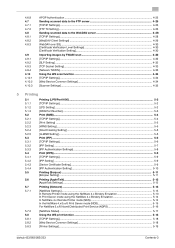
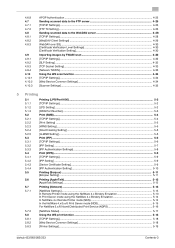
...scanned data to the WebDAV server 4-28 [TCP/IP Settings]...4-28 [WebDAV Client Settings] ...4-29 WebDAV over SSL ...4-30 [Certificate Verification Level Settings 4-30 [Certificate Verification Setting]...4-30
Importing images by TWAIN scan...[TCP/IP Settings]...5-9 [IPP Setting] ...5-9 [Device Certificate Setting]...5-9 [IPP Authentication Setting] ...5-10 Printing...bizhub 423/363/283/223
Contents-3
bizhub 423/363/283/223 Network Administrator User Guide - Page 355


... Unable to the system. The reception of the certificate has timed out. The Web service or WS scan function is not trusted. The device is not connected to be verified at a time is expected to be registered to check for connection ... many certificates to the network. Parameter of Bluetooth. An error was detected in communication.
bizhub 423/363/283/223
15-30
bizhub 423/363/283/223 Network Administrator User Guide - Page 363


... machine is used on monitors and other devices to reproduce full colors by receiving the...line is usually integrated into a printer. bizhub 423/363/283/223
15-38 15.5 Glossary
15
Term Quick...processor is busy. A function to specify the scanning size of image sensors alignment is a protocol used...next. The referral setting configures whether the multifunctional product is found on an image or...
bizhub 423/363/283/223 Network Scan/Fax/Network Fax Operations User Guide - Page 36


... up in blue when the machine is in Power Save mode, the indicator on with the main power switch. bizhub 423/363/283/223
3-2 Press this key to operate this switch to recall a registered copy/scan program. When turned off . 3.1 Control panel
3
3 Control Panel/Liquid Crystal Display
This section explains the functions of the...
bizhub 423/363/283/223 Network Scan/Fax/Network Fax Operations User Guide - Page 47


...the destination is transferred or relayed to another device upon reception of fax data, also appears ...When there are not displayed.
-
To view scanned images, you must set [Job History Thumbnail ...available only when a Hard Disk is deleted. bizhub 423/363/283/223
3-13 Item List items
[ ][ ] ...type (including fax, E-Mail, FTP, PC (SMB), WebDAV, TWAIN, or setting disabled*). [Address]: Displays the ...
bizhub 423/363/283/223 Network Scan/Fax/Network Fax Operations User Guide - Page 58


...Fax/Scan function....Select [Direct Input] - [Web Serv- bizhub 423/363/283/223
4-5 IP Address Fax - Up to 2000 ...(or 1000 if no Hard Disk is installed) one -touch destinations can be registered with an address book. Save in User Box (a function that saves documents in either of the following types of the machine - Reference - WebDAV...
bizhub 423/363/283/223 Network Scan/Fax/Network Fax Operations User Guide - Page 304


...of an image. The acronym for printing or scanning. A function allowing you can be reproduced precisely...document with each lower level host. bizhub 423/363/283/223
13-9 This is used to organize...The referral setting configures whether the multifunctional product is responsible for Windows or...The acronym for Optical Character Reader, a device or software that works as unauthorized and ...
bizhub 423/363/283/223 Print Operations User Guide - Page 69


... the list.
7 Click [Add]. For details, refer to change the option settings as necessary. When the selected printer is registered in the [Printer Setup Utility] window. bizhub 423/363/283/223
6-4 For OS X 10.4, you can also add a printer by clicking [Add] in the [Print & Fax], the setting procedure is used , select the [Select...
bizhub 423/363/283/223 Print Operations User Guide - Page 71


....
7 Click [Add]. For OS X 10.4, you can also add a printer by clicking [Add] in the [Print & Fax], the setting procedure is registered in the [Printer Setup Utility] window. bizhub 423/363/283/223
6-6
When the selected printer is completed. % If the [Installable Options] window appears, proceed to change the option settings as necessary.
bizhub 423/363/283/223 Print Operations User Guide - Page 73


....6
6
6 In [Address:], enter the IP address for the machine. For details, refer to change the option settings as necessary.
bizhub 423/363/283/223
6-8
When the selected printer is registered in the [Print & Fax], the setting procedure is completed. % If the [Installable Options]... desired model name from the list.
% When OS X 10.4 is displayed in the [Printer Setup Utility] window.
bizhub 423/363/283/223 Print Operations User Guide - Page 75


Reference - OS X 10.5:
8 Click [Add].
bizhub 423/363/283/223
6-10 6.1 Mac OS X 10.2/10.3/10.4/10.5/10.6
6
6 In [Address:], enter ... [Installable Options] window appears, proceed to change the option settings as necessary. When the selected printer is registered in the [Printer Setup Utility] window.
For OS X 10.4, you can also add a printer by clicking [Add] in the [Print & Fax], ...
bizhub 423/363/283/223 Print Operations User Guide - Page 273


...048 MB
bizhub 423/bizhub 363:250 GB bizhub 283/bizhub 223: Option
...Ethernet (1000Base-T/100Base-TX/10Base-T) USB 2.0
Ethernet 802.2 Ethernet 802.3 Ethernet II Ethernet SNAP
TCP/IP (IPv4/IPv6), BOOTP, ARP, ICMP, DHCP, DHCPv6, AutoIP, SLP, SNMP, FTP, LPR/LPD, RAW Socket, SMB over, TCP/IP, IPP, HTTP, POP, SMTP, LDAP, NTP, SSL, IPX/SPX, AppleTalk, Bonjour, NetBEUI, WebDAV...
Similar Questions
How To Setup Konica Minolta Bizhub 363 Scan To Pc
(Posted by avfmit 9 years ago)
How To Setup Scan To Usb On Konica Minolta Bizhub 363
(Posted by ventaqu 10 years ago)
How To Setup Scan To Email On Konica Bizhub 363
(Posted by chuefmitt 10 years ago)

