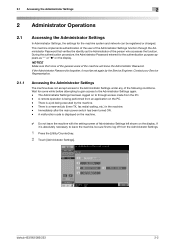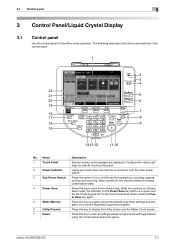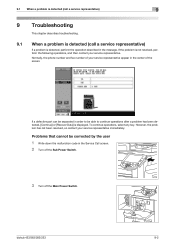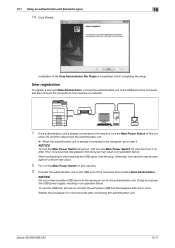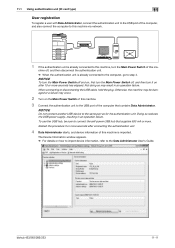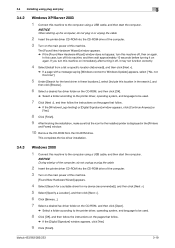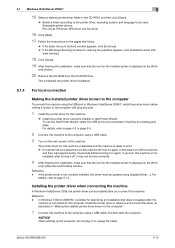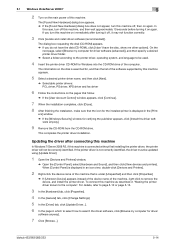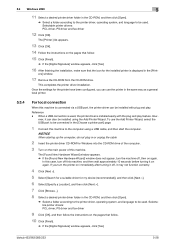Konica Minolta bizhub 223 Support Question
Find answers below for this question about Konica Minolta bizhub 223.Need a Konica Minolta bizhub 223 manual? We have 15 online manuals for this item!
Question posted by asherw on October 28th, 2014
Where Is The Main Power Button On The Bizhub 501?
The person who posted this question about this Konica Minolta product did not include a detailed explanation. Please use the "Request More Information" button to the right if more details would help you to answer this question.
Current Answers
Answer #1: Posted by freginold on January 20th, 2015 3:52 PM
Related Konica Minolta bizhub 223 Manual Pages
Similar Questions
How To Reset Konica Minolta Bizhub 215 Admin Password
how to reset konica minolta bizhub 215 admin password.can not login with (sysadm)
how to reset konica minolta bizhub 215 admin password.can not login with (sysadm)
(Posted by sunnasoft 8 years ago)
Where Is Main Power Button Of Konica Minolta Bizhub 751
(Posted by jmartsala 10 years ago)
Konica Copiers Bizhub C360 Where Is The Main Power Button Located
(Posted by bocancin 10 years ago)
Why Won't My Bizhub 223 Go Into Power Saving Mode Automatically?
After reviewing the manual I learned that the power saving mode is automatic but my machine stays on...
After reviewing the manual I learned that the power saving mode is automatic but my machine stays on...
(Posted by srross 10 years ago)
Have A Konica Minolta Bizhub 223 And Looking To Have Fax Confirmations How?
I am looking to program the fax confirmation every time we make a fax on our Konica Minolta Bizhub 2...
I am looking to program the fax confirmation every time we make a fax on our Konica Minolta Bizhub 2...
(Posted by george61572 11 years ago)