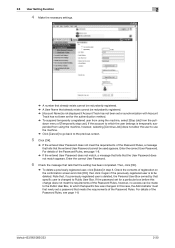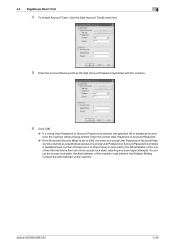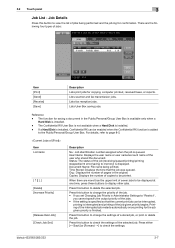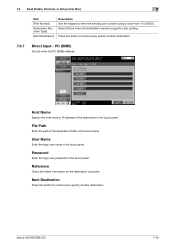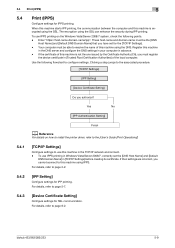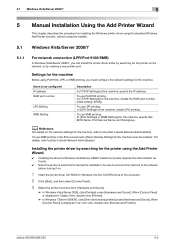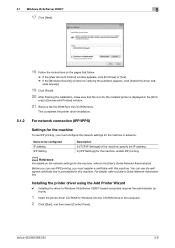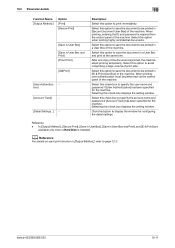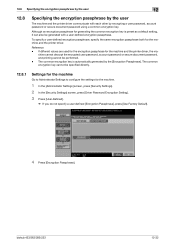Konica Minolta bizhub 223 Support Question
Find answers below for this question about Konica Minolta bizhub 223.Need a Konica Minolta bizhub 223 manual? We have 15 online manuals for this item!
Question posted by lwiginton on October 2nd, 2015
Why Does Machine Keep Going To Stop Print
The person who posted this question about this Konica Minolta product did not include a detailed explanation. Please use the "Request More Information" button to the right if more details would help you to answer this question.
Current Answers
Answer #1: Posted by techyagent on October 2nd, 2015 7:49 AM
I think their is a paper jam occurs in the machine you have to clear the paper jam
Please click the video tutorial to view
Thanks
Techygirl
Related Konica Minolta bizhub 223 Manual Pages
Similar Questions
My Secong Page Is Upside Down When I Print To B Bizhub 423
(Posted by ninedor 9 years ago)
How To Turn On Confirmation Print For The Bizhub 363
(Posted by carl5leone 10 years ago)
Why Won't My Bizhub 223 Go Into Power Saving Mode Automatically?
After reviewing the manual I learned that the power saving mode is automatic but my machine stays on...
After reviewing the manual I learned that the power saving mode is automatic but my machine stays on...
(Posted by srross 10 years ago)
C253 Displays Error Message P28 .machine Is Not Printing Nor Can Copies Be Made.
machine is not printing nor can i make photo copies since i have changed the printing cartidges.
machine is not printing nor can i make photo copies since i have changed the printing cartidges.
(Posted by metro2pe 11 years ago)
Stop Printing Extra Blank Pages
How do I get the Konica Minolta 283 to stop printing extra blank pages?
How do I get the Konica Minolta 283 to stop printing extra blank pages?
(Posted by thomasfaircloth 11 years ago)