Konica Minolta bizhub 223 Support Question
Find answers below for this question about Konica Minolta bizhub 223.Need a Konica Minolta bizhub 223 manual? We have 15 online manuals for this item!
Question posted by csmdleon on April 6th, 2014
How Do You Delete Print Jobs On A Bizhub 363
The person who posted this question about this Konica Minolta product did not include a detailed explanation. Please use the "Request More Information" button to the right if more details would help you to answer this question.
Current Answers
There are currently no answers that have been posted for this question.
Be the first to post an answer! Remember that you can earn up to 1,100 points for every answer you submit. The better the quality of your answer, the better chance it has to be accepted.
Be the first to post an answer! Remember that you can earn up to 1,100 points for every answer you submit. The better the quality of your answer, the better chance it has to be accepted.
Related Konica Minolta bizhub 223 Manual Pages
bizhub 223/283/363/423 Security Operations User Guide - Page 143


...bizhub 423/363/283/223
3-33
File Type
Functions that can be Performed
Copy job files
Print, Combine, Send, Bind TX, Save to External Memory
Print job files
Print, Combine, Send, Bind TX, Save to External Memory
Scan job files
Print...sent to the correct destination.
% To delete the file, select the specific document from the [Filing Settings] tab and press [Delete].
% To save a file in ...
bizhub 223/283/363/423 Security Operations User Guide - Page 145


...
Copy job files
Print, Move/Copy, Delete, Send to other device, Download to PC
Print job files
Print, Move/Copy, Delete, Send to other device, Download to PC
Scan job files
Print, Move/Copy, Delete, Send to other device, Download to PC
Fax job files
Print, Delete, Download to delete the specified file.
5 Select the document and perform the desired function.
bizhub 423/363/283/223...
bizhub 423/363/283/223 Box Operations User Guide - Page 21


...print job from a computer and save a file stored in an external memory in an
external memory. • You can save a document that was print... device is...printed and sent with an image of the date/time or an annotation number to the [User's Guide Print Operations].
1
2
3
4
5
1
Mobile/PDA
2
Fax
3
Computer
4
FTP server, etc.
5
Original
6
External Memory
bizhub 423/363/283/223...
bizhub 423/363/283/223 Box Operations User Guide - Page 22


...Personal/Group User Box.
bizhub 423/363/283/223
2-4 You can confirm and print the fax document received ...device is installed. You can be enabled when the Confidential RX function is installed. -
The Public/Personal/Group, Secure Document, Annotation, Password Encrypted PDF, and ID & Print
User Boxes are configured. If a Hard Disk is installed. - [Save in User Box] for print jobs...
bizhub 423/363/283/223 Box Operations User Guide - Page 38


... to a User Box, or printing or sending saved documents is called a job.
Job List -
3.2 Touch panel
3
Job List
A command to perform an operation such as saving data to cancel the operation. Delete
Press this button to delete the job in a User Box will be deleted even if the job currently being performed. Reference - bizhub 423/363/283/223
3-6 Check the message that...
bizhub 423/363/283/223 Box Operations User Guide - Page 39
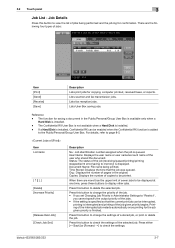
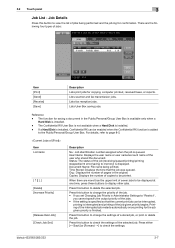
...is installed, Confidential RX can be enabled when the Confidential RX function is installed. -
bizhub 423/363/283/223
3-7 The function for the job given priority is queued. Status: The status of jobs:
Item [Print] [Send] [Receive] [Save]
Description Lists print jobs for confirmation. Lists User Box saving jobs. Reference - Document Name: File name being performed and the...
bizhub 423/363/283/223 Box Operations User Guide - Page 40


..., refer to display the job type.
Copies: Displays the number of copies to be viewed. - Result: Displays the result of the operation (completed successfully/deleted due to error/deleted by user/part of the user who stored the document. Switch to page 8-5.
For details, refer to page 8-5. bizhub 423/363/283/223
3-8 Time Stored: Displays the...
bizhub 423/363/283/223 Box Operations User Guide - Page 42


...applied, the names of the job (receiving/dialing (Polling RX)/queued/printing/printing stopped/print error/saving to display the ..., number of confidential documents are not displayed. To delete a job, press [Delete]. Reference - Press this button to "ON" in...job list of the user who stored the document.
Press this button to the [User's Guide Copy Operations]. -
bizhub 423/363/283/223...
bizhub 423/363/283/223 Box Operations User Guide - Page 43
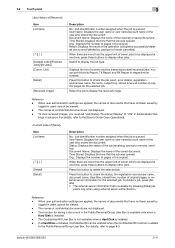
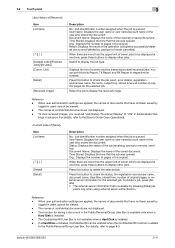
... "ON" in the original. The function for the selected job. If a Hard Disk is installed, Confidential RX can print Activity Report, TX Report and RX Report in users cannot ...images, you must set "Job History Thumbnail Display" to display other jobs. Time Stored: Displays the time that is added
to error/deleted by pressing [Detail] ap-
bizhub 423/363/283/223
3-11 User Name: ...
bizhub 423/363/283/223 Box Operations User Guide - Page 130


...pre-registered with . • [Job Number]: The job number for the print job is printed. For details on their contents....Deleting the copy protect or space
Item
[Change Pos./Delete]
Description
Select a copy protect to be changed, and then press [Change Position]/[Insert Space]/[Delete]. Select the background pattern from Emboss Text or Emboss Background. 7.4 Print -
bizhub 423/363/283/223...
bizhub 423/363/283/223 Box Operations User Guide - Page 202
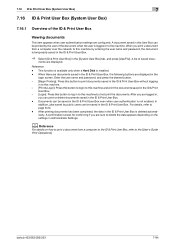
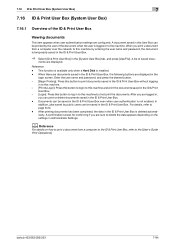
... Box without logging
in to this machine. - [Print & Login]: Press this button to login to the [User's Guide Print Operations]. bizhub 423/363/283/223
7-94
After printing documents has been completed, the data in the ID & Print User Box. - After you are configured. In
addition, jobs saved by entering the user name and password, the document is...
bizhub 423/363/283/223 Box Operations User Guide - Page 253


... when a warning has occurred or during operation after login.
In the login page, select the desired Data Management Utility. Status of [Job]
bizhub 423/363/283/223
9-8 Status of [Paper Tray] in [Information] - [Device Information] - You can log in as an administrator enables you can log in to log in.
Reference - A User Box administrator can...
bizhub 423/363/283/223 Box Operations User Guide - Page 293


... Preview Print job Printer driver Property Protocol Proxy server Resolution Scanning
Screen frequency Single-page TIFF SMB SSD SSL/TLS Subnet mask TCP/IP Thumbnail
bizhub 423/363/283/223
10
Description
The acronym for Transmission Control Protocol/Internet Protocol. This is an electronically formatted document with other computers or peripherals.
Software that the device becomes...
bizhub 423/363/283/223 Copy Operations User Guide - Page 54
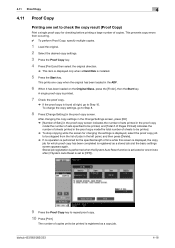
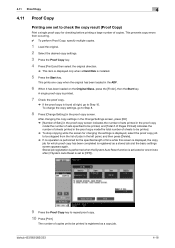
... item is displayed only when a Hard Disk is displayed, the copy job for checking before printing a large number of copies. bizhub 423/363/283/223
4-18 This prints one minute after (if System Auto Reset is set to check the copy result (Proof Copy)
Print a single proof copy for which proof copy has been completed is found...
bizhub 423/363/283/223 Copy Operations User Guide - Page 104


... distribution control number.
For details on the paper.
[Job Number]
Select Yes to print the copy job number.
[Serial Number]
Select Yes to be deleted. To add a space to move o that appears beside the specified Stamp Repeat, and then press [Insert]. bizhub 423/363/283/223
5-48 When [None] is selected for Time Format, the time is...
bizhub 423/363/283/223 Network Administrator User Guide - Page 115
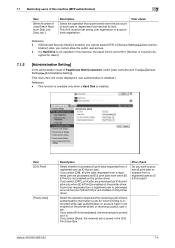
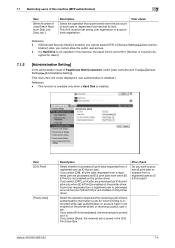
... of each user or department has reached its limit.
bizhub 423/363/283/223
7-4 tication]. signed for which printing is instructed while user authentication or account track is not enabled on the printer driver. Item [ID & Print]
[Public User]
Description
Select whether to process all print jobs requested from a registered user are processed as it is. If...
bizhub 423/363/283/223 Network Administrator User Guide - Page 362


... for LPD/LPR printing. The smallest constitutional unit of print jobs. A user authentication method used for the connection with file extension of E-mail. This method prevents third parties without using a dedicated server. The same port cannot be viewed using a printer driver, you to instruct a page printer about the file.
bizhub 423/363/283/223
15-37...
bizhub 423/363/283/223 Network Scan/Fax/Network Fax Operations User Guide - Page 42


... being performed. Delete
Press this button to delete the job in the Public, Personal, or Group User Box is available only when
a Hard Disk is called a job. bizhub 423/363/283/223
3-8 Check the message that appears, and delete the job.
3.2 Touch panel
3
Job List
A command to perform an operation such as saving data to a User Box, or printing or sending...
bizhub 423/363/283/223 Print Operations User Guide - Page 6


... ID & Print Delete after Print Setting 13-42 Skip Job Operation Settings ...13-43 ID & Print Settings...13-44 ID & Print Operation Settings ...13-45 Default Operation Selection ...13-46 Print without Authentication...13-47 I/F timeout setting ...13-48 Print XPS Errors ...13-49 PSWC Direct Print...13-50 Assign Account to Acquire Device Info 13-50
bizhub 423/363/283/223
Contents-5
bizhub 423/363/283/223 Print Operations User Guide - Page 292


... 9-9 Properties 9-2 PS Font List 13-27 PS Setting 13-25 PSWC Direct Print 13-50 Punch 13-18
Q Quality Adjustment 9-25, 10-24
S
Save Custom Size 9-6 Secure Print Only 13-54 Secure Print User Box 12-7 Skip Job Operation Settings 13-43 Spool Print Jobs in HDD before RIP 13-7 Staple 13-17
bizhub 423/363/283/223
17-5
Similar Questions
Delete Print Job History
how to delete print job history after printing?Please!!!!!
how to delete print job history after printing?Please!!!!!
(Posted by sharneza 9 years ago)
Can We Print Confirmation Page With Bizhub 363
(Posted by maflew 10 years ago)
How To Delete Print Jobs
How can you delete the printing jobs on the printer.
How can you delete the printing jobs on the printer.
(Posted by betsiebrand 11 years ago)

