Konica Minolta bizhub C284 Support Question
Find answers below for this question about Konica Minolta bizhub C284.Need a Konica Minolta bizhub C284 manual? We have 3 online manuals for this item!
Question posted by betsiebrand on February 13th, 2013
How To Delete Print Jobs
How can you delete the printing jobs on the printer.
Current Answers
There are currently no answers that have been posted for this question.
Be the first to post an answer! Remember that you can earn up to 1,100 points for every answer you submit. The better the quality of your answer, the better chance it has to be accepted.
Be the first to post an answer! Remember that you can earn up to 1,100 points for every answer you submit. The better the quality of your answer, the better chance it has to be accepted.
Related Konica Minolta bizhub C284 Manual Pages
bizhub C554/C454/C364/C284/C224 Quick Assist Guide - Page 2


...of top page...2-3 Operating environment ...2-4 Viewing the top page ...2-4
bizhub C554/C454/C364/C284/C224
Contents-1 RADIO FREQUENCY DEVICES (for California Customers 1-11
For EU member states only ...1-12
... 1-2
Environmental benefits of power management 1-2
Recycled Paper...1-2
Duplex printing...1-2
1.2
Safety information...1-3
Warning and precaution symbols ...1-3
Meaning of...
bizhub C554/C454/C364/C284/C224 Quick Assist Guide - Page 3


...bizhub C364/C284/C224 2-11 Front side ...2-11 Rear side ...2-12
Name of parts (Optional units) ...2-13 Finisher FS-535, Saddle Stitcher SD-512, Punch Kit PK-521 (bizhub C554 2-13 Job Separator JS-602 (bizhub C554 2-15 Z Folding Unit ZU-606 (bizhub...Print Function ...3-2
Required settings and basic operations (For Windows OS 3-2 Preparation flow ...3-2
Contents-2
bizhub C554/C454/C364/C284/C224
bizhub C554/C454/C364/C284/C224 Quick Assist Guide - Page 4


... configuring a printer driver 3-15 Printing data...3-17
Scan-to-Send function ...3-18
Various transmission methods...3-18 Sending data to your computer (SMB Send 3-18 Transmitting data as E-mail attachment (E-mail TX 3-18 Saving data to the USB memory device (External memory... of this machine 3-53 Installing the fax driver ...3-54 Sending data...3-56
bizhub C554/C454/C364/C284/C224
Contents-3
bizhub C554/C454/C364/C284/C224 Quick Assist Guide - Page 5


... Retrieving a destination ...3-69 Specifying a destination...3-70
Using a USB memory device ...3-71 Printing data in a USB memory device 3-71 Printing data...3-71
Saving the scanned data in the USB memory device (External memory 3-74 Specifying functions to be permitted for external memory ... for voice guidance 4-13
5 Index
5.1
Index by item ...5-2
Contents-4
bizhub C554/C454/C364/C284/C224
bizhub C554/C454/C364/C284/C224 Quick Assist Guide - Page 7


... a device depends on utility bills and helps protect the environment.
Duplex printing
With a product which complies with this machine meets the ENERGY STAR® Guidelines for energy efficiency. What is an ENERGY STAR® Product? In addition it to automatically switch to a "low-power mode" after installation manually).
1-2
bizhub C554/C454/C364/C284/C224...
bizhub C554/C454/C364/C284/C224 Quick Assist Guide - Page 14


...hazardous radiation exposure. The maximum power of procedures other than those specified in this manual may result in the print head unit. Introduction Chapter 1
1.3 Regulation notices
1
Internal laser radiation
Maximum Average Radiation Power: 11.2 μW (bizhub C554) / 9.4 μW (bizhub C454) / 7.4 μW (bizhub C364) / 6.0 μW (bizhub C284/C224) at the laser aperture of the...
bizhub C554/C454/C364/C284/C224 Quick Assist Guide - Page 31


... (only for bizhub C554).
25 Job Separator JS-602
Feeds out printed sheets (only for bizhub C554).
24 Post Inserter PI-505
Inserts a cover sheet into the top and bottom
210
trays.
15 Paper Feed Cabinet PC- Can load up to 2500 sheets of the machine.
2-6
bizhub C554/C454/C364/C284/C224 Can load up to...
bizhub C554/C454/C364/C284/C224 Quick Assist Guide - Page 33


...Job Separator JS-506
Used to separate output sheets into two trays in the printer... section.
2
Original Cover OC-511 Used to 2500 sheets of 8-1/2 e 11 (A4) size paper. 410
16 Paper Feed Cabinet PC- ument Feeder DF-624
4
Dual Scan Document
Feeder DF-701
Scans the front and back sides of the machine.
2-8
bizhub C554/C454/C364/C284...the scanner section, and prints a scanned image in ...
bizhub C554/C454/C364/C284/C224 Quick Assist Guide - Page 34


... due to replace a Toner Cartridge.
8
Data Indicator
Flashes blue while this machine is receiving a job. indicator)
10 Status Indicator (Warning Flashes orange if a warning occurs. bizhub C554/C454/C364/C284/C224
2-9 Lights up blue.
9
Status Indicator (Printing Flashes white during printing.
Name
Description
1
Control Panel
Use the Touch Panel or buttons on this panel to...
bizhub C554/C454/C364/C284/C224 Quick Assist Guide - Page 36


... paper.
6
Front Door
Open this door to replace consumables or to an error. If a job is receiving a job. Lights up blue.
8
Status Indicator (Printing Flashes white during printing.
indicator)
9
Status Indicator (Warning Flashes orange if a warning occurs. bizhub C554/C454/C364/C284/C224
2-11 About This Machine Chapter 2
2.2 About this indicator lamp lights up orange if...
bizhub C554/C454/C364/C284/C224 Quick Assist Guide - Page 51


... keys required for basic operations are displayed.
The Register key can be assigned to use.
2-26
bizhub C554/C454/C364/C284/C224 You can also display a finishing image with the current settings on the screen.
Press this .... el.
Press this key to temporarily stop an active copy, scan, or print job. To cancel the Interrupt mode, press the Interrupt key again. Press this key...
bizhub C554/C454/C364/C284/C224 Quick Assist Guide - Page 53


... the total number of the Control Panel.
If necessary, you can view job logs or print a communication report. Press this machine. • [Utility] is always displayed.
2-28
bizhub C554/C454/C364/C284/C224 Layout of this button to display active or standby jobs. Press this button to configure settings of this machine or view the...
bizhub C554/C454/C364/C284/C224 Quick Assist Guide - Page 57


..., you can view a list or history of jobs that can be registered for each mode, the Job screen appears. Reference - Description
1
Displays jobs.
2
Select a job type.
About This Machine Chapter 2
2
2.6 Jobs
Jobs 2.6
2.6.1
Job screen
A job refers to the User's Guide CD.
2-32
bizhub C554/C454/C364/C284/C224 Function Copy Print Scan Fax memory TX Fax RX Sharing
Minimum...
bizhub C554/C454/C364/C284/C224 Quick Assist Guide - Page 68


...and Operations Chapter 3
3.1 Print Function
3
Checking the cable...the default settings are available for network connection;
For details, refer to suit your environment. bizhub C554/C454/C364/C284/C224
3-3 Configure the
required settings to the User's Guide CD. however, some network environments
...], and select [Device Information]. For details, refer to configure the network. -
bizhub C554/C454/C364/C284/C224 Quick Assist Guide - Page 75


jour Setting] - [ON]. % For information on .
Print Function 3.1
Checking network settings of this machine
1 Tap [Utility], and select [Device Information]. Check that a LAN cable is connected to the [Quick Assist Guide].
1
3-10
bizhub C554/C454/C364/C284/C224 Tap [Utility], and select [Administrator Settings] - [Network Settings] - [Bon- Basic Settings and Operations Chapter 3
3
...
bizhub C554/C454/C364/C284/C224 Quick Assist Guide - Page 76


bizhub C554/C454/C364/C284/C224
3-11 If no IP address is displayed on the default administrator password, refer to the [Quick Assist Guide]. Configure the
required settings to the User's Guide CD. -
Basic Settings and Operations Chapter 3
3.1 Print ... Settings] - [Network Settings] - [TCP/IP Settings]. For information on the printer driver as a connected device name.
bizhub C554/C454/C364/C284/C224 Quick Assist Guide - Page 136


... memory device to the rear panel of this machine. Available USB memory device - PDF, Compact PDF, JPEG, TIFF, XPS, Compact XPS, OpenXML (.docx/.xlsx/.pptx), and PPML (.zip) - Basic Settings and Operations Chapter 3
3.6 Using a USB memory device
3
3.6 Using a USB memory device
3.6.1
Printing data in a USB memory device
Data saved in FAT32 - bizhub C554/C454/C364/C284/C224
3-71...
Security Guide - Page 8
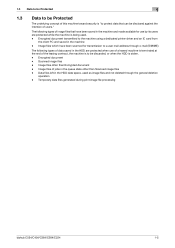
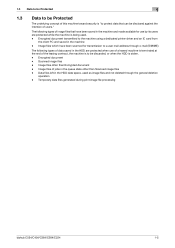
... made available for transmission to a user mail address through the general deletion
operation - Image files of jobs in the queue state other than Scanned image files - 1.3 Data to... -
Temporary data files generated during print image file processing
bizhub C554/C454/C364/C284/C224
1-5 Encrypted document transmitted to the machine using a dedicated printer driver and an IC card from
...
Security Guide - Page 11
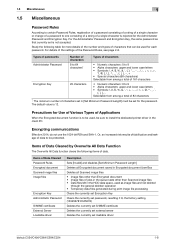
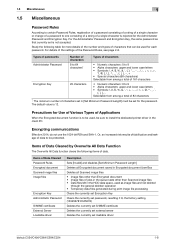
...deleted
through the general deletion operation • Temporary data files generated during print... install the dedicated printer driver in the ... set loadable driver
bizhub C554/C454/C364/C284/C224
1-8 1.5 ...Deletes the currently set S/MIME certificate
Deletes the currently set external server
Deletes the currently set is 12.
Or, an increased risk results of falsification and leakage of jobs...
Security Guide - Page 16


... the Administrator Settings
2
2.1.2
Accessing the User Mode
You can check or delete a job, which is the same as an administrator.
If it is absolutely necessary... Password from the keyboard or keypad.
% Press the [C] key or touch [C] to clear all characters % Touch [Delete] to delete the last character entered. % Touch [Shift] to show the upper case/symbol screen. % Touch [Cancel] to go...
Similar Questions
How Do I Make Black The Default Print On Bizhub C284
(Posted by mrpoppa 9 years ago)
Bizhub C284 Printer - How To Delete Items
(Posted by kalmJumpma 9 years ago)
How To Print A Meter Count List For Bizhub C284
(Posted by anfran 10 years ago)
How To Install Konica Minolta Bizhub C350 Win Server 2008 Printer Server Domain
server
server
(Posted by ChrPo 10 years ago)
Bizhub C360 How Delete Printing Jobs Printer Does Not Recognize Printed Job
(Posted by ajeefmaril 10 years ago)

