Konica Minolta bizhub 223 Support Question
Find answers below for this question about Konica Minolta bizhub 223.Need a Konica Minolta bizhub 223 manual? We have 15 online manuals for this item!
Question posted by cesarsha on December 5th, 2013
How To Do All Counter Clear Of Bizhub 223
The person who posted this question about this Konica Minolta product did not include a detailed explanation. Please use the "Request More Information" button to the right if more details would help you to answer this question.
Current Answers
There are currently no answers that have been posted for this question.
Be the first to post an answer! Remember that you can earn up to 1,100 points for every answer you submit. The better the quality of your answer, the better chance it has to be accepted.
Be the first to post an answer! Remember that you can earn up to 1,100 points for every answer you submit. The better the quality of your answer, the better chance it has to be accepted.
Related Konica Minolta bizhub 223 Manual Pages
bizhub 223/283/363/423 PKI Security Operations User Guide - Page 5


... help in Sound Setting of the machine, perform steps as instructed by the bizhub 423/363/283/223 machine. bizhub 423/363/283/223
1-2 1.1 Introduction
1
1 Security
1.1
Introduction
Thank you for ready reference. This User's Guide (Ver. 1.01) describes bizhub 423/bizhub 363/bizhub 283/bizhub 223 PKI Card System Control Software (MFP Controller:A1UD0Y0-0100-G00-20). Operating Precautions...
bizhub 223/283/363/423 PKI Security Operations User Guide - Page 10


... network, install a firewall or
similar network device to block any other USB port is to..."Invalid."
- Machine Maintenance Control
The Administrator of SNMP v1/v2c, press the [Utility/Counter] key, and then [Administrator Settings] - [Network Settings] - [SNMP Settings] -...of the machine for Operation Control
1
- bizhub 423/363/283/223
1-7 In such cases, the registered user in...
bizhub 223/283/363/423 PKI Security Operations User Guide - Page 15


... for [Release Time Settings]. bizhub 423/363/283/223
2-3 When the main power ...switch is entered, a message that tells that the machine accepts no wait period between turning the main power switch off from the keyboard or keypad.
% Press the [C] key to clear...the sub power switch
5 Press the [Utility/Counter] key to [Mode 2], entry of the Administrator...
bizhub 223/283/363/423 Security Operations User Guide - Page 6


... User's Guide (Ver. 1.00) describes bizhub 423/bizhub 363/bizhub 283/bizhub 223/bizhub 7828/ineo 423/ineo 363/ineo 283/ineo 223 Multi Function Peripheral Control Software (MFP Controller:...possible performance and effective use of the machine, perform steps as instructed by the bizhub 423/363/283/223 machine comply with the mode screen left displayed.
The Administrator of the machine should ...
bizhub 223/283/363/423 Security Operations User Guide - Page 18


... because of unauthorized access for [Release Time Settings]. bizhub 423/363/283/223
2-3 The machine is then set for any subsequent entry... then on the sub power switch
5 Press the [Utility/Counter] key to log off the main power switch → Turn...; Turn off from the keyboard or keypad.
% Press the [C] key to clear all characters. % Touch [Delete] to delete the last character entered. % ...
bizhub 223/283/363/423 Security Operations User Guide - Page 25


... the Administrator Settings. 0 The Enhanced Security Mode is factory-set to [OFF]. bizhub 423/363/283/223
2-10 For details of the Password Rules, see page 2-2. 0 Do not leave the machine with the setting screen of Data Cleared
Enhanced Security Mode
Device certificate (SSL certificate)
User Authentication
Account Track Authentication
Public User Access
User...
bizhub 223/283/363/423 Security Operations User Guide - Page 87


... [Forward] → [Detail Settings] → [Device Setting].
% The entry of a wrong SNMP password ...a wrong password, enter the auth-password again.
% Press the [C] key to clear all characters. % Touch [Delete] to delete the last character entered. % Touch...tells that the entered auth-password cannot be used appears. bizhub 423/363/283/223
2-72 For details of the Password Rules, see page ...
bizhub 423/363/283/223 Box Operations User Guide - Page 34
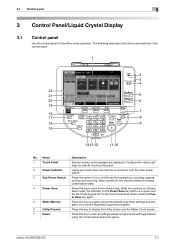
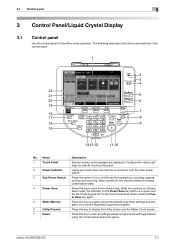
bizhub 423/363/283/223
3-2 While the machine is in Power ...To exit from Power Save mode, press the Power Save key again. Press this switch to clear all settings (except programmed settings) entered using the control panel and touch panel. Configure the ...3
Sub Power Switch
4
Power Save
5
Mode Memory
6
Utility/Counter
7
Reset
Description
Various screens and messages are displayed.
bizhub 423/363/283/223 Box Operations User Guide - Page 279
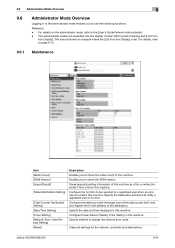
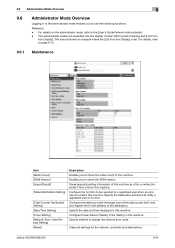
...] [ROM Version] [Import/Export]
[Status Notification Setting]
[Total Counter Notification Setting] [Date/Time Setting] [Timer Setting] [Network Error ...mode enables you to use the following functions. Clears all settings for the network, controller and destinations...when an error has occurred in this machine. bizhub 423/363/283/223
9-34 9.6 Administrator Mode Overview
9
9.6
Administrator...
bizhub 423/363/283/223 Copy Operations User Guide - Page 42


... Settings] [Administrator Settings]
[Check Consumable Life] [Device Information]
Allows you to the fax/scanner and User Boxes operations.
Displays information about this machine. [Function Version]: Allows you to check the function version of the machine.
bizhub 423/363/283/223
4-6 4.3 Utility/Counter
4
4.3
Utility/Counter
Press the Utility/Counter key to display the Utility screen...
bizhub 423/363/283/223 Copy Operations User Guide - Page 137
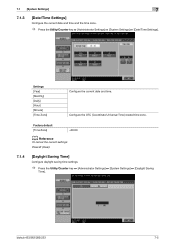
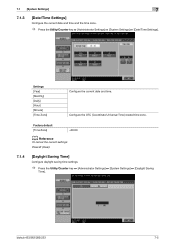
... [Monthly] [Daily] [Hour] [Minute] [Time Zone]
Configure the current date and time. bizhub 423/363/283/223
7-5 Factory default [Time Zone]
+00:00
d Reference
To cancel the current settings:
Press C (Clear).
7.1.4
[Daylight Saving Time]
Configure daylight saving time settings.
% Press the Utility/Counter key ö [Administrator Settings] ö [System Settings] ö [Daylight Saving
Time...
bizhub 423/363/283/223 Copy Operations User Guide - Page 148
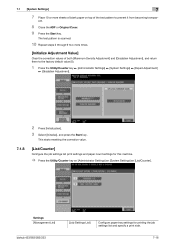
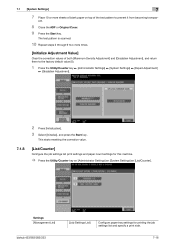
...bizhub 423/363/283/223
[Job Settings List]
Configure paper tray settings for this machine.
% Press the Utility/Counter key ö [Administrator Settings] ö [System Settings] ö [List/Counter...or more times.
[Initialize Adjustment Value]
Clear the correction values of the test pattern to the factory default value (0).
1 Press the Utility/Counter key ö [Administrator Settings] &#...
bizhub 423/363/283/223 Copy Operations User Guide - Page 149
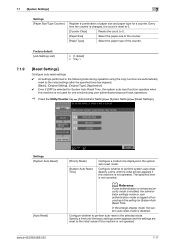
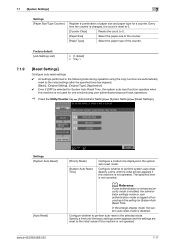
... [OFF] is selected for System Auto Reset Time, the system auto reset function operates when this machine is reset to 0.
[Counter Clear]
Resets the count to perform system auto reset.
Factory default [Job Settings List]
• [1-Sided] • Tray 1....
The specified time is disabled. bizhub 423/363/283/223
7-17 Every time the counter is changed, the count is not operated.
bizhub 423/363/283/223 Copy Operations User Guide - Page 192
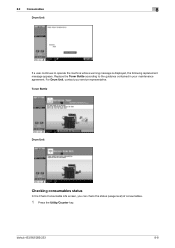
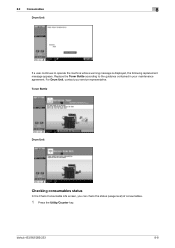
Toner Bottle
Drum Unit
Checking consumables status
In the Check Consumable Life screen, you can check the status (usage level) of consumables.
1 Press the Utility/Counter key. For Drum Unit, contact your maintenance agreement. Replace the Toner Bottle according to operate the machine while a warning message is displayed, the following replacement ...
bizhub 423/363/283/223 Copy Operations User Guide - Page 194


Total counter
1
bizhub 423/363/283/223
8-10 8.2 Consumables
8
Checking the total number of pages printed
Pressing Total Counter displays the total number of pages printed to date. 1.
bizhub 423/363/283/223 Copy Operations User Guide - Page 243


...
Manual density adjustment (9 levels)
Background den- or less
1-Sided
bizhub 423 42 sheets/min. (Thick 1/2: 13 sheets/min.) bizhub 363 36 sheets/min. (Thick 1/2: 12.5 sheets/min.) bizhub 283 28 sheets/min. (Thick 1/2: 10 sheets/min.) bizhub 223 22 sheets/min. (Thick 1/2: 9 sheets/min.)
2-Sided
bizhub 423 42 sides/min. 12.2 Machine specifications
12
Specifications Image...
bizhub 423/363/283/223 Copy Operations User Guide - Page 261


... Name 4-9, 7-28
Account Track 7-26 Account Track Counter 7-31 Account Track Input Method 7-26 Account Track ...5-58 Application 5-20 Apply Stamps 7-50 Authentication Device Settings 7-33 Auto 5-7 Auto Booklet ON when ...5-34 Bottom 5-38 Bypass Tray 5-5
C
C(clear 4-17 Card Authentication 7-34 Card Shot 5-54
... 6-6
Counter Details 7-29, 7-31 Cover Sheet 5-22, 5-38...
bizhub 423/363/283/223 Print Operations User Guide - Page 273


...sizes Fonts (Built-in fonts)
Compatible computer
Specifications
Built-in printer controller
Common with the machine
2,048 MB
bizhub 423/bizhub 363:250 GB bizhub 283/bizhub 223: Option
Ethernet (1000Base-T/100Base-TX/10Base-T) USB 2.0
Ethernet 802.2 Ethernet 802.3 Ethernet II Ethernet SNAP
TCP..., Intel Processor: Intel Processor is for Mac OS X 10.4/10.5/10.6 only)
bizhub 423/363/283/223
16-2
Setup Guide - Page 2


... GB HDD are optional.
FS-527
A0HRWY2 Floor Finisher
50-sheet staple finisher required to device.
ANALOG FAX OPTIONS
FK-508
A22M011 Fax Board
Adds Super G3 fax functionality, IP Address...-506 Working Table. Note: DF-621 RADF and HD-516 250 GB HDD are optional.
223
A1UG011 bizhub 223 Monochrome
Includes PS, PCL & XPS Emperon Controller, 2 GB Memory, USB Interface
Printer/Copier/...
Setup Guide - Page 3


... Holder
Copy Guard Kit (Copy Guard/ Password Copy Protection)
i-Option Memory Upgrade Kit
A0W4WY1 Working Table
Key Counter Mount Kit 1
4623472
Key Counter Kit
Accessory Options for bizhub 423/363/283/223 Monochrome Printer/Copier/Color Scanner
5/2010
NOTES Required for bizhub 283/223
DR-411 Drum
ITEM NO.
Only one UK-203 required per machine.
Similar Questions
I Am A Problem With A Konica Minolta Bizhub 223.tray 1 Is Jamming
(Posted by tgukutu529 2 years ago)
Have A Konica Minolta Bizhub 223 And Looking To Have Fax Confirmations How?
I am looking to program the fax confirmation every time we make a fax on our Konica Minolta Bizhub 2...
I am looking to program the fax confirmation every time we make a fax on our Konica Minolta Bizhub 2...
(Posted by george61572 11 years ago)
Bizhub 223 Hard Drive
How do I find out if my Bizhub 223 has a hard drive?
How do I find out if my Bizhub 223 has a hard drive?
(Posted by sharonholland 11 years ago)

