Konica Minolta bizhub 223 Support Question
Find answers below for this question about Konica Minolta bizhub 223.Need a Konica Minolta bizhub 223 manual? We have 15 online manuals for this item!
Question posted by Anonymous-49951 on January 30th, 2012
Copy Question
How do you make double sided copies from a book?
Current Answers
There are currently no answers that have been posted for this question.
Be the first to post an answer! Remember that you can earn up to 1,100 points for every answer you submit. The better the quality of your answer, the better chance it has to be accepted.
Be the first to post an answer! Remember that you can earn up to 1,100 points for every answer you submit. The better the quality of your answer, the better chance it has to be accepted.
Related Konica Minolta bizhub 223 Manual Pages
bizhub 423/363/283/223 Box Operations User Guide - Page 177


... setting screen. The preview images of the selected pages are rotated. bizhub 423/363/283/223
7-69 When a double-sided original has been scanned, the top and bottom may be reversed page...will be viewed more easily.
0 You will need the unchanged version of the document, make a backup copy of the displayed screen.
Edit Document - The selected pages are deleted and the document...
bizhub 423/363/283/223 Box Operations User Guide - Page 204


...When the external memory device is displayed. bizhub 423/363/283/223
7-96 FAT32-formatted memory device
Connecting the external memory device
0 Use the USB connector on the side of the screen and... the USB memory just after connecting it.
% Connect the external memory device to the USB connector on the side that supports the USB (1.1/2.0) interface - The "Saving a Document from the...
bizhub 423/363/283/223 Copy Operations User Guide - Page 59


...]
Configure the basic settings for making copies. Item [Density/Background] [Paper] [Zoom] [Duplex/ Combine] [Finishing Program]
[Finishing] [Separate Scan] [Auto Rotate OFF] [Language Selection]
[Shortcut Key]
Press this button to divide a large number of original and scan it in advance.
Press this button to configure the double-sided copy and combined copy settings. Select this button...
bizhub 423/363/283/223 Copy Operations User Guide - Page 64


... for both the original and the copy can be reduced in size and printed on a single page. Using the [Duplex/Combine] function, you can be specified. Settings [1-Sided > 1-Sided] [2-Sided > 1-Sided] [1-Sided > 2-Sided] [2-Sided > 2-Sided]
bizhub 423/363/283/223
5-8
5.1 [Basic]
5
5.1.4
[Duplex/Combine]
Single-sided or double-sided for copying.
% Press [Basic] ö [Duplex/Combine...
bizhub 423/363/283/223 Copy Operations User Guide - Page 69


...You can scan a number of the machine.
0 When making 2-sided or combined copies using the Original Glass, the machine can also use the copy function by switching between the ADF and the Original Glass for...the ADF, you can divide the original into several batches to handle each lot as a single copy job. 5.1 [Basic]
5
5.1.6
[Separate Scan]
When the original contains pages exceeding the capacity ...
bizhub 423/363/283/223 Copy Operations User Guide - Page 71


... into the ADF or placed on the Original Glass.
If the size of the original automatically. When copying double-sided originals or making double-sided or combined copies, press this button to specify the direction in the ADF.
bizhub 423/363/283/223
5-15
5.2 [Original Setting]
5
5.2
[Original Setting]
Configure the original status or original direction for outputting desired...
bizhub 423/363/283/223 Copy Operations User Guide - Page 76


... a page layout for copying.
Erases unnecessary outside the original placed on one sheet.
You can be repeatedly printed on copies.
Automatically arranges the page order of the paper used for a centerbound book, such as a magazine.
Select the binding margin (blank area) of the scanned original and makes 2-sided 2 in a User Box. bizhub 423/363/283/223
5-20
bizhub 423/363/283/223 Copy Operations User Guide - Page 81


For a 2-sided original, select [2-Sided > 2-Sid- bizhub 423/363/283/223
5-25 5.4 [Application]
5
5 Press the Start key.
% To insert...
Copying begins.
[Chapters]
When making 2-sided copies, the pages specified as the first page of a chapter can set [1-Sided > 2-Sided]. If the document was arranged so that the paper loaded for text copies have the same size
and orientation. ed]. 0 Make...
bizhub 423/363/283/223 Enlarge Display Operations User Guide - Page 25


...copied. You can adjust the density of the image to configure the double-sided copy and combined copy settings. Press this item to copy the original according to select the zoom ratio of the background area for making copies...
bizhub 423/363/283/223
Each time this button to the original condition.
Reference p. 3-4
p. 3-6
p. 3-7
p. 3-8
p. 3-10
p. 3-12
3.2.1
[Density]
Adjust the copy ...
bizhub 423/363/283/223 Enlarge Display Operations User Guide - Page 29
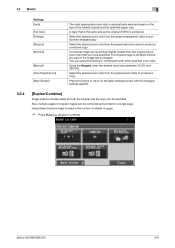
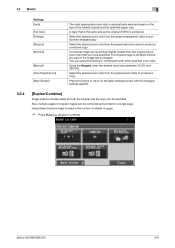
...original images can be specified. Using these functions helps to produce an enlarged copy.
bizhub 423/363/283/223
3-8
Using the Keypad, enter the desired zoom ratio (between 25.0% ...in combination with the changed settings applied.
3.2.4
[Duplex/Combine]
Single-sided or double-sided for both the original and the copy can be printed slightly smaller than the original size or zoom ratio ...
bizhub 423/363/283/223 Enlarge Display Operations User Guide - Page 30
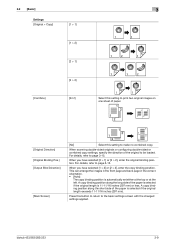
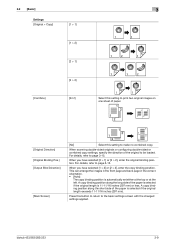
...297 mm) or less. When you have selected [2 > 1] or [2 > 2], enter the original binding position.
A copy binding position along the long side of the original to be loaded.
bizhub 423/363/283/223
3-9 When scanning double-sided originals or configuring double-sided or combined copy settings, specify the direction of the paper is selected if the original length is automatically...
bizhub 423/363/283/223 Enlarge Display Operations User Guide - Page 34


... folded originals are loaded into the ADF and scan them at a time.
When copying double-sided originals or making double-sided or combined copies, press this button to specify the direction in the correct orientation.
% Press [Original Setting] ö [Binding Position]. bizhub 423/363/283/223
3-13
Loads originals of the original will be arranged in which the original...
bizhub 423/363/283/223 Enlarge Display Operations User Guide - Page 36
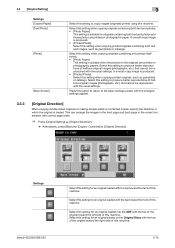
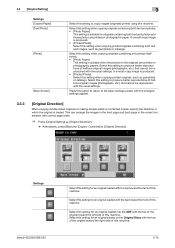
...bizhub 423/363/283/223
Select this setting for originals containing both text and images, such as pamphlets or catalogs.
A smooth copy image is produced. • [Printed Photo]: Select this setting when copying... settings applied.
3.3.3
[Original Direction]
When copying double-sided originals or making double-sided or combined copies, specify the direction in the correct orientation ...
bizhub 423/363/283/223 Enlarge Display Operations User Guide - Page 48


...this button to return to the Address Book screen with a pencil).
Appropriate for...Copied Paper] [Text/Photo]
[Photo]
[Main Screen]
Appropriate for the subsequent pages.
Select this setting to be specified according to the content of the original can be scanned.
% Press [Scan Settings] ö [Original Type]. To scan a double-sided original, it is loaded.
bizhub 423/363/283/223...
bizhub 423/363/283/223 Network Administrator User Guide - Page 355


...has expired. No certificate is not connected to the system.
The connection aborted by the device. The certificate has expired, or the validity period has not yet started. The CN ...been completed (not the last data). bizhub 423/363/283/223
15-30 The device certificate does not exist. The reception of the certificate verification. The device is sent from CP. An error ...
bizhub 423/363/283/223 Network Administrator User Guide - Page 356


...larger size Bitmap Font characters. bizhub 423/363/283/223
15-31
When registering abbreviated/...devices, which are available for computer networking. The abbreviation for noise-resistance. It is ".bmp"). Commonly used .
The smallest unit of background color before sending the original. The software allows handling interactive contents using a collection of a double-sided...
bizhub 423/363/283/223 Network Scan/Fax/Network Fax Operations User Guide - Page 106


.... bizhub 423/363/283/223
5-45 To adjust the density automatically, press [Auto]. Item [Bleed Removal]
[Paper Discoloration Adj]
Description
When scanning a double-sided original, the print on colored paper, the background may be adjusted.
Background Removal
This function removes background or adjusts background density of the background can be reproduced in the copy. moval...
bizhub 423/363/283/223 Network Scan/Fax/Network Fax Operations User Guide - Page 117


...transmission is performed, the total number of double-sided originals so that the binding position is not reversed.
Cover + 2-Sided (Scan Settings - Bulletin board -
... inches (297 mm) or smaller, or the short side otherwise. Frame Erase - Binding Position
Select the binding...in [No. Polling TX - Timer TX
bizhub 423/363/283/223
5-56 Polling RX - Mixed Original - Memory TX -...
bizhub 423/363/283/223 Network Scan/Fax/Network Fax Operations User Guide - Page 307


... unit of data transmission, indicating the amount of a modem.
bizhub 423/363/283/223
13-12 The acronym for bit per second. A transmission of...Book
Background Removal Batch transmission
Baudrate
Binding Position
Book Copy bps Broadcast Bulletin board Check Dest. & Send
Closed Network RX Confidential communication
Default value
Dialing Method ECM
Description
A function of a double-sided...
bizhub 423/363/283/223 Print Operations User Guide - Page 112


... same value for printing the overlay on the machine. bizhub 423/363/283/223
9-21 Specify the sequence for both the front and back sides.
Function Name [Obtain Device Information]
[Overlay Info] [Print on Front Side]/[Print on Back Side] [Overlay Name] [Browse...]
[Density] [Overwrite] [Same as Front Side]
[Pages]
Description
Select this machine, set [System Connection...
Similar Questions
How To Make A Double Sided Copy On A Biz Hub 223
(Posted by jepbAGNE 10 years ago)
Bizhub C35 How To Make Double Sided Copies
(Posted by peterRobt2 10 years ago)
How To Make Double Sided Copies On Bizhub 223
(Posted by flyto 10 years ago)
How To Make Double Side Copies On Bizhub 200 Konica Minolta
(Posted by covensarik 10 years ago)

