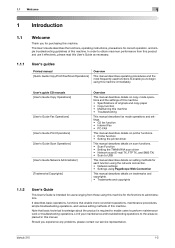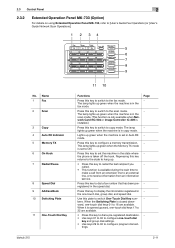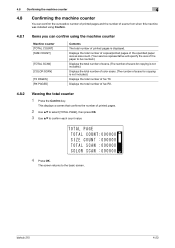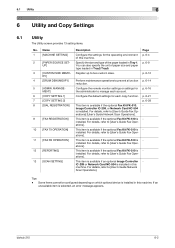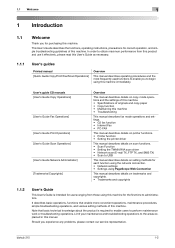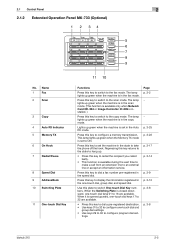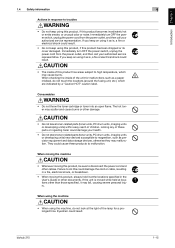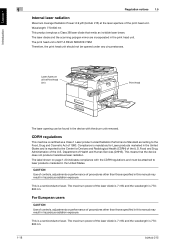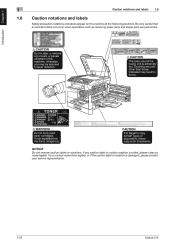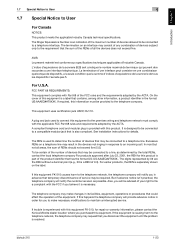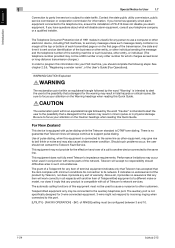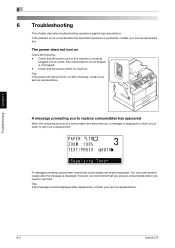Konica Minolta bizhub 215 Support Question
Find answers below for this question about Konica Minolta bizhub 215.Need a Konica Minolta bizhub 215 manual? We have 7 online manuals for this item!
Question posted by sansnayak on September 16th, 2014
Service Call C6101
The person who posted this question about this Konica Minolta product did not include a detailed explanation. Please use the "Request More Information" button to the right if more details would help you to answer this question.
Requests for more information
Request from ghasiram216 on October 29th, 2022 6:39 AM
Sir
Sir
Kindly solve the error Service Call error-C6101
Current Answers
Answer #1: Posted by tfmmmm21 on October 23rd, 2018 8:06 PM
The problem appears to be with the scanner unit
Scanner home detection failure
- When the power switch is turned ON or a scan operation is completed, detecting the home position fails. 1 Turn OFF and ON the power switch.
2 Check the connector between M3-MFPB P101 for proper connection and correct as necessary.
3 Check M3 for correct drive coupling and correct as necessary.
4 Check the connector between CIS-MFPB P102 for proper connection and correct as necessary. 5 M3 operation check. 6 Change M3. 7 Change CIS. 8 Change MFPB. You can find the page here, and it gives other error codes and their solutions as well.
Error Codes Konica Minolta bizhub 195 page 2
Scanner home detection failure
- When the power switch is turned ON or a scan operation is completed, detecting the home position fails. 1 Turn OFF and ON the power switch.
2 Check the connector between M3-MFPB P101 for proper connection and correct as necessary.
3 Check M3 for correct drive coupling and correct as necessary.
4 Check the connector between CIS-MFPB P102 for proper connection and correct as necessary. 5 M3 operation check. 6 Change M3. 7 Change CIS. 8 Change MFPB. You can find the page here, and it gives other error codes and their solutions as well.
Error Codes Konica Minolta bizhub 195 page 2
Related Konica Minolta bizhub 215 Manual Pages
Similar Questions
Maintenance Service Call 1 Bizhub 215
maintenance service call 1 bizhub 215
maintenance service call 1 bizhub 215
(Posted by paul21roro 3 years ago)
Bizhub 215 Machine Trouble Service Call C3451 How To Solve This Problem
(Posted by nakshathracomputer 8 years ago)
How To Clear Error Codes Bizhub 215 Service Mode
(Posted by hazorg 9 years ago)
What's The Password For Service Mode On A Bizhub C-654
(Posted by amanjhale 9 years ago)
How To Print Service History On A Bizhub C280
(Posted by ladybmm 10 years ago)