Konica Minolta bizhub 215 Support Question
Find answers below for this question about Konica Minolta bizhub 215.Need a Konica Minolta bizhub 215 manual? We have 7 online manuals for this item!
Question posted by subhajitbardhan0304 on April 28th, 2016
About Malfunction Code
what is the meaning of ccf01 code?
Current Answers
Answer #1: Posted by TheWiz on April 28th, 2016 12:15 PM
This answer was accepted by the poster of the original question.
Related Konica Minolta bizhub 215 Manual Pages
bizhub 215 Copy Operations User Guide - Page 37


...3-9/16 inches to 11-11/16 inches (90 mm to 297 mm) Original length: 8-1/2 inches to 17 inches (215.9 mm to 431.8 mm) In the mixed original mode, the following combinations are available. 11 e 17w (A3w) ...mm) Original length: Max. 17 inches (431.8 mm)
bizhub 215
3-9 3.5 Original
3
3.5 Original
3.5.1
Using ADF
The ADF is a device that scans multiple original pages while feeding out them one by...
bizhub 215 Copy Operations User Guide - Page 89
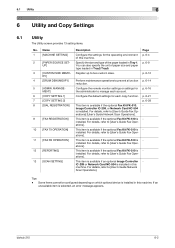
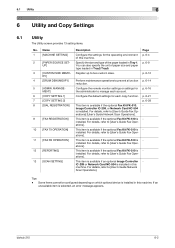
... two custom sizes. ations].
10 [FAX TX OPERATION]
This item is available if the optional Fax Kit FK-510 is installed. bizhub 215
6-2 Name
Description
Page
1
[MACHINE SETTING]
Configure the settings for the operating environment p. 6-4 of this machine. Register up to...FK-510 is installed.
Some items cannot be configured depending on which optional device is installed.
bizhub 215 Fax Operations User Guide - Page 3


... 4.1.1 4.1.2 4.2 4.2.1 4.2.2 4.2.3 4.3 4.3.1 4.3.2 4.4 4.5 4.6 4.7
Transmission with F-Code (F-Code TX 4-2 Specifying an F code at fax transmission 4-2 Specifying an F code to register a destination 4-3 Using a Confidential User Box for sending and receiving (Confidential ... broadcasting 4-11 Forwarding a received document to the specified destination (Forward 4-12
bizhub 215
Contents-2
bizhub 215 Fax Operations User Guide - Page 4
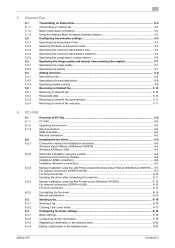
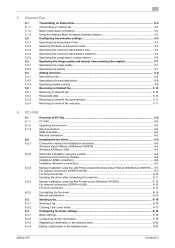
... or Advanced mode 5-5 Specifying the maximum transmission size 5-6 Specifying the maximum transmission resolution 5-6 Specifying the compression coding method 5-6 Specifying the image quality and density when scanning the original 5-7 Specifying the image quality...5-7 Specifying the... destination in the address book 6-20 Editing a destination in the address book 6-20
bizhub 215
Contents-3
bizhub 215 Fax Operations User Guide - Page 19
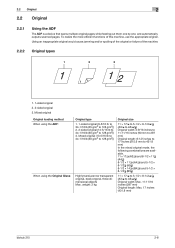
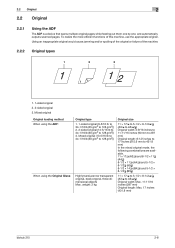
... inches (297 mm) Original length: Max. 17 inches (431.8 mm)
bizhub 215
2-8 Using an inappropriate original would cause jamming and/or spoiling of the original or failure of this machine, use the appropriate original. 2.2 Original
2
2.2 Original
2.2.1
Using the ADF
The ADF is a device that scans multiple original pages while feeding out them one...
bizhub 215 Fax Operations User Guide - Page 33


...how to load the original, refer to page 2-15. % When necessary, you can enter an F code such as SUB or SID. For details on the communication line settings, refer to page 3-4.
3 ... - This starts scanning and sending. For details on the F code, refer to specify only one destination
The following methods are provided to page 4-2.
5 Press the Start key. One-touch Dial - bizhub 215
3-7
bizhub 215 Fax Operations User Guide - Page 56


..., check that are defined in the G3 standard of Japan (CIAJ). Specify the following F code using up to suit your environment.
Tips - If an F code (SUB or SID) is available only in fax machines that supports the F-code function. bizhub 215
4-2
Specify this option when the recipient makes a call to ask the sender to send...
bizhub 215 Fax Operations User Guide - Page 57


... register a destination
When registering one-touch dial or speed dial, specify an F code.
1 Enter a destination fax number using the Keypad.
2 Press ,.
3 Use +, to select [SUB, SID SETTING], and press the OK key.
4 Enter a SUB address using... the Keypad, and press the OK key.
% To correct a numeric value, press the Clear/Stop key.
6 Press OK.
Continuously, register other items.
bizhub 215
4-3
bizhub 215 Fax Operations User Guide - Page 58


...Registering a Confidential User Box
To use this function, specify a destination and configure a Confidential User Box setting. - If an F code of your machine is available when sending an important document to page 4-2. For details, refer to as a destination of a destination... - To use the confidential reception, you to safely transfer a confidential document by fax. bizhub 215
4-4
bizhub 215 Fax Operations User Guide - Page 60


...a single polling TX request, select [SINGLE]. % To handle multiple polling TX requests, select [MULTI]. bizhub 215
4-6
Up to select [SINGLE] or [MULTI], and press the OK key.
% When deleting an ...saved until they
are to be sent it is not available. - The polling TX function supports F-code communication. - If the memory is full, polling TX is sent when the recipient instructs polling TX....
bizhub 215 Fax Operations User Guide - Page 62


The polling RX function supports F-code communication.
1 Press the Function key.
2 Use +, to select [POLLING RX], ...press the Clear/Stop key.
7 To specify multiple destinations, select [ADD], and repeat Steps 3 to 6. 8 Press the Start key. bizhub 215
4-8 4.4 Receiving a sender's document with an instruction of this machine (Polling RX)
4
4.4
Receiving a sender's document with up to...
bizhub 215 Fax Operations User Guide - Page 63
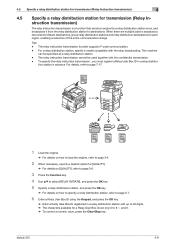
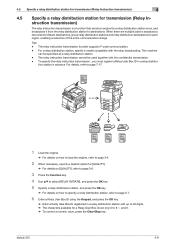
... of the entire communication charge
Tips -
The relay instruction transmission function supports F-code communication. - tion station in a relay distribu- When there are only 0 to destinations. The relay instruction transmission cannot be specified as a relay distribution station. - bizhub 215
4-9 To specify the relay instruction transmission , you must register a Relay User Box...
bizhub 215 Fax Operations User Guide - Page 65


... F-code communication. - When using the One-Touch Dial Key, speed dial, or group dial, up to multiple destinations (receiving stations). To specify the relay broadcasting, you must register a 4-digit Relay User Box ID and receiving stations (last destinations) in advance. For details, refer to 10 Relay User Boxes can be specified. bizhub 215...
bizhub 215 Fax Operations User Guide - Page 71
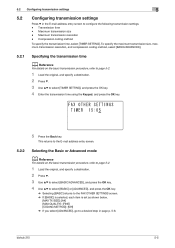
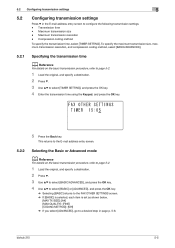
... key. Maximum transmission resolution - 5.2 Configuring transmission settings
5
5.2
Configuring transmission settings
Press , in page p. 5-6. Compression coding method
To specify the transmission time, select [TIMER SETTING].
Maximum transmission size - Transmission time - bizhub 215
5-5 This returns to the E-mail address entry screen.
5.2.2
Selecting the Basic or Advanced mode...
bizhub 215 Fax Operations User Guide - Page 72


... [B4], or [A4], and press the OK key.
4 Select [RETURN] twice in the displayed screen.
bizhub 215
5-6 This returns to select [MH], [MR], or [MMR], and press the OK key.
4 Select [...in the displayed screen.
This returns to the E-mail address entry screen.
5.2.5
Specifying the compression coding method
1 Select [ADVANCED] in the screen that enables selection of the Basic or Advanced mode,...
bizhub 215 Fax Operations User Guide - Page 83
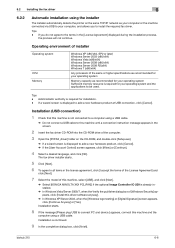
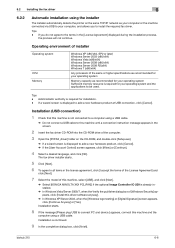
...Click [Next].
6 To agree to add a new hardware product at USB connection, click [Cancel].
bizhub 215
6-6 Operating environment of installer
Operating system
CPU Memory
Windows XP (x86/x64, SP2 or later) Windows... appears, click [Continue Anyway] or [Yes].
Tips - If you to connect PC and device.] appears, connect this machine and the
computer using a USB cable.
% Do not connect ...
bizhub 215 Fax Operations User Guide - Page 85
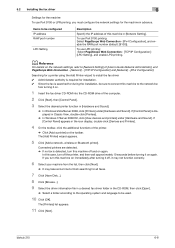
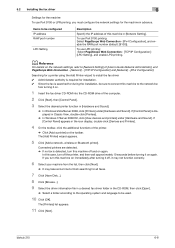
... is detected, turn this machine off and on again. If [Control Panel] appears in the icon display, double-click [Devices and Printers].
4 On the toolbar, click the additional functions of [User's Guide Network Administrator], and PageScope Web Connection -...system and language to be used.
10 Click [OK]. bizhub 215
6-8 Items to [Network Setting] of the printer.
% Click [Add a printer] on again.
bizhub 215 Network Administration User Guide - Page 86


... or the relay device is configured in the browser is temporarily malfunctioning.
In the URL, enter the IP address specified for exceptions where the proxy server is wrong.
bizhub 215
5-3 Yes livered ...a ping from the
computer? Properly connect the cable or restart or replace the relay device.
Correction action
Specify the IP address. For details, contact your network administrator. The ...
bizhub 215 Quick Guide - Page 20
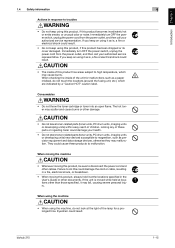
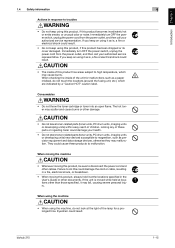
.... bizhub 215
1
1-15
Introduction Chapter 1 If you keep on using it as a paper misfeed, do not look at locations other than those specified, it as precision equipment and data storage devices, otherwise they may cause burns. The hot toner may fall, causing severe personal injury. CAUTION
• The inside of the lamp for malfunctions...
bizhub 215 Quick Guide - Page 110


bizhub 215
5-11
5.4 How to use Scan to USB
5
5.4
How to use Scan to USB
This chapter describes how to store scanned data on the USB memory.
1 Load the original.
% For details on how to load the original, refer to page 1-37.
2 When a USB memory device...Use +, to USB Memory] is not displayed.
Using as a Scanner Chapter 5
% The file format and compression coding method can be specified.
Similar Questions
How To Remove This Code C3452 In Bizhub 215
How to remove this code c3452 in bizhub 215
How to remove this code c3452 in bizhub 215
(Posted by touseefmumtaz786 8 years ago)
Bizhub 215 Meter Reading
How do I get a meter reading on a Bizhub 215?
How do I get a meter reading on a Bizhub 215?
(Posted by evaemartin 9 years ago)
How To Clear Error Codes Bizhub 215 Service Mode
(Posted by hazorg 10 years ago)
What Is Malfunction Code 0960 For A Model C350 Pcl5c
(Posted by jlecea 11 years ago)


