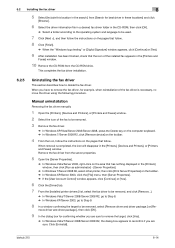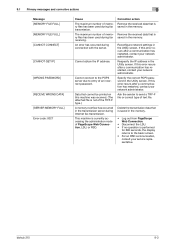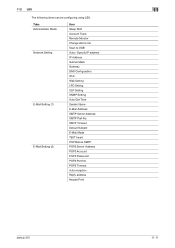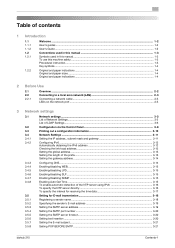Konica Minolta bizhub 215 Support Question
Find answers below for this question about Konica Minolta bizhub 215.Need a Konica Minolta bizhub 215 manual? We have 7 online manuals for this item!
Question posted by Anonymous-158098 on March 23rd, 2016
I M Noth Getting Inkpowder Of Bizhub 215
Current Answers
Answer #1: Posted by BusterDoogen on March 23rd, 2016 11:42 AM
I hope this is helpful to you!
Please respond to my effort to provide you with the best possible solution by using the "Acceptable Solution" and/or the "Helpful" buttons when the answer has proven to be helpful. Please feel free to submit further info for your question, if a solution was not provided. I appreciate the opportunity to serve you!
Related Konica Minolta bizhub 215 Manual Pages
Similar Questions
Bizhub 215 stop coping after 50000 copies. how can we can continue coping ?
How to remove this code c3452 in bizhub 215
How do I get a meter reading on a Bizhub 215?
help us.. thanks
thanks