Konica Minolta bizhub 215 Support Question
Find answers below for this question about Konica Minolta bizhub 215.Need a Konica Minolta bizhub 215 manual? We have 7 online manuals for this item!
Question posted by rjeyapalagan on August 25th, 2013
What Is The Cost Of Bizhub 215 Xerox Machine In Chennai?
The person who posted this question about this Konica Minolta product did not include a detailed explanation. Please use the "Request More Information" button to the right if more details would help you to answer this question.
Current Answers
There are currently no answers that have been posted for this question.
Be the first to post an answer! Remember that you can earn up to 1,100 points for every answer you submit. The better the quality of your answer, the better chance it has to be accepted.
Be the first to post an answer! Remember that you can earn up to 1,100 points for every answer you submit. The better the quality of your answer, the better chance it has to be accepted.
Related Konica Minolta bizhub 215 Manual Pages
bizhub 215 Copy Operations User Guide - Page 2
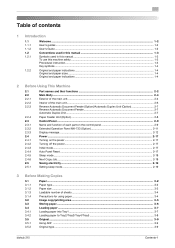
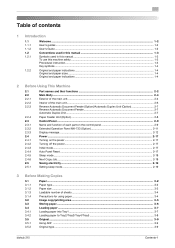
...guides ...1-2 User's Guide ...1-2
Conventions used in this manual 1-3 Symbols used in this manual ...1-3 To use this machine safely...1-3 Procedural instruction...1-3 Key symbols...1-4
Original and paper indications ...1-4 Original and paper sizes ...1-4 Original and paper indications ...paper to Tray2/Tray3/Tray4/Tray5 3-8 Original...3-9 Using ADF ...3-9 Original type...3-9
bizhub 215
Contents-1
bizhub 215 Copy Operations User Guide - Page 3
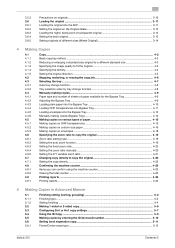
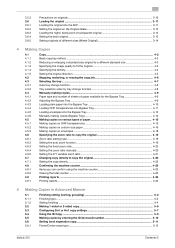
...zoom ratio 4-21 Changing copy density to copy the original 4-22 Setting the copy density ...4-22 Confirming the machine counter 4-23 Items you can confirm using the machine counter 4-23 Viewing the total counter ...4-23 Printing reports ...4-24 Printing reports ...4-24
5 Making Copies in Advanced... 5-10 Setting book separation copy...5-11 Frame/Center erase type ...5-12
bizhub 215
Contents-2
bizhub 215 Copy Operations User Guide - Page 4


... 6.7 6.7.1 6.7.2 6.7.3 6.7.4 6.7.5 6.7.6 6.7.7 6.7.8 6.7.9 6.7.10 6.7.11 6.7.12 6.7.13
Utility ...6-2 Machine Setting ...6-3 Select Machine Setting ...6-4 Changing the auto panel reset setting 6-4 Changing the sleep...width ...6-25 Setting the erase width ...6-25 Setting a small size original...6-26
bizhub 215
Contents-3 Reverse 5-15 Making copies with a binding margin 5-16 Precautions when...
bizhub 215 Copy Operations User Guide - Page 7
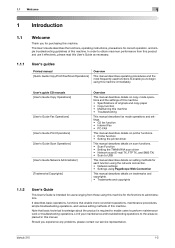
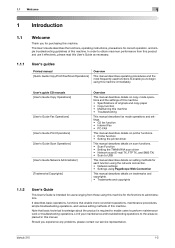
...our service representative. In order to obtain maximum performance from those using this machine for the first time to begin using this machine immediately. User's guide CD manuals [User's Guide Copy Operations]
[User's..., and simple troubleshooting guidelines of this machine. bizhub 215
1-2
This User's Guide describes the functions, operating instructions, precautions for purchasing this...
bizhub 215 Copy Operations User Guide - Page 8
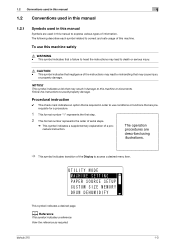
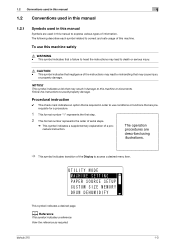
... the instructions may result in damage to death or serious injury.
7 CAUTION - Follow the instructions to use this machine or documents.
This symbol indicates that negligence of a procedural instruction. View the reference as required.
bizhub 215
1-3 To use conditions or functions that may lead to access a desired menu item. This symbol indicates a desired...
bizhub 215 Copy Operations User Guide - Page 11


....
5
Multi Bypass Tray MB-505
This is hereinafter referred to as Bypass Tray.
6
Paper Feeder Unit PF-507
Up to as "this machine", "main unit", or bizhub 215 through this machine. This unit is a multi manual paper feed unit that can be added on this manual.
3
Reverse Automatic Document Automatically feeds and scans originals...
bizhub 215 Copy Operations User Guide - Page 12


... number and address can be
733
registered or recalled while using the desk, you can install this desk. bizhub 215
2-3 This desk is a built-in network card that enables you to; • Use this machine as PC printer (PCL). • Scan an original to send its data to a computer or attach
it to...
bizhub 215 Copy Operations User Guide - Page 18
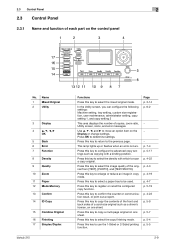
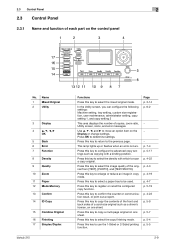
In the Utility screen, you can configure the following settings: Machine setting, tray setting, custom size registration, user maintenance, administrator setting, copy ...10 Zoom
11 Paper 12 Mode Memory
13 Confirm
14 ID Copy
15 Combine Original
16 Finishing 17 Simplex/Duplex
bizhub 215
Functions
Press this key to select the mixed original mode. Press OK to copy a multi-page original on the...
bizhub 215 Copy Operations User Guide - Page 19


...; p. 5-10 p. 2-19 − −
p. 4-6
p. 4-2 p. 2-18
−
bizhub 215
2-10 cept a copy job, and lights up orange when the machine is not ready to use the printer mode. Press this key in the warm-up state starts the
Next Copy Job function. • Lights up green when the machine is ready to [User's Guide Print...
bizhub 215 Copy Operations User Guide - Page 20
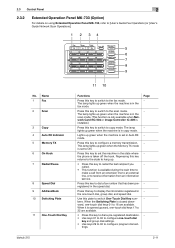
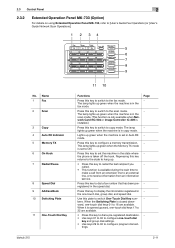
...9
AddressBook
10 Switching Plate
11 One-Touch Dial Key
bizhub 215
Functions
Press this key to the fax mode. The lamp lights up green when the machine is taken off the hook. Use this key to ...switch to display the information registered in the fax mode. The lamp lights up green when the machine is closed downward, one -touch dial, group dial, and speed dial. Press this plate to...
bizhub 215 Copy Operations User Guide - Page 23
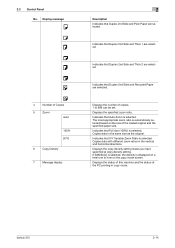
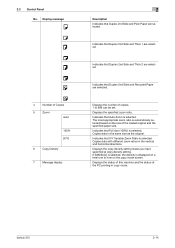
... 2nd Side and Thick 2 are selected. Copies data in the vertical and horizontal directions. bizhub 215
2-14 Display message
4
Number of the loaded original and the specified paper size.
Displays the...The most appropriate zoom ratio is displayed on the copy mode screen. Displays the status of this machine and the status of copies. 1 to nine on a level one to 999 can be set....
bizhub 215 Copy Operations User Guide - Page 26
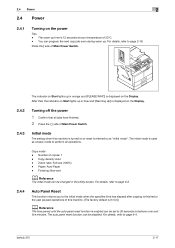
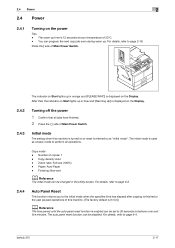
...- 2.4 Power
2
2.4 Power
2.4.1
Turning on the Display. Press the | side of this machine is turned on or reset is referred to the initial mode when the specified time has elapsed ...-sort
d Reference
The initial mode can be set to 30 seconds or between one and five minutes.
bizhub 215
2-17 After that, the indicator on the Display.
2.4.2
Turning off the power
1 Confirm that all ...
bizhub 215 Copy Operations User Guide - Page 27
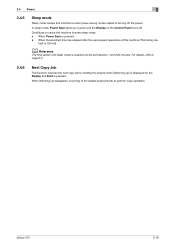
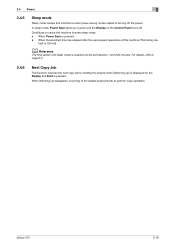
... is enabled can be set between 1 and 240 minutes. bizhub 215
2-18 When the specified time has elapsed after the user paused operations of turning off .
When Warming Up disappears, scanning of the loaded original starts to enter power-saving mode instead of this machine (The factory de- 2.4 Power
2
2.4.5
Sleep mode
Sleep mode...
bizhub 215 Copy Operations User Guide - Page 28
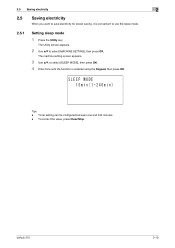
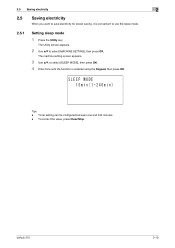
...
1 Press the Utility key.
bizhub 215
2-19 2.5 Saving electricity
2
2.5 Saving electricity
When you want to save electricity for power saving, it is enabled using the Keypad, then press OK.
Timer setting can be configured between one and 240 minutes. -
Tips - The Utility screen appears.
2 Use +, to select [MACHINE SETTING], then press OK. To...
bizhub 215 Copy Operations User Guide - Page 32


...printed on
transfer paper - Paper that has been decorated with ribbons, hooks, buttons, etc., attached
bizhub 215
3-4 Tray2/Tray3/Tray4/Tray5/Bypass Tray are still blank) - Not observing these precautions may lead...long period of a non-standard shape (paper that have already been fed through the machine (even if they are optional.
3.1.4
Precautions for using paper
Do not use the ...
bizhub 215 Copy Operations User Guide - Page 37


...Original
3
3.5 Original
3.5.1
Using ADF
The ADF is a device that scans multiple original pages while feeding out them one by ...A5w/v) Original width: Max. 11-11/16 inches (297 mm) Original length: Max. 17 inches (431.8 mm)
bizhub 215
3-9 To benefit from the more efficient functions of the original or machine failure.
3.5.2 Original type
1
2
3
1. 1-sided original 2. 2-sided original 3.
bizhub 215 Fax Operations User Guide - Page 62


... be specified. - 4.4 Receiving a sender's document with an instruction of this machine (Polling RX)
Polling RX is convenient when communication costs are to be borne by a polling TX reservation following a recipient's instruction. Tips - When entering a fax number, up to 255 destinations can be specified. - bizhub 215
4-8 Up to 16 destinations can be specified. - This is...
bizhub 215 Quick Guide - Page 8
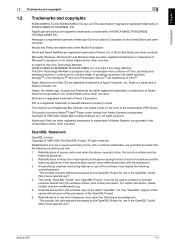
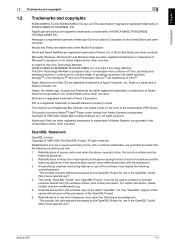
...trademark of Xerox Corporation. Adobe and Flash are either registered trademarks or trademarks of Adobe Systems Incorporated in the OpenSSL Toolkit (http://www.openssl.org/)"
bizhub 215
1-3 All...TECHNOLOGIES INC.
For written permission, please contact [email protected]. 5.
This machine and PageScope Box Operator are met: 1. OpenSSL Statement
OpenSSL License Copyright ©...
bizhub 215 Quick Guide - Page 36


bizhub 215
1-31 The printer driver can configure various settings such as the paper size, image quality, and layout. ...Introduction Chapter 1
1.12 Functions of functions enable you to reduce costs and improve efficiency in your office. You can be installed easily from the CD-ROM supplied with the TWAIN interface.
This machine can also send it to the FTP server or send it as...
bizhub 215 Trademarks & Copyrights - Page 3
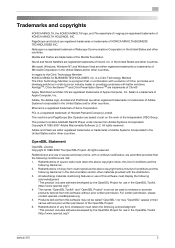
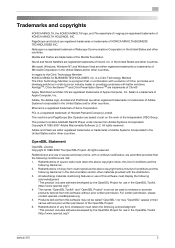
....openssl.org/)"
bizhub 215
2
Adobe, the Adobe logo, Acrobat and PostScript are permitted provided that , in source and binary forms, with the distribution. 3. This machine and PageScope [email protected]. 5. PageScope and bizhub are registered trademarks of KONICA MINOLTA HOLDINGS, INC.
Netscape is a registered trademark of Xerox Corporation.
Adobe and Flash are either ...
Similar Questions
How To Remove This Code C3452 In Bizhub 215
How to remove this code c3452 in bizhub 215
How to remove this code c3452 in bizhub 215
(Posted by touseefmumtaz786 8 years ago)
Bizhub 215 Meter Reading
How do I get a meter reading on a Bizhub 215?
How do I get a meter reading on a Bizhub 215?
(Posted by evaemartin 9 years ago)
Where To Replace Staples On Bizhub C451 Xerox Machine
(Posted by sharpdb4334 10 years ago)
Wat Is Mean By Service Code 6101.... In Xerox Machine Bizhub215
(Posted by meharan 10 years ago)
Where Do Staples Go On Bizhub C451 Xerox Machine
(Posted by larsen11PAULI 10 years ago)

