Konica Minolta bizhub 20 Support Question
Find answers below for this question about Konica Minolta bizhub 20.Need a Konica Minolta bizhub 20 manual? We have 5 online manuals for this item!
Question posted by jp1406 on February 18th, 2014
Default Ip For The B20 Printer
How do i get onto the interface of the Bizhub B 20 printer.
Current Answers
There are currently no answers that have been posted for this question.
Be the first to post an answer! Remember that you can earn up to 1,100 points for every answer you submit. The better the quality of your answer, the better chance it has to be accepted.
Be the first to post an answer! Remember that you can earn up to 1,100 points for every answer you submit. The better the quality of your answer, the better chance it has to be accepted.
Related Konica Minolta bizhub 20 Manual Pages
bizhub 20 User Guide - Page 93


...memory drive into the machine's USB direct interface.
Supported file formats 13
Direct Print supports the following file formats: PDF version 1.7 1 JPEG Exif + JPEG PRN (created by bizhub 20 driver) TIFF (scanned by bizhub 20) PostScript® 3™ (created by the
BRScript3 printer driver) XPS version 1.0
1 PDF data including...
bizhub 20 User Guide - Page 121


...145.)
Check the interface cable connection on both the machine and your computer. (See the Quick Guide.)
Check that the correct printer driver has been installed and... Contact your administrator to check your Secure Function Lock Settings. Right-click KONICA MINOLTA bizhub 20. Make sure that Use Printer Offline is in copies. The Setup Receive setting (Menu, 2, 1) and Setup ...
bizhub 20 User Guide - Page 122


... KONICA MINOLTA bizhub 20 and not LPT1. Then turn off for this. Make sure that the KONICA MINOLTA TWAIN driver is yellow.
Suggestions
Make sure that you connected the interface cable correctly.... Multi-Function Suite program on page 114.
Cannot perform '2 in 1' or '4 in the printer driver.
the machine and disconnect from the power for several minutes. (The
machine can be ...
bizhub 20 User Guide - Page 189


...1284 compliant and no longer than 2.0 m. 1
USB
Use a USB 2.0 interface cable that has a USB 1.1 interface.
3 Third party USB ports are not supported.
180 The machine can ...version 1.7 1, JPEG, Exif + JPEG, PRN (created by bizhub 20 printer driver), TIFF (scanned by bizhub 20), PostScript®3™ (created by BR-Script 3 printer driver), XPS version 1.0.
1 PDF data including a JBIG2 ...
bizhub 20 Software User Guide - Page 11


... parallel cable to connect your machine then LAN or LPT will be in the printer driver name.) Note • Parallel interface is not supported for information about the Paper Tray and Recommended paper.)
a From... to begin printing. *(If you are installed on your computer, choose KONICA MINOLTA bizhub 20* as your printer driver from the paper tray. The paper tray can choose the paper size and orientation ...
bizhub 20 Software User Guide - Page 107


...application, the settings on your machine will be downloaded automatically to your PC and displayed on your password.
5
• The default password is displayed, enter the correct data again and then click OK.
„ Cancel Lets you exit the Remote Setup ...application.
99 If an error message is "access". Click the Start button, All Programs, KONICA MINOLTA, bizhub 20 and Remote Setup.
bizhub 20 Software User Guide - Page 139


...change the settings for pop-up menu. You can set the Paper Size, Orientation and Scale. Make sure bizhub 20 is
chosen in the Format for Paper Size, Orientation and Scale, then click OK.
8
b From an...(Mac OS X 10.3.9 to 10.4.x)
131 Note
The screens in the printer driver (Macintosh) 8
This printer supports Mac OS X 10.3.9 or greater.
Printing and Faxing
Features in this section are from Mac OS ...
bizhub 20 Network User Guide - Page 4
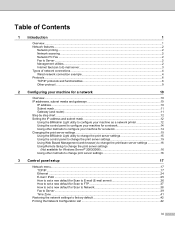
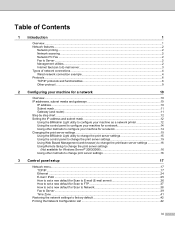
...router)...11 Step by step chart...12 Setting the IP address and subnet mask 12 Using the BRAdmin Light utility to configure your machine as a network printer 12 Using the control panel to configure your machine... TCP/IP ...17 Ethernet ...24 E-mail / IFAX ...25 How to set a new default for Scan to E-mail (E-mail server 36 How to set a new default for Scan to FTP 37 How to set a new default for ...
bizhub 20 Network User Guide - Page 7


B Appendix B
120
Print server specifications...120 Ethernet wired network...120
Function table and default factory settings 121 bizhub 20 ...121
Entering Text ...125
C Appendix C
127
Open Source Licensing Remarks ...127 Part of the software embedded in this product is gSOAP software 127 This product ...
bizhub 20 Network User Guide - Page 14
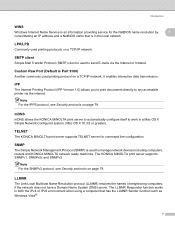
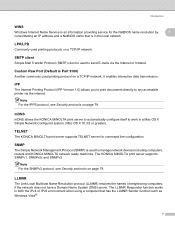
... allows the KONICA MINOLTA print server to automatically configure itself to any accessible printer via the Internet or Intranet.
LLMNR
1
The Link-Local Multicast Name Resolution... protocol on a TCP/IP network. Introduction
WINS
1
Windows Internet Name Service is an information providing service for command line configuration. Custom Raw Port (Default is in the local network...
bizhub 20 Network User Guide - Page 19
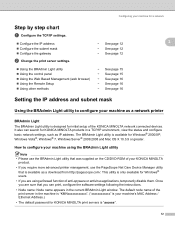
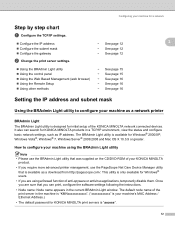
... MAC Address / Ethernet Address.)
• The default password for KONICA MINOLTA products in a TCP/IP environment, view the status and configure basic network settings, such as IP address. How to configure your machine as a ....
• If you are sure that you require more advanced printer management, use the BRAdmin Light utility that is available as a download from http://pagescope.com/. This...
bizhub 20 Network User Guide - Page 23


.... b Double click the Remote Setup icon. See Other ways to set the IP address (for Macintosh
2
The Remote Setup application allows you to configure bizhub 20 settings from a Windows® application.
c Enter a password. d Click TCP/IP. The default password is "access". c Click TCP/IP.
e You can upload them directly to the machine. Remote Setup for advanced...
bizhub 20 Network User Guide - Page 26


... Subnet Mask address using the DHCP or BOOTP protocols. f Press Stop/Exit. Press OK. Check with the IP address numbering scheme of the machine.
c Press a or b to choose TCP/IP.
f Press Stop/Exit.
19 The default IP address of your machine will probably be connected on page 125.)
Press OK.
Subnet Mask
3
This field...
bizhub 20 Network User Guide - Page 50
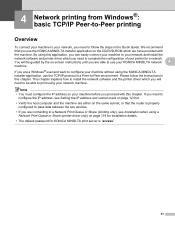
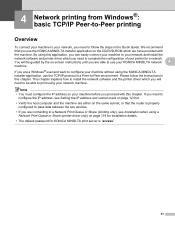
..., use the KONICA MINOLTA installer application on page 119 for installation details. • The default password for a network. We recommend that the router is "access".
43 By using this...and the printer driver which we have provided with this chapter. Note • You must configure the IP address on your network, you need to
configure the IP address, see Setting the IP address ...
bizhub 20 Network User Guide - Page 53


... button, Control Panel, Hardware and Sound, and then Printers. d Click The printer that the router is the printer's IP address or the node name.)
46 Note
• You must configure the IP address on your printer before you wish to pass data between the two devices.
• The default password for Windows® 2000/XP, Windows Vista...
bizhub 20 Network User Guide - Page 54
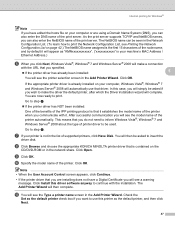
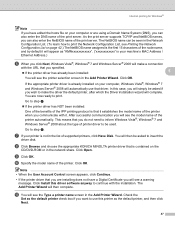
...IP and NetBIOS names, you communicate with it. The NetBIOS name can be used.
Go to be seen in the Network Configuration List. (To learn how to print the Network Configuration List, see Printing the Network Configuration List on the
CD/DVD-ROM or in the Add Printer...driver the default printer, after which the Driver installation wizard will automatically use this printer as "...
bizhub 20 Network User Guide - Page 59
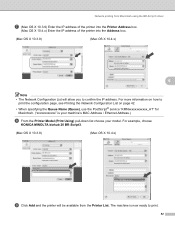
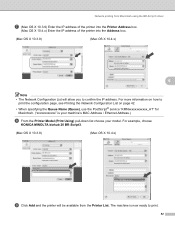
...IP address of the printer into the Printer Address box.
(Mac OS X 10.4.x) Enter the IP address of the printer into the Address box.
(Mac OS X 10.3.9)
(Mac OS X 10.4.x)
6
Note • The Network Configuration List will be available from the Printer... example, choose
KONICA MINOLTA bizhub 20 BR-Script3.
(Mac OS X 10.3.9)
(Mac OS X 10.4.x)
i Click Add and the printer will allow you to
print...
bizhub 20 Network User Guide - Page 61
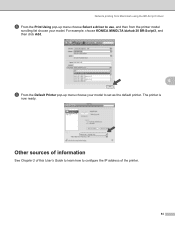
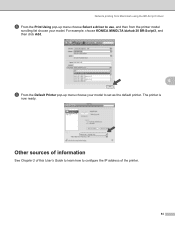
...-up menu choose your model. For example, choose KONICA MINOLTA bizhub 20 BR-Script3, and then click Add.
6
i From the Default Printer pop-up menu choose Select a driver to use, and then from the printer model
scrolling list choose your model to configure the IP address of this User's Guide to learn how to set as...
bizhub 20 Network User Guide - Page 125


...®/Windows® 7)
A
Note • You must configure the IP address on your machine before you proceed with the printer icon.
b The machine's Web Services Name will be shown with this... for the KONICA MINOLTA machine is properly configured to begin installation.
118
KONICA MINOLTA bizhub 20 (MAC Address / Ethernet Address).
Note
The Web Services Name for 64-bit OS...
bizhub 20 Network User Guide - Page 128
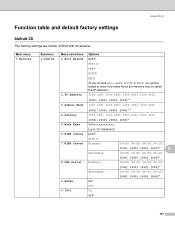
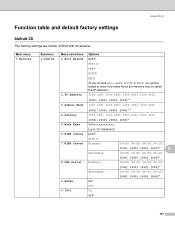
Appendix B
Function table and default factory settings B
bizhub 20 B
The factory settings are shown in Bold with an asterisk.
Main menu 7.Network
Submenu 1.TCP/IP
Menu selections Options 1.Boot Method Auto*
Static
RARP
BOOTP
DHCP
(If you choose Auto, RARP, BOOTP or DHCP, you will be asked to enter how ...
Similar Questions
How Do I Find The Ip Address For My C-20
how do i find the ip address for my konica minolta bizhub c20
how do i find the ip address for my konica minolta bizhub c20
(Posted by ronaldaites 6 years ago)
What Is Password For Konica Bizhub 20 Printer
(Posted by gademonse 9 years ago)
Can You Check The Ip Address Of A Bizhub 20p From The Printer
(Posted by shada 10 years ago)
How Do You Print The Configuration Page For Bizhub 20 Printer
(Posted by bes17ly 10 years ago)
How Do I Change Default Scan Settings To Add A Konica Minolta Bizhub 20 Printer
(Posted by bigjogsmill 10 years ago)

