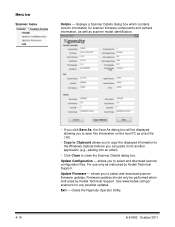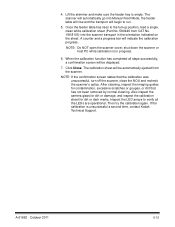Konica Minolta Kodak Ngenuity 9090DC Support Question
Find answers below for this question about Konica Minolta Kodak Ngenuity 9090DC.Need a Konica Minolta Kodak Ngenuity 9090DC manual? We have 2 online manuals for this item!
Question posted by PatriciaMcGivern on June 27th, 2013
How Do I Enable Auto Orientation On The 9090dc?
The person who posted this question about this Konica Minolta product did not include a detailed explanation. Please use the "Request More Information" button to the right if more details would help you to answer this question.
Current Answers
Related Konica Minolta Kodak Ngenuity 9090DC Manual Pages
Similar Questions
Book Scanner Ps 7000 Driver (scsi Port)
Hi,I'm looking for a safe driver for the Minolta book scanner PS 7000 under Windows 7, is there any ...
Hi,I'm looking for a safe driver for the Minolta book scanner PS 7000 under Windows 7, is there any ...
(Posted by Anonymous-155392 8 years ago)
Location Of The Extension Spring
Good Morning our scanner had a paper jam. then the lady that's working on it, remove the jam,but whi...
Good Morning our scanner had a paper jam. then the lady that's working on it, remove the jam,but whi...
(Posted by jerryguilambo 8 years ago)
Price Of Sl1000 Digital Film Scanner
how much the Konica Minolta SL1000 Digital Film Scanner.??thanks
how much the Konica Minolta SL1000 Digital Film Scanner.??thanks
(Posted by jtorito 8 years ago)
Parts Manual Kodak Scanner I750 Or Konica Minolta I750 Same
I should want to have a parts manual of i750 Kodak on pdf format by mail ,because I want to order pa...
I should want to have a parts manual of i750 Kodak on pdf format by mail ,because I want to order pa...
(Posted by Johnybreze 9 years ago)
Konica Minolta Colour Book Scanner Lease
I want to lease a Konica Minolta Colour Book Scanner for a period of 3 years. Can you please give d...
I want to lease a Konica Minolta Colour Book Scanner for a period of 3 years. Can you please give d...
(Posted by ioketunji 12 years ago)