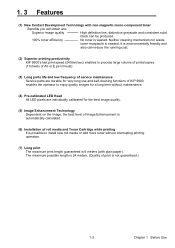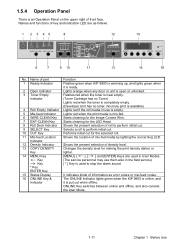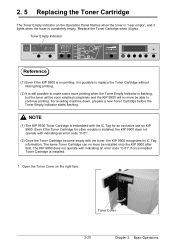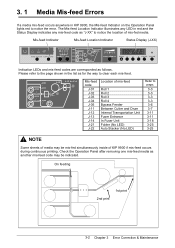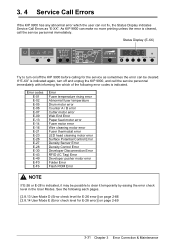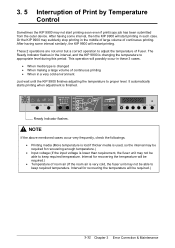Konica Minolta KIP 9900 Support Question
Find answers below for this question about Konica Minolta KIP 9900.Need a Konica Minolta KIP 9900 manual? We have 1 online manual for this item!
Question posted by DelguidiceP on September 14th, 2012
How Do I Fix E-16 A Wire Cleaning Motor Error?
I am recieving e-16, a wire cleaning motor error in our KIP 9900; can this be fixed easily, or do we need to have tge printer serviced?
Current Answers
Related Konica Minolta KIP 9900 Manual Pages
Similar Questions
Konica Minolta C8000 Code Error C-3103 How To Fixt Please Replay
Konica Minolta C8000 Code error C-3103 how to fixt please replay
Konica Minolta C8000 Code error C-3103 how to fixt please replay
(Posted by eworldae 1 year ago)
If You Have Any Used Equipment , Please Call Me .
Seeking used ; Kip - OCE - XES
Seeking used ; Kip - OCE - XES
(Posted by remantech 8 years ago)
On Stacker Need To Adjust Speed Of Stacker To Accommodate With Kip Printer 9900
(Posted by Anonymous-138823 9 years ago)
How Do I Fix A Media Jam Transfer Roller Error When There Is No Jam???
How do I fix a media jam transfer roller error when there is no paper jam in a konica minolta magico...
How do I fix a media jam transfer roller error when there is no paper jam in a konica minolta magico...
(Posted by mrsjodit 10 years ago)