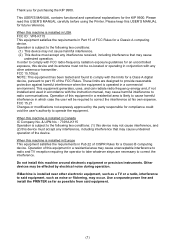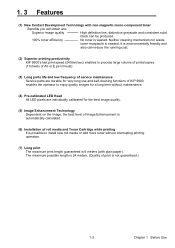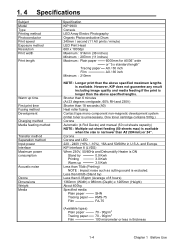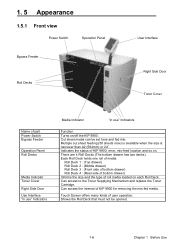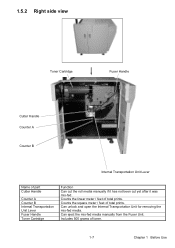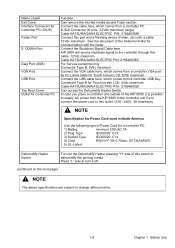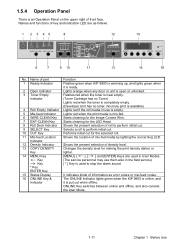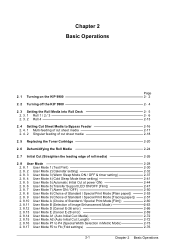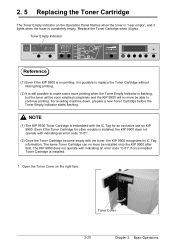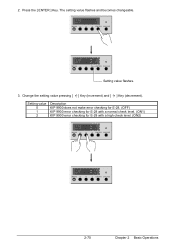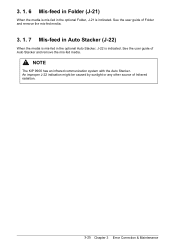Konica Minolta KIP 9900 Support and Manuals
Get Help and Manuals for this Konica Minolta item

View All Support Options Below
Free Konica Minolta KIP 9900 manuals!
Problems with Konica Minolta KIP 9900?
Ask a Question
Free Konica Minolta KIP 9900 manuals!
Problems with Konica Minolta KIP 9900?
Ask a Question
Most Recent Konica Minolta KIP 9900 Questions
If You Have Any Used Equipment , Please Call Me .
Seeking used ; Kip - OCE - XES
Seeking used ; Kip - OCE - XES
(Posted by remantech 7 years ago)
On Stacker Need To Adjust Speed Of Stacker To Accommodate With Kip Printer 9900
(Posted by Anonymous-138823 9 years ago)
How Do I Fix E-16 A Wire Cleaning Motor Error?
I am recieving e-16, a wire cleaning motor error in our KIP 9900; can this be fixed easily, or do we...
I am recieving e-16, a wire cleaning motor error in our KIP 9900; can this be fixed easily, or do we...
(Posted by DelguidiceP 11 years ago)
What Is The Purpose Of The Fuser Web
(Posted by catonsville 12 years ago)
Popular Konica Minolta KIP 9900 Manual Pages
Konica Minolta KIP 9900 Reviews
We have not received any reviews for Konica Minolta yet.