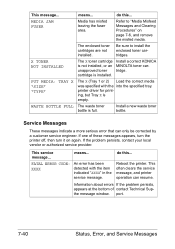Konica Minolta magicolor 3730DN Support Question
Find answers below for this question about Konica Minolta magicolor 3730DN.Need a Konica Minolta magicolor 3730DN manual? We have 4 online manuals for this item!
Question posted by mrsjodit on March 28th, 2014
How Do I Fix A Media Jam Transfer Roller Error When There Is No Jam???
Current Answers
Answer #1: Posted by BusterDoogen on March 28th, 2014 2:38 PM
I hope this is helpful to you!
Please respond to my effort to provide you with the best possible solution by using the "Acceptable Solution" and/or the "Helpful" buttons when the answer has proven to be helpful. Please feel free to submit further info for your question, if a solution was not provided. I appreciate the opportunity to serve you!
Related Konica Minolta magicolor 3730DN Manual Pages
Similar Questions
Hi I have a konica Minolta 3730DN and it has an error message saying K toner not installed. I have r...