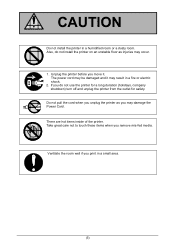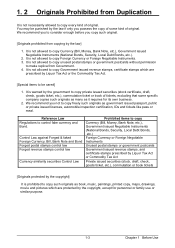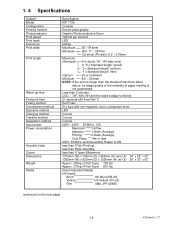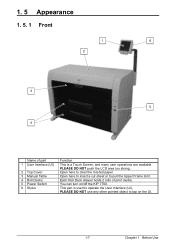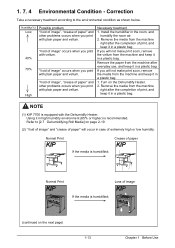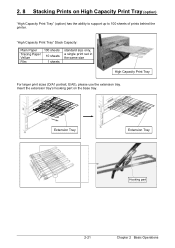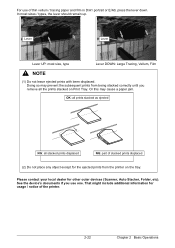Konica Minolta KIP 7700 Support Question
Find answers below for this question about Konica Minolta KIP 7700.Need a Konica Minolta KIP 7700 manual? We have 1 online manual for this item!
Question posted by sherrymayberry on April 13th, 2012
Printing An Excel Spreadsheet To A Large Sheet Size. D Or E Size Paper
We are unable to print from excel to a large size sheet. It will not allow us to change the properties when printing from excel. PDF's and dwg or ok.
Please help
Current Answers
Related Konica Minolta KIP 7700 Manual Pages
Similar Questions
5670en Will Not Print #10 Envelope From Manual Feed Tray - Only Letter Size
Used to print #10 envelopes from manual feed tray until I upgraded to Mac OSX Mavericks (10.9.2) &am...
Used to print #10 envelopes from manual feed tray until I upgraded to Mac OSX Mavericks (10.9.2) &am...
(Posted by Anonymous-133759 10 years ago)
How Do I Print To The Edge Of The Paper?
I want to print all the way to the edge of the paper - are there settings available for change to ma...
I want to print all the way to the edge of the paper - are there settings available for change to ma...
(Posted by janaschallau 10 years ago)
Why Won't It Print?
I printed an invoice from Quick Books Pro and it printed alright, then I went to print a letter in M...
I printed an invoice from Quick Books Pro and it printed alright, then I went to print a letter in M...
(Posted by wmjkraussons 11 years ago)
Folding Issues?
I need this printer to print multi half fold on a paper size that is 7in by 10 in to make greeting c...
I need this printer to print multi half fold on a paper size that is 7in by 10 in to make greeting c...
(Posted by beachgurl34 12 years ago)
Irregular Print Count
The B20 hasa higher print count than the actual pages printed, Please help
The B20 hasa higher print count than the actual pages printed, Please help
(Posted by willie24845 12 years ago)