Konica Minolta magicolor 1600W Support Question
Find answers below for this question about Konica Minolta magicolor 1600W.Need a Konica Minolta magicolor 1600W manual? We have 3 online manuals for this item!
Question posted by janaschallau on May 28th, 2013
How Do I Print To The Edge Of The Paper?
I want to print all the way to the edge of the paper - are there settings available for change to make this happen?
Current Answers
There are currently no answers that have been posted for this question.
Be the first to post an answer! Remember that you can earn up to 1,100 points for every answer you submit. The better the quality of your answer, the better chance it has to be accepted.
Be the first to post an answer! Remember that you can earn up to 1,100 points for every answer you submit. The better the quality of your answer, the better chance it has to be accepted.
Related Konica Minolta magicolor 1600W Manual Pages
magicolor 1600W User Guide - Page 21
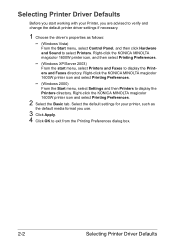
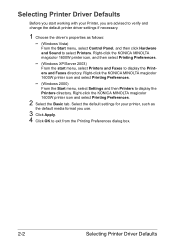
... you start menu, select Printers and Faxes to display the Printers and Faxes directory. Right-click the KONICA MINOLTA magicolor 1600W printer icon, and then select Printing Preferences.
- (Windows XP/Server 2003)
From the start working with your printer, such as
the default media format you are advised to verify and change the default printer driver settings if necessary.
1 Choose...
magicolor 1600W User Guide - Page 22
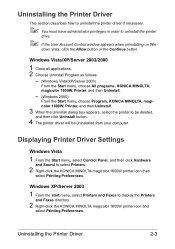
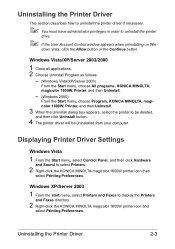
... User Account Control window appears when uninstalling on Win- Windows XP/Server 2003
1 From the start menu, select Printers and Faxes to select Printers.
2 Right-click the KONICA MINOLTA magicolor 1600W printer icon then
select Printing Preferences.
Displaying Printer Driver Settings
Windows Vista
1 From the Start menu, select Control Panel, and then click Hardware
and Sound to display...
magicolor 1600W User Guide - Page 23


Windows 2000
1 From the Start menu, select Settings, and then click Printers to display
the Printers directory.
2 Right-click the KONICA MINOLTA magicolor 1600W printer icon and
select Printing Preferences.
2-4
Displaying Printer Driver Settings
magicolor 1600W User Guide - Page 29


... the current status of the printer and allows you to specify various settings such as an INI file. „ Rotate Toner-Click the button to switch the printer to the selected
operation mode....- Using the Remote Panel Utility
The following two modes are available from the Remote Panel Utility. The following functions are available.
3-2
Working with this utility, click
the Status button to...
magicolor 1600W User Guide - Page 45


Loading Envelopes
1 Open Tray 1.
" If media has been loaded
into Tray 1, remove all media from the tray.
4-12
Loading Media Other Media
When loading media other than plain paper, set the media mode (Envelope, Labels, Letterhead, Postcard, Thick Stock 1, or Thick Stock 2) in the driver for optimum print quality.
4 Slide the media guides against
the edges of the paper.
magicolor 1600W User Guide - Page 96
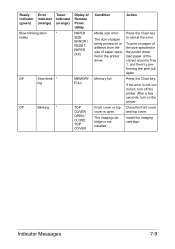
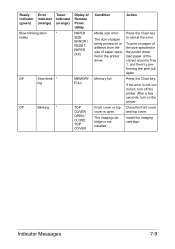
... installed. Install the imaging cartridge. the printer driver,
fied in
size of paper speci-
If the error is open. The imaging cartridge is To print on paper of
different from the the size specified in the printer load paper of paper to cancel the error. being printed on the printer. forming the print job
again. Memory full
Press the Clear...
magicolor 1600W User Guide - Page 98
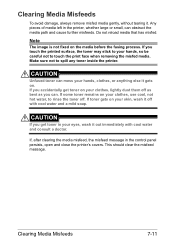
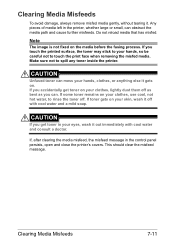
..., open and close the printer's covers. If you touch the printed surface, the toner may stick... to rinse the toner off.
CAUTION
Unfused toner can obstruct the media path and cause further misfeeds. If you accidentally get toner in the printer...careful not to spill any toner inside the printer. Clearing Media Misfeeds
To avoid damage, always ...
magicolor 1600W User Guide - Page 108
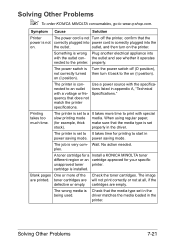
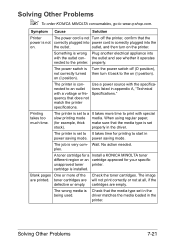
... cord is set to a It takes more of the are printed.
the outlet and see whether it back to an outlet tions listed in power saving mode.
When using regular paper,
(for your specific unapproved toner printer. A toner cartridge for a Install a KONICA MINOLTA toner different region or an cartridge approved for example, thick make sure...
magicolor 1600W Safety Information Guide - Page 2
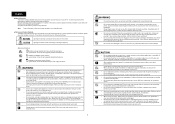
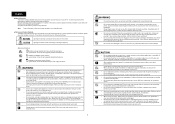
... rating of children. Plug the power cord all the way into the power outlet. If you must unplug the device.
It the printer moves or falls, it near computer disks or watches that...unusual odor, or makes an unusual noise. Those labels and symbols have occurred, immediately turn off and unplug the printer, and then call your health.
• Whenever moving the printer, always hold it...
magicolor 1600W Safety Information Guide - Page 3
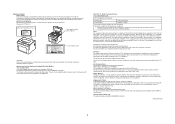
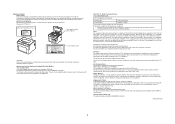
...CAUTION: Use of controls, adjustments, or performance of the print head unit. The use of non-shielded cables is likely...under ICES-003.
●FCC Part 15 - Any changes made by protective housings, the product does not emit hazardous...
FCC: Declaration of Conformity
Product Type
Color Laser Printer
Product Name
magicolor 1600W
This device complies with a shielded interface cable. ...
Service Manual - Page 27
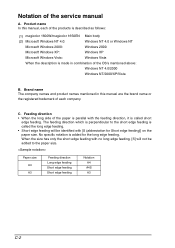
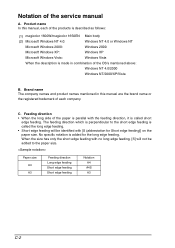
... products is described as follows:
(1) magicolor 1600W/magicolor 1650EN Main body
(2) Microsoft Windows NT 4.0:
Windows NT 4.0 or Windows NT
Microsoft Windows 2000:
Windows 2000
Microsoft Windows XP:
Windows XP
Microsoft Windows Vista:
Windows Vista
When the description is perpendicular to the paper size. No specific notation is called short
edge feeding. When the size has...
Service Manual - Page 32
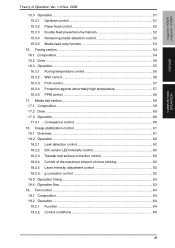
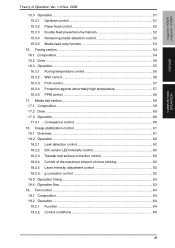
... 55 16.3.2 Wait control 56 16.3.3 Print control 57 16.3.4 Protection against abnormally high...Paper feed control 52 15.3.3 Double feed prevention mechanism 52 15.3.4 Remaining media detection control 52 15.3.5 Media feed retry function 53
16. Fan control ...64 19.1 Composition...64 19.2 Operation ...64 19.2.1 Function ...64 19.2.2 Control conditions 65
iii magicolor 1600W magicolor...
Service Manual - Page 35


...-color laser beam printer Semiconductor laser and electrostatic image transfer to plain paper 2 laser diodes and polygon mirror OPC (organic photo conductor)
Blade cleaning system
magicolor 1600W
1200 x 600 dpi, 600 x 600 dpi
magicolor 1650EN
600 dpi x 600 dpi x 4 bit or 600 dpi x 600 dpi x 1 bit
magicolor 1600W
One-way system (Tray 1: 200 sheets)
magicolor 1650EN
One-way system (Tray...
Service Manual - Page 36
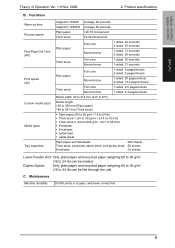
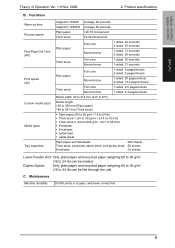
...
B.
Functions
Warm-up time Process speed First-Page-Out Time (A4)
Print speed (A4)
Custom media sizes
Media types
Tray capacities
magicolor 1600W Average 30 seconds
magicolor 1650EN Average 45 seconds
Plain paper
126.78 mm/second
Thick stock
63.39 mm/second
Plain paper
Full color Monochrome
1-sided: 22 seconds 2-sided: 35 seconds
1-sided: 13...
Service Manual - Page 42
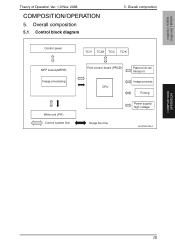
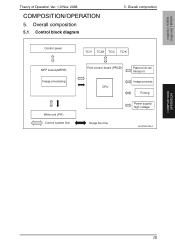
...
5. Overall composition
Control panel
TC/Y TC/M TC/C TC/K
MFP board (MFPB) Image processing
Write unit (PH ) Control system line
Print control board (PRCB) CPU
Paper pi ck-up/ transport
Image process
Fusing
Power supply/ high voltage
Image bus line
A034T2E578AA
COMPOSITION/ OPERATION
15 magicolor 1600W magicolor 1650EN
Theory of Operation Ver. 1.0 Nov. 2008
COMPOSITION/OPERATION
5.
Service Manual - Page 48
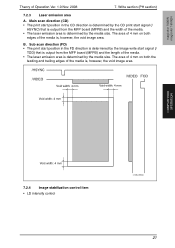
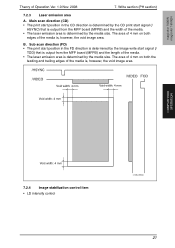
... trailing edges of the media. • The laser emission area is , however, the void image area. Write section (PH section)
7.2.3 Laser emission area
A. Sub scan direction (FD) • The print start ... stabilization control item • LD intensity control
4138to2595c0
21 magicolor 1600W magicolor 1650EN
Theory of the media. • The laser emission area is , however, the void image area....
Service Manual - Page 77
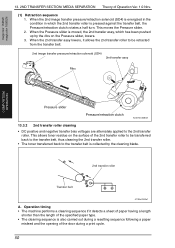
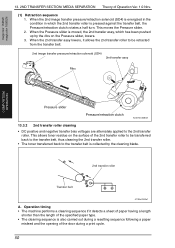
...the Pressure slider, lowers. 3. magicolor 1600W magicolor 1650EN
13. 2ND TRANSFER SECTION/ MEDIA SEPARATION Theory of the specified paper type. • The cleaning ...sequence is pressed against the transfer belt, the Pressure/retraction clutch rotates a half turn. When the Pressure slider is collected by the ribs on the surface of the door during a print...
Service Manual - Page 90
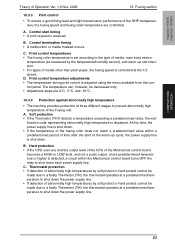
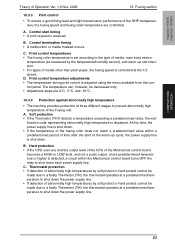
magicolor 1600W magicolor 1650EN
COMPOSITION/ OPERATION
Theory of media other than plain paper, the fusing speed is controlled at the 1/2 speed. B. C. function code representing abnormally high temperature is adjusted using the menu available from the control panel. Print... pulse output, and a predetermined temperature or higher is set according to the type of media, main body interior
...
Service Manual - Page 91
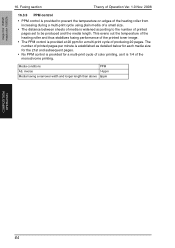
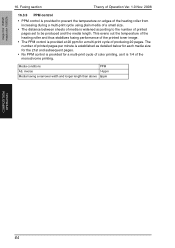
... a multi-print cycle of Operation Ver. 1.0 Nov. 2008
16.3.5 PPM control
• PPM control is provided to be produced and the media length. Media conditions
PPM
A5, invoice
14ppm
Media having a narrower width and longer length than above 8ppm
COMPOSITION/ OPERATION
64 Fusing section
Theory of producing 20 pages.
magicolor 1600W magicolor 1650EN
16...
Service Manual - Page 93
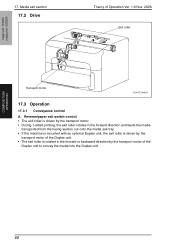
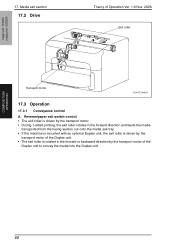
Reverse/paper exit switch control • The exit roller is driven by the transport motor. • During 1-sided printing, the exit roller rotates in the forward direction and feeds the media
transported from the fusing section ...Media exit section
17.2 Drive
Theory of the
Duplex unit to convey the media into the Duplex unit. magicolor 1600W magicolor 1650EN
17. COMPOSITION/ OPERATION
66
Similar Questions
Instructions How To Use Konica Minolta Magicolor 1600w Envelope Printing
envelope printing instructions
envelope printing instructions
(Posted by minaainsworth 8 years ago)
How Do I Force My Magicolor 1600w Printer To Keep Printing
(Posted by jonezz 9 years ago)
How To Print Configuration Page Konica Minolta Magicolor 1600w
(Posted by matadeen 10 years ago)
How To Page Setup A4 In Printer Magicolor 1690mf
(Posted by denYo 10 years ago)
How To Set Network Printer Magicolor 1690mf
(Posted by lobotVilla4 10 years ago)

