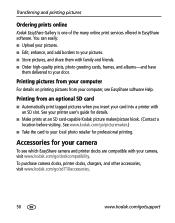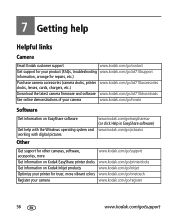Kodak ZD710 Support Question
Find answers below for this question about Kodak ZD710 - EASYSHARE Digital Camera.Need a Kodak ZD710 manual? We have 1 online manual for this item!
Question posted by Anonymous-68722 on July 29th, 2012
Why Does The Camera Turn Off When Sd Card Installed?
The person who posted this question about this Kodak product did not include a detailed explanation. Please use the "Request More Information" button to the right if more details would help you to answer this question.
Current Answers
Related Kodak ZD710 Manual Pages
Similar Questions
Zd710 Refuses To Turn On
Took one picture OK. Five minutes later, would not come back on for a second shot.Fresh batteries - ...
Took one picture OK. Five minutes later, would not come back on for a second shot.Fresh batteries - ...
(Posted by martinandcarol2 3 years ago)
Big How Sd Card For Kodak Digital Camera Model Z712 Is
(Posted by Deadep 9 years ago)
Show How To Load The Sd Card Into M580 Digital Camera
(Posted by Rubcr 9 years ago)
Camera Will Not Stay Turned On And Lens Will Not Come Out?
Camer will turn on and shuts right back off!!! Lens will not come out and makes a awful noise!!!
Camer will turn on and shuts right back off!!! Lens will not come out and makes a awful noise!!!
(Posted by Parkskimberly30 11 years ago)
How Can I Get My Kodak Easyshare Zd710 Camera To Take Continous Pictures
(Posted by brianwarren 12 years ago)