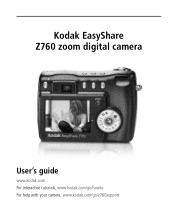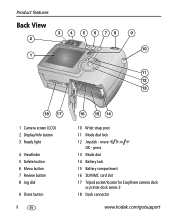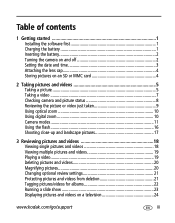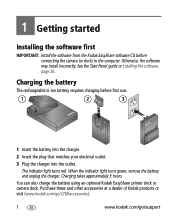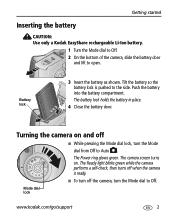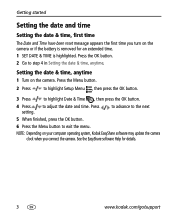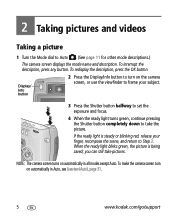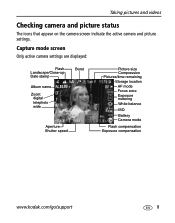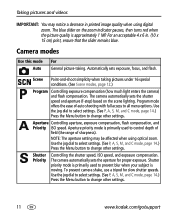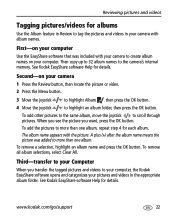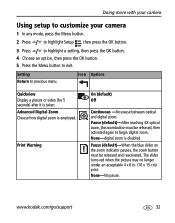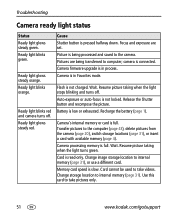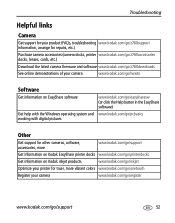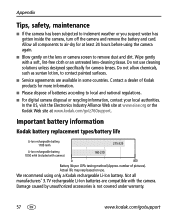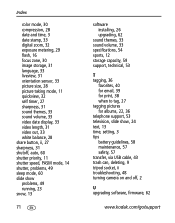Kodak Z760 Support Question
Find answers below for this question about Kodak Z760 - EASYSHARE Digital Camera.Need a Kodak Z760 manual? We have 1 online manual for this item!
Current Answers
Related Kodak Z760 Manual Pages
Similar Questions
Kodak Easyshare V1253 Camera Clock Reset
Kodak EasyShare V1253 camera date and time reset when battery removed. Why?Here is the accurate answ...
Kodak EasyShare V1253 camera date and time reset when battery removed. Why?Here is the accurate answ...
(Posted by dbarcon 5 years ago)
Kodak Z760 Will Not Take Photo
This camera took a fall, although it did not seem to be so hard it scared me I turned it on and it f...
This camera took a fall, although it did not seem to be so hard it scared me I turned it on and it f...
(Posted by snoopy803 8 years ago)
Do You Do Support On Kodak Easyshare Digital Camera
my kodak digital camera won't come on after being charged.
my kodak digital camera won't come on after being charged.
(Posted by cfulkerson1 9 years ago)
Retrieving Photos From Scanner/camera Wizard
When trying to check out picures taken....I get message "camera is in use. Please tray again" from m...
When trying to check out picures taken....I get message "camera is in use. Please tray again" from m...
(Posted by reneeaimhigh 12 years ago)
Do You Have An On Line Manual For Koday Easyshare Camers Z760
(Posted by cmspick 12 years ago)