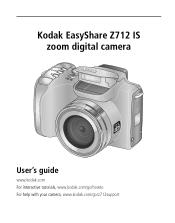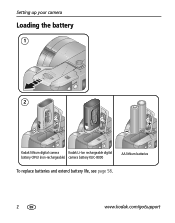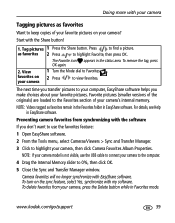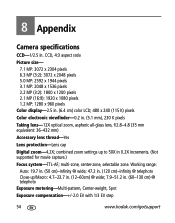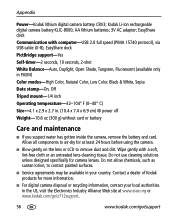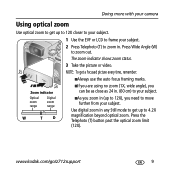Kodak Z712 Support Question
Find answers below for this question about Kodak Z712 - EASYSHARE IS Digital Camera.Need a Kodak Z712 manual? We have 2 online manuals for this item!
Question posted by wilt1962 on May 15th, 2011
Time And Date
How do I reset time and date on my camera
Current Answers
Related Kodak Z712 Manual Pages
Similar Questions
Kodak Easyshare V1253 Camera Clock Reset
Kodak EasyShare V1253 camera date and time reset when battery removed. Why?Here is the accurate answ...
Kodak EasyShare V1253 camera date and time reset when battery removed. Why?Here is the accurate answ...
(Posted by dbarcon 5 years ago)
Where Can I Buy A Lens Cap For My Kodak Easyshare Z712 Is Digital Camera?
(Posted by BHITT91941 11 years ago)
How Do I Set The Date/time In Kodax Easyshare C180 Camera
(Posted by ro6wll 11 years ago)
I Need To Replace The Usb Connector Cable For My Kodak Z712 Eashshare Digital Ca
Kodak Z712 - Easyshare digital camera. where can I get one?
Kodak Z712 - Easyshare digital camera. where can I get one?
(Posted by fmoon 11 years ago)
My Kodak Easyshare Digital Camera Immediately Shuts Off When I Aim To Take A Pic
I have replaced the batteries so I know that isn't the problem. Any possible answers?
I have replaced the batteries so I know that isn't the problem. Any possible answers?
(Posted by jeannenepressley241 11 years ago)