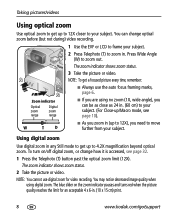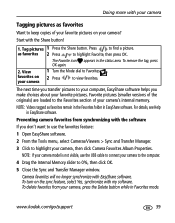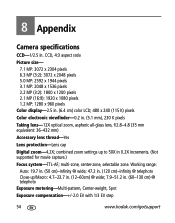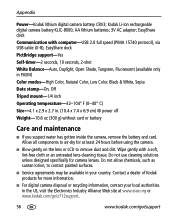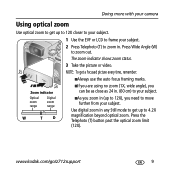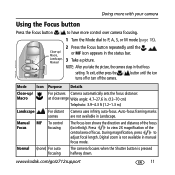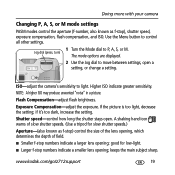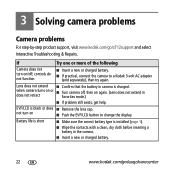Kodak Z712 Support Question
Find answers below for this question about Kodak Z712 - EASYSHARE IS Digital Camera.Need a Kodak Z712 manual? We have 2 online manuals for this item!
Question posted by BENCHIKCOHEN on December 2nd, 2012
I Have A 10x Macro Lens. Any Lens For Higher Magnification Close Ups?
The person who posted this question about this Kodak product did not include a detailed explanation. Please use the "Request More Information" button to the right if more details would help you to answer this question.
Current Answers
Related Kodak Z712 Manual Pages
Similar Questions
Kodak C190, My Camera Lens Does Not Close Up,what Is The Reason ?
The camera is frozen, I can't close it.I have new AA batteries.Is there an other battery that has to...
The camera is frozen, I can't close it.I have new AA batteries.Is there an other battery that has to...
(Posted by ritahorvath56 8 years ago)
Lens Will Not Close?
Kodak lens stay open and will not close. The camera is fully charged.The camera has not been dropped...
Kodak lens stay open and will not close. The camera is fully charged.The camera has not been dropped...
(Posted by deniseseddon 10 years ago)
Where Can I Buy A Lens Cap For My Kodak Easyshare Z712 Is Digital Camera?
(Posted by BHITT91941 11 years ago)
Camera Does Not Turn On.
When I turn on the camera the lens does not extend & the camera shuts off. What should I do?
When I turn on the camera the lens does not extend & the camera shuts off. What should I do?
(Posted by Anonymous-58924 12 years ago)
Lens Won't Retract
When I turn the camera on, the lens is already extended. It turns on briefly, the LCD flashes, there...
When I turn the camera on, the lens is already extended. It turns on briefly, the LCD flashes, there...
(Posted by thebillking1 12 years ago)