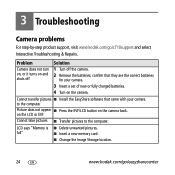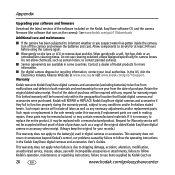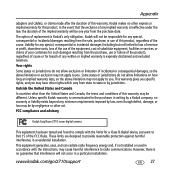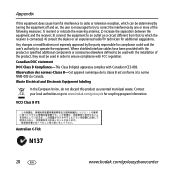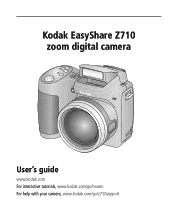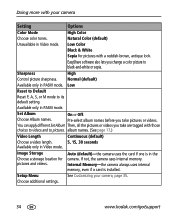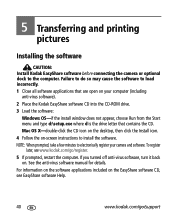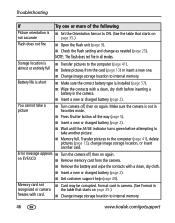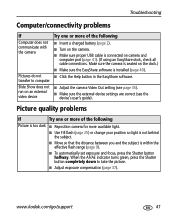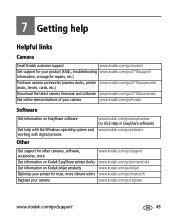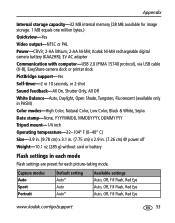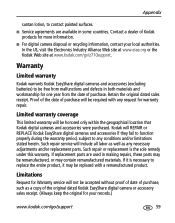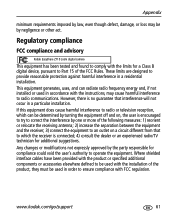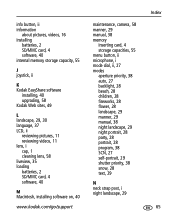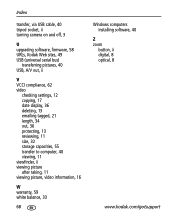Kodak Z710 Support Question
Find answers below for this question about Kodak Z710 - EASYSHARE Digital Camera.Need a Kodak Z710 manual? We have 2 online manuals for this item!
Question posted by melvlea on February 28th, 2013
I Am Unable To Install My Z710 Installation Disc
The person who posted this question about this Kodak product did not include a detailed explanation. Please use the "Request More Information" button to the right if more details would help you to answer this question.
Current Answers
Related Kodak Z710 Manual Pages
Similar Questions
Kodak Z710 Easyshare Digital Camera Memory Card
Everytime I put this new Kodak Memory card in it is showing Unuseable. I tried another Memory card (...
Everytime I put this new Kodak Memory card in it is showing Unuseable. I tried another Memory card (...
(Posted by sharonwerner 9 years ago)
Where Can I Get An Install Disc?
we purchased an easyshare cx4310 camera from ebay, it did not come with the install disc and we can ...
we purchased an easyshare cx4310 camera from ebay, it did not come with the install disc and we can ...
(Posted by jtmartin1008 11 years ago)
Installation Cd For Kodak Z710
(Posted by Anonymous-62770 11 years ago)
An Installation Cd For My Kodak Z710 In Usa
(Posted by Anonymous-62758 11 years ago)