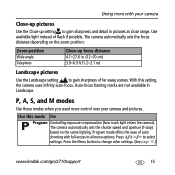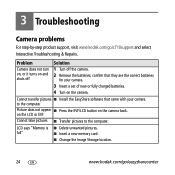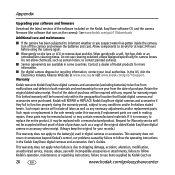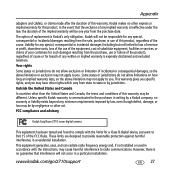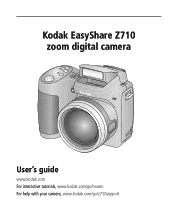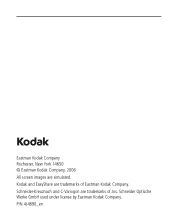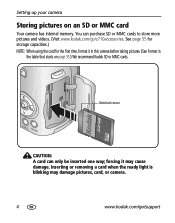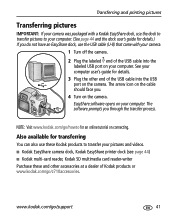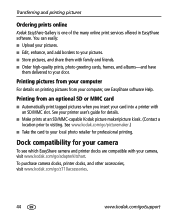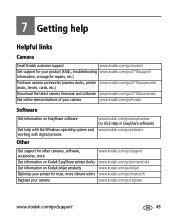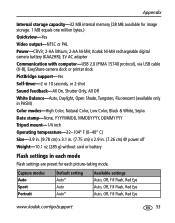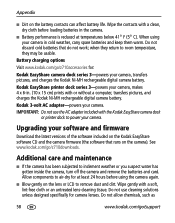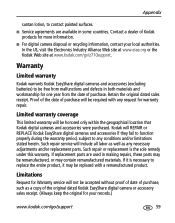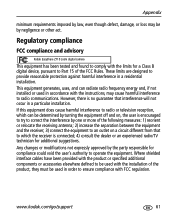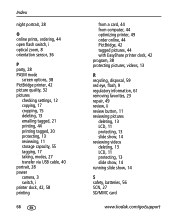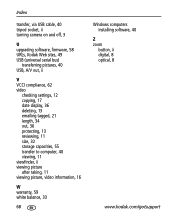Kodak Z710 Support Question
Find answers below for this question about Kodak Z710 - EASYSHARE Digital Camera.Need a Kodak Z710 manual? We have 2 online manuals for this item!
Current Answers
Answer #1: Posted by TommyKervz on August 25th, 2014 12:01 PM
Troubleshoot the camera below
http://support.en.kodak.com/app/answers/detail/a_id/1377/selected/true
http://support.en.kodak.com/app/answers/detail/a_id/1377/selected/true
Related Kodak Z710 Manual Pages
Similar Questions
Kodak Easyshare V1253 Camera Clock Reset
Kodak EasyShare V1253 camera date and time reset when battery removed. Why?Here is the accurate answ...
Kodak EasyShare V1253 camera date and time reset when battery removed. Why?Here is the accurate answ...
(Posted by dbarcon 5 years ago)
Kodak Z710 Easyshare Digital Camera Memory Card
Everytime I put this new Kodak Memory card in it is showing Unuseable. I tried another Memory card (...
Everytime I put this new Kodak Memory card in it is showing Unuseable. I tried another Memory card (...
(Posted by sharonwerner 9 years ago)
I Have A Easyshare C1550 Camera. How Many Pictures Can I Take Without A Memory C
I cant get it to take more than 5 pictures. Do I need a memory card to take more than 5 pictures.
I cant get it to take more than 5 pictures. Do I need a memory card to take more than 5 pictures.
(Posted by franklib 9 years ago)
How Do I Charge My Easyshare Kodak Z710
(Posted by chigcrysta 9 years ago)
Why Can't I Turn On My Flash On The Kodak Easyshare Z710?
The flash on my Kodak Easyshare Z710 is not working. The flash mode in the LCD indicates "flash off"...
The flash on my Kodak Easyshare Z710 is not working. The flash mode in the LCD indicates "flash off"...
(Posted by tinagreg 10 years ago)