Kodak Z700 Support Question
Find answers below for this question about Kodak Z700 - EASYSHARE Digital Camera.Need a Kodak Z700 manual? We have 1 online manual for this item!
Question posted by wendyphillips on July 15th, 2012
Printer Dock For Z700
Can the z700 camera be used with the dock (MPN 1547256)?
Thanks for your help
Wendy
Current Answers
There are currently no answers that have been posted for this question.
Be the first to post an answer! Remember that you can earn up to 1,100 points for every answer you submit. The better the quality of your answer, the better chance it has to be accepted.
Be the first to post an answer! Remember that you can earn up to 1,100 points for every answer you submit. The better the quality of your answer, the better chance it has to be accepted.
Related Kodak Z700 Manual Pages
User Manual - Page 15
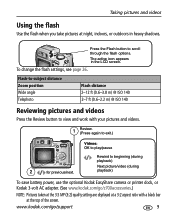
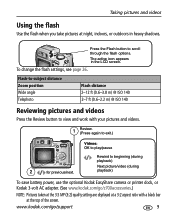
...beginning (during playback)
Next picture/video (during playback)
To save battery power, use the optional Kodak EasyShare camera or printer dock, or Kodak 3-volt AC adapter. (See www.kodak.com/go /support
9
..., indoors, or outdoors in the LCD screen.
Taking pictures and videos
Using the flash
Use the flash when you take pictures at the top of the screen.
The active icon appears in heavy...
User Manual - Page 22
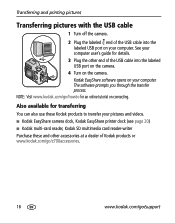
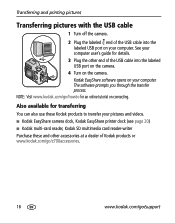
...on the camera.
4 Turn on the camera.
Also available for transferring
You can also use these Kodak products to transfer your pictures and videos. ■ Kodak EasyShare camera dock, Kodak EasyShare printer dock (see page... Transferring and printing pictures
Transferring pictures with the USB cable
1 Turn off the camera.
2 Plug the labeled end of Kodak products or www.kodak.com/go/z700accessories...
User Manual - Page 23
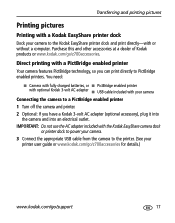
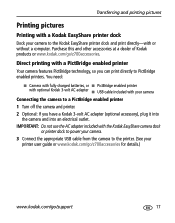
...
Printing with a Kodak EasyShare printer dock
Dock your
printer user guide or www.kodak.com/go/z700accessories for details.)
www.kodak.com/go /z700accessories. IMPORTANT: Do not use the AC adapter included with the Kodak EasyShare camera dock
or printer dock to power your camera. 3 Connect the appropriate USB cable from the camera to the printer. (See your camera to PictBridge enabled...
User Manual - Page 24
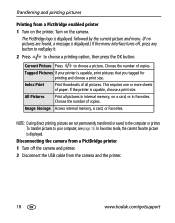
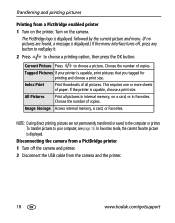
... picture is capable, choose a print size.
Disconnecting the camera from a PictBridge printer
1 Turn off , press any button to redisplay it.
2 Press
to your printer is displayed.) If the menu interface turns off the camera and printer.
2 Disconnect the USB cable from a PictBridge enabled printer
1 Turn on the printer.
Tagged Pictures If your computer, see page 14. To...
User Manual - Page 26
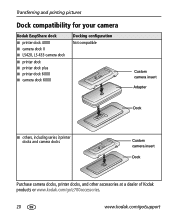
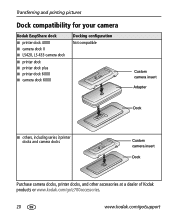
...camera
Kodak EasyShare dock
■ printer dock 4000 ■ camera dock II ■ LS420, LS 433 camera dock
■ printer dock ■ printer dock plus ■ printer dock 6000 ■ camera dock 6000
Docking configuration Not compatible
Custom camera insert
Adapter
Dock
■ others, including series 3 printer docks and camera docks
Custom camera insert
Dock
Purchase camera docks...
User Manual - Page 27
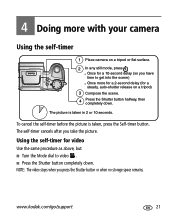
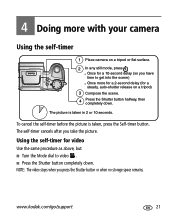
....
The self-timer cancels after you press the Shutter button or when no storage space remains.
Using the self-timer for a 10-second delay (so you have
time to video . ■...Once for video
Use the same procedure as above, but: ■ Turn the Mode dial to get into the scene)
. www.kodak.com/go/support
21
Once more with your camera
Using the self-timer
1 Place camera on a ...
User Manual - Page 28
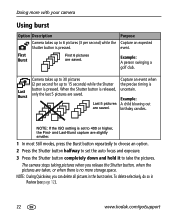
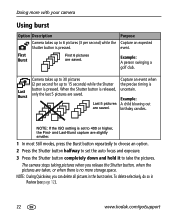
...halfway to set to 15 seconds) while the Shutter button is no more with your camera
Using burst
Option Description
Purpose
Camera takes up to 400 or higher, the First- Example: A child blowing out birthday...is released, only the last 5 pictures are saved. and Last-Burst capture are saved. The camera stops taking pictures when you can delete all pictures in
Review (see page 12).
22
www...
User Manual - Page 34
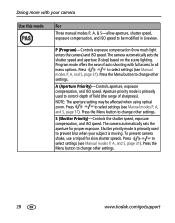
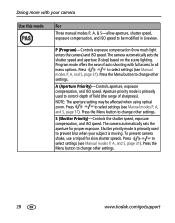
... (the range of auto shooting with your subject is moving. Press
to select settings (see Manual
modes P, A, and S, page 31). Shutter priority mode is primarily used
to prevent blur when your camera
Use this mode
For
Three manual modes P, A, & S-allow aperture, shutter speed, exposure compensation, and ISO speed to be affected when...
User Manual - Page 36
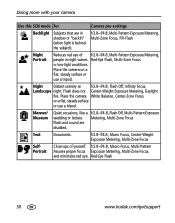
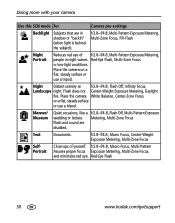
... a flat, steady surface
or use a tripod.
Place the camera White Balance, Center-Zone Focus
on a flat, steady surface or use a tripod. f/2.8-f/4.8, Macro Focus, Center-Weight Exposure Metering, Multi-Zone Focus
SelfPortrait... Flash Off, Infinity Focus,
Landscape night.
Doing more with your camera
Use this SCN mode For
Camera pre-settings
Backlight
Subjects that are disabled.
User Manual - Page 37
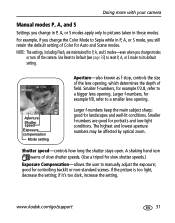
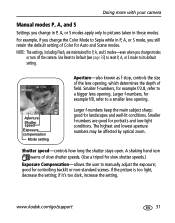
... icon warns of Color for Auto and Scene modes. Doing more with your camera
Manual modes P, A, and S
Settings you change modes
or turn off the camera. For example, if you still retain the default setting of slow shutter speeds. (Use a tripod for example f/8, refer to manually adjust the exposure; Aperture Shutter speed Exposure...
User Manual - Page 42
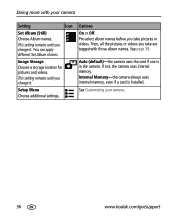
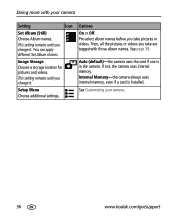
... (Still)
Choose Album names.
This setting remains until you take pictures or videos. Then, all the pictures or videos you change it . If not, the camera uses internal memory. Image Storage
Choose a storage location for pictures and videos.
See page 39.
Doing more with those album names. This setting remains until you...
User Manual - Page 43
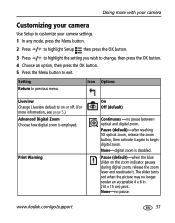
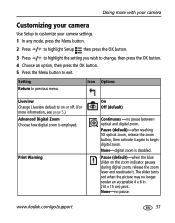
None-no pause between optical and digital zoom.
Pause (default)-when the blue slider on or off. (For more with your camera
Customizing your camera
Use Setup to customize your camera settings. 1 In any mode, press the Menu button.
2 Press
to highlight Setup , then press the OK button.
3 Press
to highlight the setting you wish to...
User Manual - Page 48
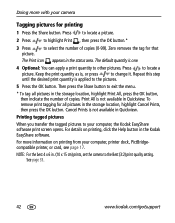
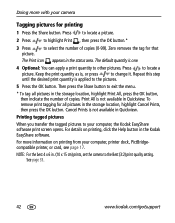
...printer dock, PictBridgecompatible printer, or card, see page 17. Printing tagged pictures
When you transfer the tagged pictures to exit the menu.
* To tag all pictures in the storage location, highlight Cancel Prints, then press the OK button. Doing more information on printing, click the Help button in the Kodak EasyShare...15 cm) prints, set the camera to locate a
picture. Cancel ...
User Manual - Page 54
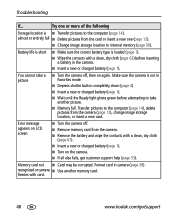
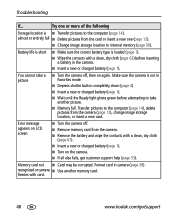
... else fails, get customer support help (page 53). Memory card not ■ Card may be corrupted.
freezes with a clean, dry cloth (page 62) before attempting to internal memory (page 36). recognized or camera ■ Use another picture.
■ Memory full. almost or entirely full ■ Delete pictures from the camera (page 12), change image...
User Manual - Page 59
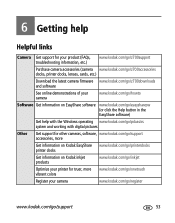
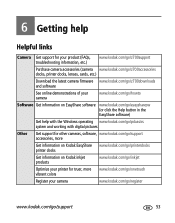
.../easysharesw (or click the Help button in the EasyShare software)
Get help with the Windows operating www.kodak.com/go/pcbasics system and working with digital pictures
Other Get support for other cameras, software, www.kodak.com/go/support accessories, more
Get information on Kodak EasyShare www.kodak.com/go/printerdocks printer docks
Get information on Kodak inkjet...
User Manual - Page 63


... protocol), via USB cable, EasyShare camera dock or printer dock
Languages
English/German/Spanish/French/Italian/Portuguese/Chinese/Korean/Japanese
Other features
PictBridge support Yes
Self-timer
10 seconds, 2 seconds selectable
White balance
Auto, Daylight, Tungsten, Fluorescent (available only in .
CRV3; Appendix
Kodak EasyShare Z700 zoom digital camera
Image storage
Optional MMC...
User Manual - Page 68
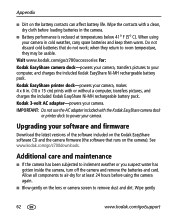
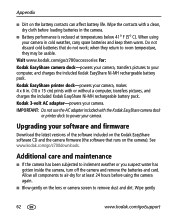
... cloth before using
your software and firmware
Download the latest versions of the software included on the lens or camera screen to remove dust and dirt. Visit www.kodak.com/go/z700accessories for at least 24 hours before loading batteries in . (10 x 15 cm) prints with the Kodak EasyShare camera dock
or printer dock to your camera. Allow...
User Manual - Page 73
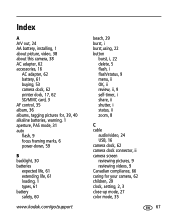
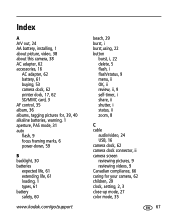
...1 about picture, video, 38 about this camera, 38 AC adapter, 62 accessories, 16
AC adapter, 62 battery, 61 buying, 53 camera dock, 62 printer dock, 17, 62 SD/MMC card, 3 ...using, 22 button
burst, i, 22 delete, 5 flash, i flash/status, 9 menu, ii OK, ii review, ii, 9 self-timer, i share, ii shutter, i status, ii zoom, 8
C cable
audio/video, 24 USB, 16 camera dock, 62 camera dock connector, ii camera...
User Manual - Page 74


...from SD/MMC card, 13 protecting pictures, videos, 12 digital zoom, using, 8 diopter dial, ii displaying slide show, 23 disposal, recycling, 63 dock camera, 62 printer, 17, 62 downloading pictures, 14
68
E EasyShare software, 14 emailing pictures, videos, 43 exposure
compensation,... framing marks, 6 focus zone, 35 format, 38
G guidelines, battery, 61
H help
web links, 53
www.kodak.com/go/support
User Manual - Page 76
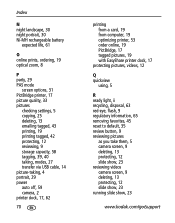
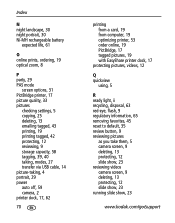
... via USB cable, 14 picture-taking, 4 portrait, 29 power auto off, 59 camera, 2 printer dock, 17, 62
70
printing from a card, 19 from computer, 19 optimizing printer, 53 order online, 19 PictBridge, 17 tagged pictures, 19 with EasyShare printer dock, 17
protecting pictures, videos, 12
Q quickview
using, 5
R ready light, ii recycling, disposal, 63 red-eye, flash, 9 regulatory information...
Similar Questions
Z700- Easyshare
I'm missing my adapter to print pictures Kodak Easyshare,printer dock.the camera it's self,year 2009...
I'm missing my adapter to print pictures Kodak Easyshare,printer dock.the camera it's self,year 2009...
(Posted by ksr1007196050 8 years ago)
I Have A Kodak Easy Share Printer Dock 3. It Only Prints Half The Picture.
(Posted by sandraholton 9 years ago)
Looking For Printer Dock For Kodak C653 Camera
(Posted by jcordavon 9 years ago)
Can U Still Buy Ink & Paper For Printer Dock
(Posted by Sngsandy 11 years ago)
Printer Dock
Can the Kodak printer dock (MPN 1547256) be used with this camera?
Can the Kodak printer dock (MPN 1547256) be used with this camera?
(Posted by wendyphillips 11 years ago)

