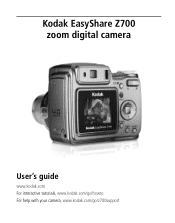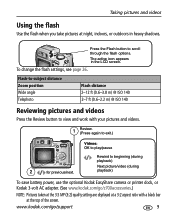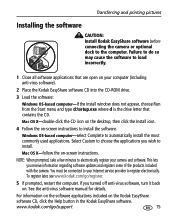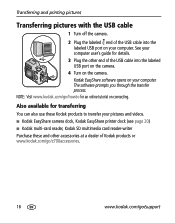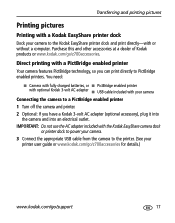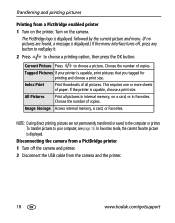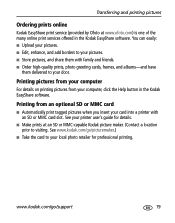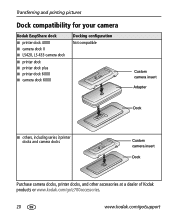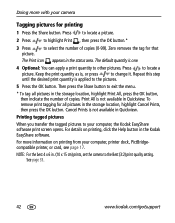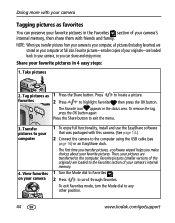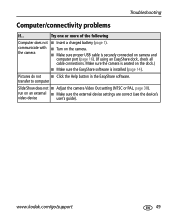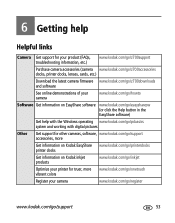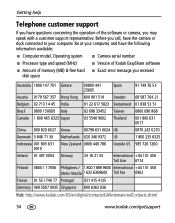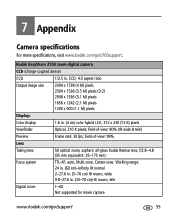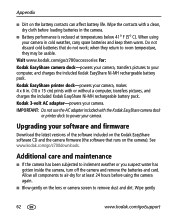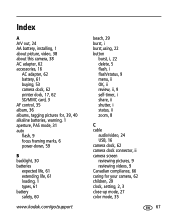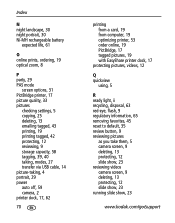Kodak Z700 Support Question
Find answers below for this question about Kodak Z700 - EASYSHARE Digital Camera.Need a Kodak Z700 manual? We have 1 online manual for this item!
Question posted by Sngsandy on July 16th, 2012
Can U Still Buy Ink & Paper For Printer Dock
The person who posted this question about this Kodak product did not include a detailed explanation. Please use the "Request More Information" button to the right if more details would help you to answer this question.
Current Answers
Related Kodak Z700 Manual Pages
Similar Questions
Z700- Easyshare
I'm missing my adapter to print pictures Kodak Easyshare,printer dock.the camera it's self,year 2009...
I'm missing my adapter to print pictures Kodak Easyshare,printer dock.the camera it's self,year 2009...
(Posted by ksr1007196050 8 years ago)
I Have A Kodak Easy Share Printer Dock 3. It Only Prints Half The Picture.
(Posted by sandraholton 9 years ago)
Printer Dock
Can the Kodak printer dock (MPN 1547256) be used with this camera?
Can the Kodak printer dock (MPN 1547256) be used with this camera?
(Posted by wendyphillips 11 years ago)
Printer Dock For Z700
Can the z700 camera be used with the dock (MPN 1547256)? Thanks for your help Wendy
Can the z700 camera be used with the dock (MPN 1547256)? Thanks for your help Wendy
(Posted by wendyphillips 11 years ago)