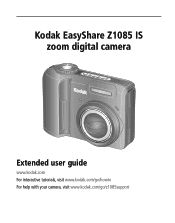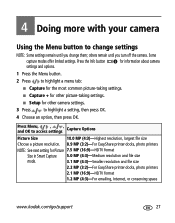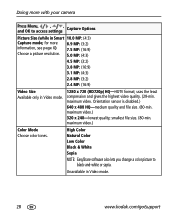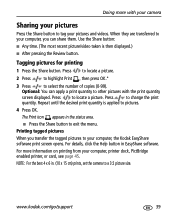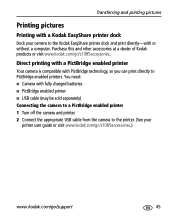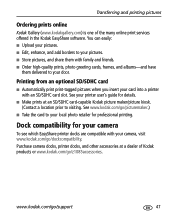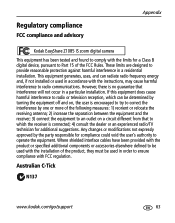Kodak Z1085IS Support Question
Find answers below for this question about Kodak Z1085IS - EASYSHARE Digital Camera.Need a Kodak Z1085IS manual? We have 1 online manual for this item!
Question posted by rditton on February 5th, 2016
How Can I Get A Manual For A Camera Dock Series 3?
When I purchased my camera a camera dock and set of instructions for the dock were included.these items were stolen from me. I have now purchased a new Camera Dock series 3, but no instructions were included. Need your help please. 93 years old ad frustrated! Many thanks.
Current Answers
Related Kodak Z1085IS Manual Pages
Similar Questions
Put New Cartridges In Machine But Print Is As Faded As The Old Ones Can Barely R
(Posted by maclarke31 1 year ago)
Do You Do Support On Kodak Easyshare Digital Camera
my kodak digital camera won't come on after being charged.
my kodak digital camera won't come on after being charged.
(Posted by cfulkerson1 9 years ago)
Kodak Z710 Easyshare Digital Camera Memory Card
Everytime I put this new Kodak Memory card in it is showing Unuseable. I tried another Memory card (...
Everytime I put this new Kodak Memory card in it is showing Unuseable. I tried another Memory card (...
(Posted by sharonwerner 9 years ago)
My Easy Share Camera Has A Pink Distorted View When Taking Pictures
(Posted by pathondros 10 years ago)
Where Can I Obtain The Software For Kodak Easyshare Digital Camera C663
My husband has mislaid the CD for installing the C663 camera. I would like to buy another one, Is t...
My husband has mislaid the CD for installing the C663 camera. I would like to buy another one, Is t...
(Posted by ddone 12 years ago)