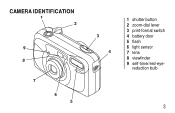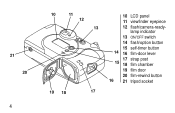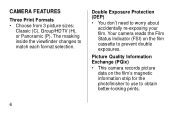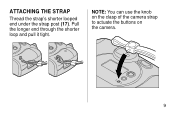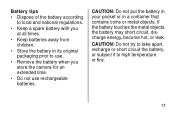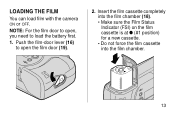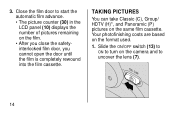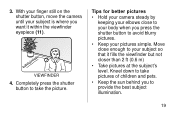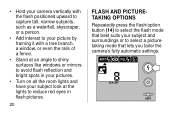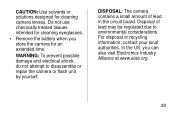Kodak T70 Support Question
Find answers below for this question about Kodak T70 - Advantix Zoom Camera.Need a Kodak T70 manual? We have 1 online manual for this item!
Question posted by deraven51 on April 13th, 2014
Hello, My Question I Want To Buy This Camera In Person From A Store Location In
the boston, ma. dont want to buy on line. thank you , can you locate a store ma. that carry this camera, your help will be most thankful. walt
Current Answers
Related Kodak T70 Manual Pages
Similar Questions
Where Can I Buy Films For Kodak Advantix T50 Auto T60 Af Camera? I Live In Edin
(Posted by deirdresol 8 years ago)
What Film Do I Buy For Non Digital Kodak Advantix F600 And Where
(Posted by anadee16 8 years ago)
Hoe Much Is A Kodak Advanttix F-600 Zoom Camera?
(Posted by LAMABILE190 10 years ago)
Where Can I Buy Kodak Advantix F600 Film?
Thanks, Jerry
Would like to buy Kodak Advantix F600 film
Would like to buy Kodak Advantix F600 film
(Posted by jerrus2729 11 years ago)