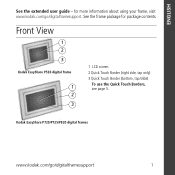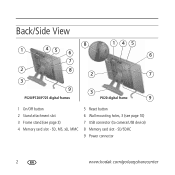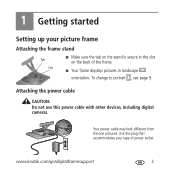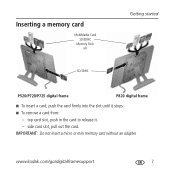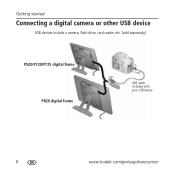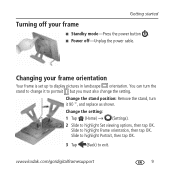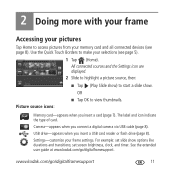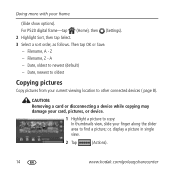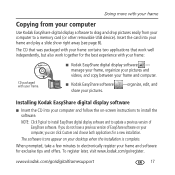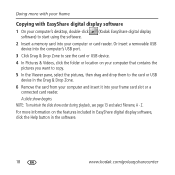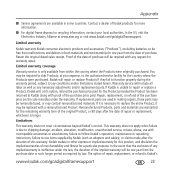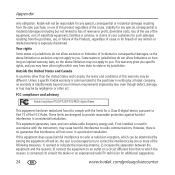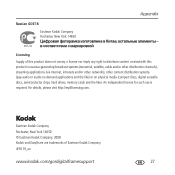Kodak P820 Support Question
Find answers below for this question about Kodak P820 - EASYSHARE Digital Frame.Need a Kodak P820 manual? We have 1 online manual for this item!
Question posted by Anonymous-29188 on May 19th, 2011
We Insert The Memory Card In The Top Card Slot And Now Is Unable To Eject It.
We insert the memory card in the top card slot and now is unable to eject it from the top card slot. How do I remove it? I can not see it. Please help!
Current Answers
Related Kodak P820 Manual Pages
Similar Questions
Download Pics
can you download pics directly from an android phone?
can you download pics directly from an android phone?
(Posted by billwingfield59 2 years ago)
Help In Extracting An Improperly Installed Memory Card.
I have a kodak easyshare 820. My memory card was installed improperly and has disappeared. I can not...
I have a kodak easyshare 820. My memory card was installed improperly and has disappeared. I can not...
(Posted by ksmith235 8 years ago)
Reset Button On Kodak Easyshare Digital Frame , Model Sv719
(Posted by jbricken 12 years ago)
How Do I Remove The Memory Card From The Top Card Slot?
I can not see the card. How do I remove it?
I can not see the card. How do I remove it?
(Posted by Anonymous-29188 13 years ago)
How To Remove Memory Card?
we inserted meory card of our digital camera in the slot given on the top of the frame . but its got...
we inserted meory card of our digital camera in the slot given on the top of the frame . but its got...
(Posted by madhurigemini 14 years ago)