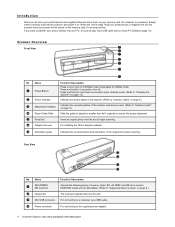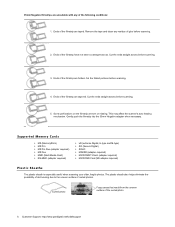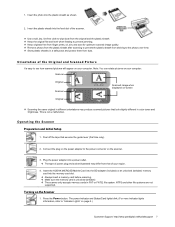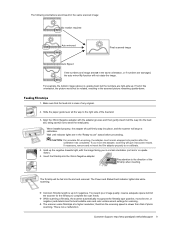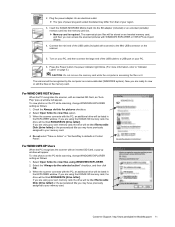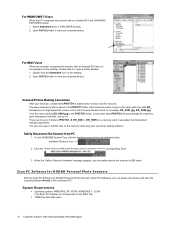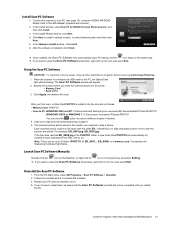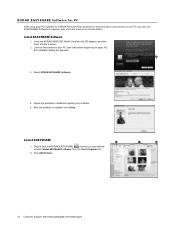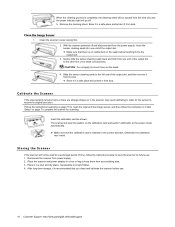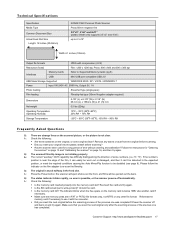Kodak P460 Support Question
Find answers below for this question about Kodak P460.Need a Kodak P460 manual? We have 1 online manual for this item!
Question posted by woodg31 on October 5th, 2013
Scanner Issue
Green indicator light is blinking rapdily and negatives won't feed have checked memory card which seems fine and cleaned the roller.
Current Answers
Related Kodak P460 Manual Pages
Similar Questions
Kodak I1440 Scanner Shows Solid Red Fault Light
the red fault light has lit a few seconds after switching the scanner on. I have ensured the scanner...
the red fault light has lit a few seconds after switching the scanner on. I have ensured the scanner...
(Posted by erdac 7 years ago)
Memory Card For Kodak P460 Does Not Have 'scan Pc Software Option...just Navigon
have windows vista....no prompt when opening drive (no name) only has Navigon files...PC can't even ...
have windows vista....no prompt when opening drive (no name) only has Navigon files...PC can't even ...
(Posted by jhalm 10 years ago)
Mobile Memory Card Not Working For P460 Personal Scanner
memory card only has Navigon folder on it....cannot scan software...not there....last help was a bus...
memory card only has Navigon folder on it....cannot scan software...not there....last help was a bus...
(Posted by jhalm 10 years ago)
Can You Scan Pictures Directly To A Laptop Without Using The Memory Card?
I have the cord connected to my laptop and the scanner. I saw in the Quick Start Guide that it shows...
I have the cord connected to my laptop and the scanner. I saw in the Quick Start Guide that it shows...
(Posted by hamic279 10 years ago)
The Green Indicator Light Will Not Stop Flashing.
i tried removed the memory card, "blowing" in the opening and the card, reinserting. I tried the mem...
i tried removed the memory card, "blowing" in the opening and the card, reinserting. I tried the mem...
(Posted by jackie6473 11 years ago)