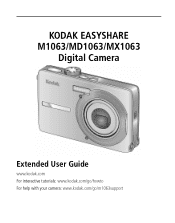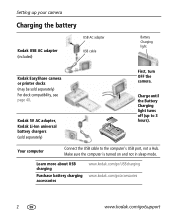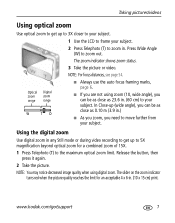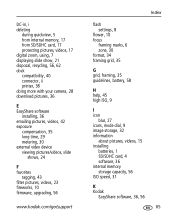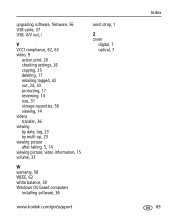Kodak MX1063 Support Question
Find answers below for this question about Kodak MX1063 - EasyShare 10.3MP 3x Optical/5x Digital Zoom HD Camera.Need a Kodak MX1063 manual? We have 1 online manual for this item!
Question posted by kendalldk on January 1st, 2012
Firmware Update?
My Kodak MX1063 has firmware version 1.2000.
I can't find if there is newer firmware for my camera.
I've never updated the firmware in the past, so I fear I have old firmware.
Anybody know what the latest firmware version is for the MX1063? (sometimes same as the M1063)
Supporting Image
You can click the image below to enlargeCurrent Answers
Answer #1: Posted by freginold on January 14th, 2012 9:16 PM
It doesn't appear that Kodak supports this camera anymore, at least not with firmware updates. If you go to the page specified in the user manual (which you can view online at CameraCamcorderHelp.com) you'll only find downloads for the EasyShare software, not for any firmware.
Related Kodak MX1063 Manual Pages
Similar Questions
Kodak Easyshare Z712 Is 7.1 Mp Digital Camera How To Turn Off Date
(Posted by jardapmorr 9 years ago)
There is a firmware update for this camera?
(Posted by olmosjuan96 9 years ago)
Kodak Easyshare Mx1063 Won't Turn On
(Posted by kumarte 10 years ago)
Kodak Mx1063 Won't Charge
(Posted by roncdaw 10 years ago)