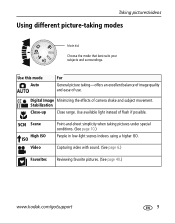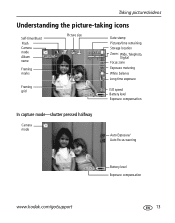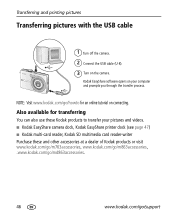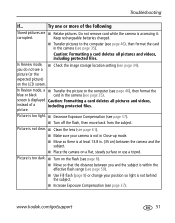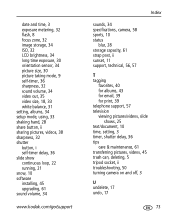Kodak M763 Support Question
Find answers below for this question about Kodak M763 - EASYSHARE Digital Camera.Need a Kodak M763 manual? We have 1 online manual for this item!
Question posted by muhammadabdullahbutt on November 29th, 2011
Problem In Camera'
my kodak m63 when powre on then show display for date n time setting after this loss its display i want to know about this problem
plz help
Current Answers
Related Kodak M763 Manual Pages
Similar Questions
I Have The Date And Time Set On The Camera But The Date Stamp Does Not Imprint O
How do I get the date stamp imprint on the picture once I have uploaded them to my computer?
How do I get the date stamp imprint on the picture once I have uploaded them to my computer?
(Posted by jdgrubich 9 years ago)
I Have A Kodak M763 Camera. I Put All My Pictures On My Pc. I Want To Put Them
How to put my pictrues back to my kodak M763 camera
How to put my pictrues back to my kodak M763 camera
(Posted by Anonymous-97168 11 years ago)
Camera Won't Stay On
when I hit the on button camera turns on and then right off.
when I hit the on button camera turns on and then right off.
(Posted by carmenlineberger 11 years ago)
How Do I Set The Date And Time On A C180 Kodak Camera
how do i set the date and time on my c180 kodak digital camera
how do i set the date and time on my c180 kodak digital camera
(Posted by paulmaguire 13 years ago)
Why Does My Camera Turn On And Then Turn Off Right Away?
I turn my camera on and then it just turns off right away. I tried charging it but that didn't work....
I turn my camera on and then it just turns off right away. I tried charging it but that didn't work....
(Posted by catfeatherman 14 years ago)