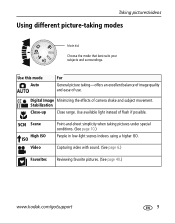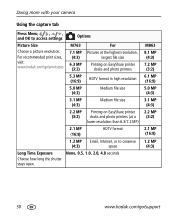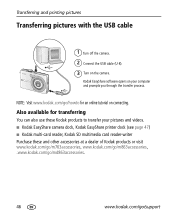Kodak M763 Support Question
Find answers below for this question about Kodak M763 - EASYSHARE Digital Camera.Need a Kodak M763 manual? We have 1 online manual for this item!
Question posted by Anonymous-97168 on February 3rd, 2013
I Have A Kodak M763 Camera. I Put All My Pictures On My Pc. I Want To Put Them
Current Answers
Answer #1: Posted by tintinb on February 3rd, 2013 11:59 PM
1. Connect the USB/Data Cable of Kodak M763
2. Click Start/Windows logo
3. Open My Computer/Computer
4. Select the image files that you wish to copy back to your camera
5. Open the drive of your Kodak M763
6. Paste (Ctrl + V) your selected files on the device's storage
If you have more questions, please don't hesitate to ask here at HelpOwl. Experts here are always willing to answer your questions to the best of our knowledge and expertise.
Regards,
Tintin
Related Kodak M763 Manual Pages
Similar Questions
Although my crop setting has worked perfectly in the past ,when I now go to crop a picture it contin...
I turn my camera on and then it just turns off right away. I tried charging it but that didn't work....