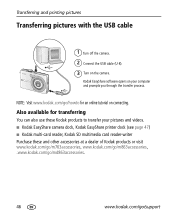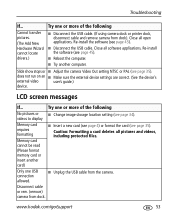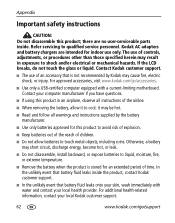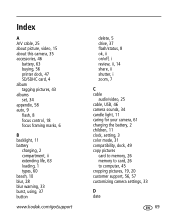Kodak M763 Support Question
Find answers below for this question about Kodak M763 - EASYSHARE Digital Camera.Need a Kodak M763 manual? We have 1 online manual for this item!
Question posted by dorothy02 on November 10th, 2012
Can I Buy A Usb Cord On Line With Plug In Charger
The person who posted this question about this Kodak product did not include a detailed explanation. Please use the "Request More Information" button to the right if more details would help you to answer this question.
Current Answers
Related Kodak M763 Manual Pages
Similar Questions
What Kind Of Usb Cord Do I Need To Put Pictures On Computer. Ne Did Not Come Wth
what klnd of usb cord do I need to download pictures on my computer
what klnd of usb cord do I need to download pictures on my computer
(Posted by BettyNanney 9 years ago)
Kodak Easyshare M763 Won't Turn On
(Posted by hollni 9 years ago)
I Am Looking For The Power Cord Voltage For The M763
(Posted by buzzkill2020 11 years ago)
Had To Buy And Sc Converter, Per Your Advice.
the converter is in my monitor with the chip from my camera. An easy share window opens. It says "ad...
the converter is in my monitor with the chip from my camera. An easy share window opens. It says "ad...
(Posted by jazsummers 11 years ago)