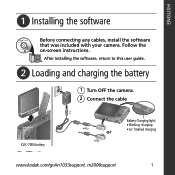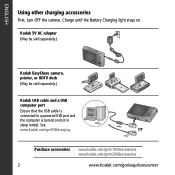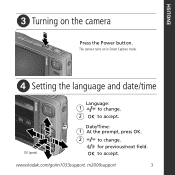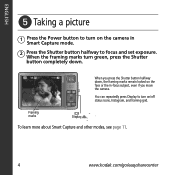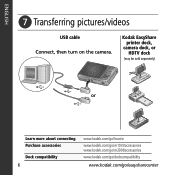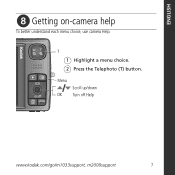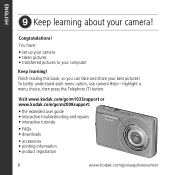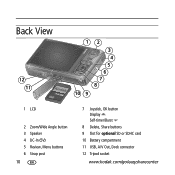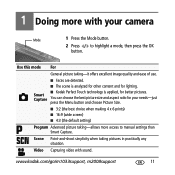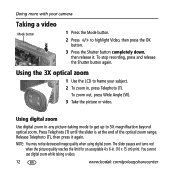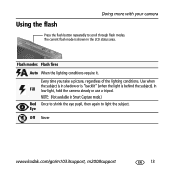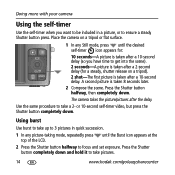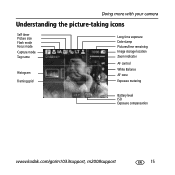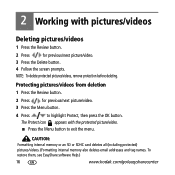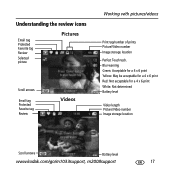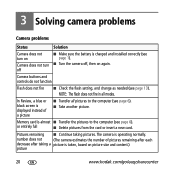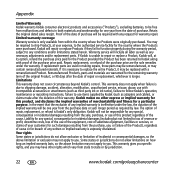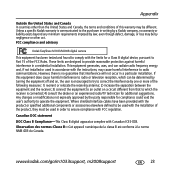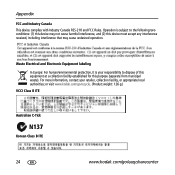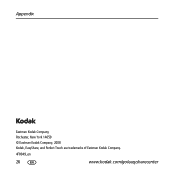Kodak M1033 Support Question
Find answers below for this question about Kodak M1033 - EASYSHARE Digital Camera.Need a Kodak M1033 manual? We have 1 online manual for this item!
Question posted by craigwiens on April 13th, 2012
Kodak Hero 5.1-not Operating Properly.
My Kodak HERO 5.1- I am connected wirelessly and have had no trouble until now. When I send a document from Word, the paper runs through the printer, but does not print anything onto the paper. Do you have any suggestions?
I rreset my printer settings and nothing changed.
Current Answers
Related Kodak M1033 Manual Pages
Similar Questions
Kodak Easyshare V1253 Camera Clock Reset
Kodak EasyShare V1253 camera date and time reset when battery removed. Why?Here is the accurate answ...
Kodak EasyShare V1253 camera date and time reset when battery removed. Why?Here is the accurate answ...
(Posted by dbarcon 5 years ago)
Do You Do Support On Kodak Easyshare Digital Camera
my kodak digital camera won't come on after being charged.
my kodak digital camera won't come on after being charged.
(Posted by cfulkerson1 9 years ago)
How Do I Delete Pictures?
i have tried the user guide instructions and they do not work
i have tried the user guide instructions and they do not work
(Posted by KIMMELBK 11 years ago)
Yes, I Have A Kodak Digital Camera, Which Is The Kodak Easyshare M1033. I Have L
Yes, I have a Kodak digital camera, which is the Kodak EasyShare M1033. I have lost my charger for t...
Yes, I have a Kodak digital camera, which is the Kodak EasyShare M1033. I have lost my charger for t...
(Posted by immzvicious2uok 11 years ago)
Where Do I Buy A Battery Charger For A Kodakm1033 Digital Camera
(Posted by annaMhightower 12 years ago)