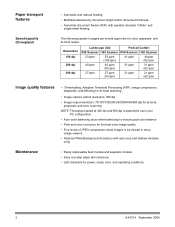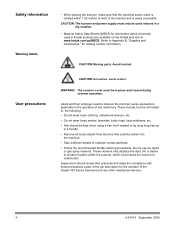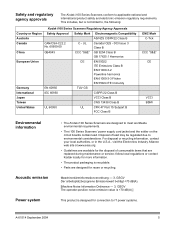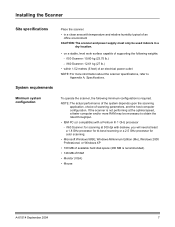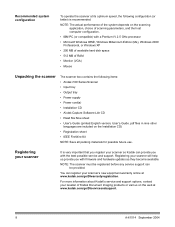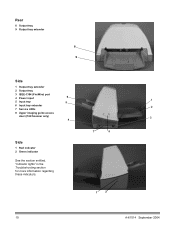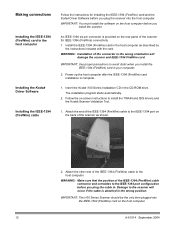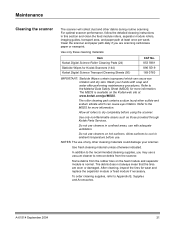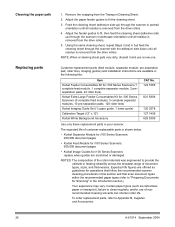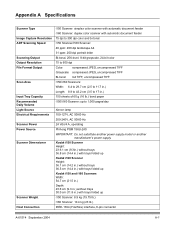Kodak I160 Support Question
Find answers below for this question about Kodak I160 - Document Scanner.Need a Kodak I160 manual? We have 1 online manual for this item!
Question posted by prosiserltda on January 11th, 2014
Un Scanner Kodak I160 Que Al Dar La Orden Para Scanear, No Agarra Los Originales
The person who posted this question about this Kodak product did not include a detailed explanation. Please use the "Request More Information" button to the right if more details would help you to answer this question.
Current Answers
Related Kodak I160 Manual Pages
Similar Questions
Kodak I160 Power Supply: What Specifics Does It Have?
kodak i160 power supply: what specifics does it have?
kodak i160 power supply: what specifics does it have?
(Posted by francescamilzoni 2 years ago)
Kodak Scanner I1860 Firmware V2.4.0
where can I download the kodak scanner i1860 firmware v2.4.0
where can I download the kodak scanner i1860 firmware v2.4.0
(Posted by maetopac 6 years ago)
Kodak I160 Scanner Drivers Immediately
i need kodak i160 scanner drivers immediately,please show me the link, where can i find drivers for ...
i need kodak i160 scanner drivers immediately,please show me the link, where can i find drivers for ...
(Posted by naveenky9999 7 years ago)
Does The P460 Scanner Run On Mac Computers?
I just purchased the P460 Personal Photo Scanner and I have a Mac computer. Can I not run this produ...
I just purchased the P460 Personal Photo Scanner and I have a Mac computer. Can I not run this produ...
(Posted by reneetips 10 years ago)
Is A 2004 Kodak I160 Scanner Windows 2007 Compatible
(Posted by Anonymous-89995 11 years ago)