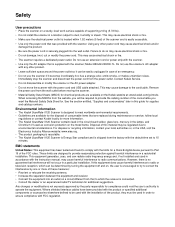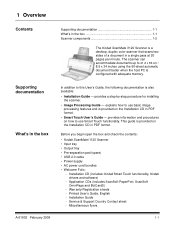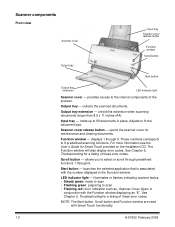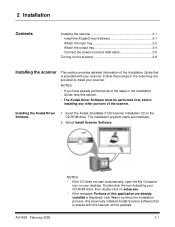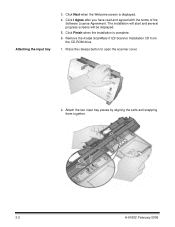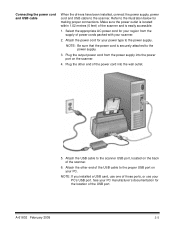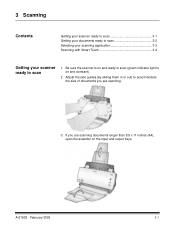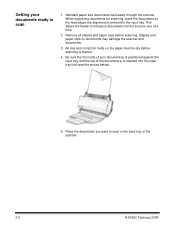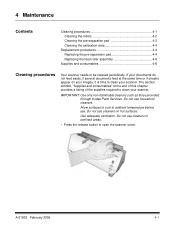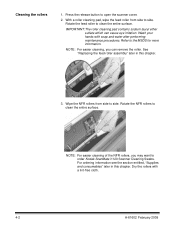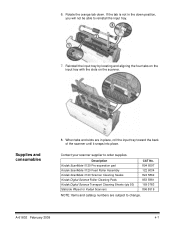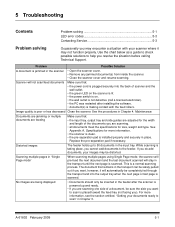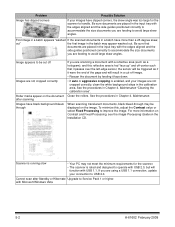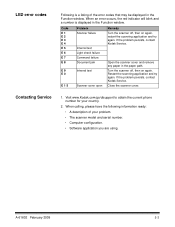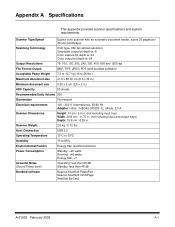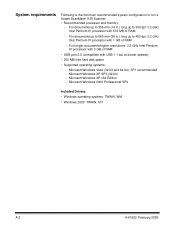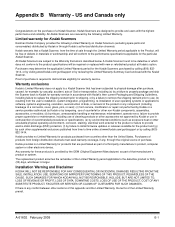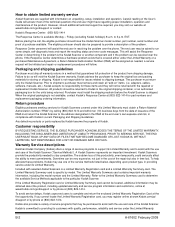Kodak I1120 Support Question
Find answers below for this question about Kodak I1120 - Document Scanner.Need a Kodak I1120 manual? We have 1 online manual for this item!
Current Answers
Answer #2: Posted by SonuKumar on April 13th, 2023 6:40 AM
The Kodak i1120 scanner error code E12 indicates that there is a problem with the scanner's paper feed mechanism. Here are a few troubleshooting steps that may help you resolve the issue:
- Check for paper jams: Open the scanner cover and check for any paper jams or debris that may be blocking the paper path.
- Clean the rollers: Use a lint-free cloth and isopropyl alcohol to clean the rollers that feed the paper through the scanner.
- Check the paper guides: Make sure that the paper guides are properly aligned and that the paper is loaded correctly in the feeder.
- Reset the scanner: Turn off the scanner and unplug it from the power source for a few minutes, then plug it back in and turn it on again.
If none of these steps resolves the issue, you may need to contact Kodak support or a qualified technician for further assistance.
Please respond to my effort to provide you with the best possible solution by using the "Acceptable Solution" and/or the "Helpful" buttons when the answer has proven to be helpful.
Regards,
Sonu
Your search handyman for all e-support needs!!
Related Kodak I1120 Manual Pages
Similar Questions
Black Border
when scanning i have a black border only on the i660 don't have it on my other scanners
when scanning i have a black border only on the i660 don't have it on my other scanners
(Posted by slimj316 1 year ago)
Kodak I160 Scanner Drivers Immediately
i need kodak i160 scanner drivers immediately,please show me the link, where can i find drivers for ...
i need kodak i160 scanner drivers immediately,please show me the link, where can i find drivers for ...
(Posted by naveenky9999 7 years ago)
Problem With Wia Windows Xp Scanner I1120
I developed an application using C # using visual studio 10 and WIA, it works in various scanners, b...
I developed an application using C # using visual studio 10 and WIA, it works in various scanners, b...
(Posted by agallegojr 11 years ago)
We Lost The Manuel For Our I1120 Scanner. Could You Explain The Led 1-9 Level B
We lost the manuel for our i1120 scanner. Could you please explain the LED level buttons and how to ...
We lost the manuel for our i1120 scanner. Could you please explain the LED level buttons and how to ...
(Posted by mzchopper 13 years ago)