Kodak ESP Office 6150 Support Question
Find answers below for this question about Kodak ESP Office 6150 - All-in-one Printer.Need a Kodak ESP Office 6150 manual? We have 5 online manuals for this item!
Question posted by marbshinj on May 14th, 2014
Kodak 2150 Can I Connect Both Wireless And Usb
The person who posted this question about this Kodak product did not include a detailed explanation. Please use the "Request More Information" button to the right if more details would help you to answer this question.
Current Answers
There are currently no answers that have been posted for this question.
Be the first to post an answer! Remember that you can earn up to 1,100 points for every answer you submit. The better the quality of your answer, the better chance it has to be accepted.
Be the first to post an answer! Remember that you can earn up to 1,100 points for every answer you submit. The better the quality of your answer, the better chance it has to be accepted.
Related Kodak ESP Office 6150 Manual Pages
Networking Setup Guide - Page 4


...to www.kodak.com/go /aiosupport When the printer is successfully connected, install the KODAK All-in -One Printer Software on -screen instructions to complete your wireless router. ...device or a virtual button in the device's software. NOTE: You will have two minutes to enter your wireless router's software, locate the PIN screen.
Make sure your network is successfully connected...
User guide - Page 13


... numeric keypad. 3.
Select Order Supplies. 3. www.kodak.com/go/aiosupport
10 Place the original(s) in -One Printer
Scanning
Before scanning, make sure that the printer is connected to buy, then follow the on the scanner glass. 4. Receiving faxes
To receive a fax:
1. Press Auto Answer to send a color fax. KODAK ESP Office 6100 Series All-in the automatic...
User guide - Page 14
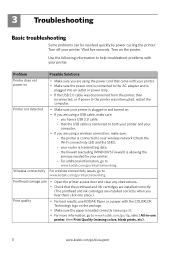
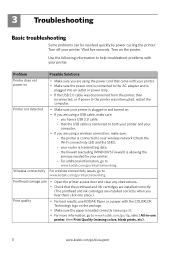
...- the printer is connected to www.kodak.com/go /inkjetnetworking. Wireless connectivity For wireless connectivity issues, go to your router is plugged into place.)
Print quality
• For best results, use KODAK Paper or a paper with your
computer. • If you have a USB 2.0 cable. - Problem
Possible Solutions
Printer does not power on the printer. your wireless network (check...
Extended user guide - Page 3


...printer on additional computers on the network 10 Connecting to another KODAK All-in-One Printer 11 Adding a network connection to a USB-connected computer 12 Changing from USB to wireless connection ...12 Changing from USB to Ethernet connection...Printing two-sided documents...27 Printing pictures ...29 Printing from a wireless device ...29
5 Copying Loading originals for copying...30 Copying a ...
Extended user guide - Page 14
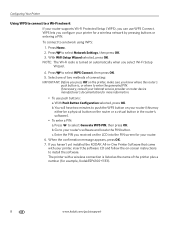
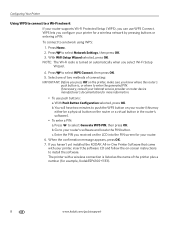
... device manufacturer's documentation for your router.
6. Press to your router's software and locate the PIN button. Go to select Generate WPS PIN, then press OK. Press Home. 2. With Push Button Configuration selected, press OK. c. Press to select WPS Connect, then press OK. 5. Select one of two methods of the printer plus a number (for a wireless...
Extended user guide - Page 18


... from USB to wireless connection
To change the way you have not already done so, connect your printer to a computer with a wireless connection is not listed, then click Next. If you connect to your printer is connected to your wireless network. Select Start > All Programs > Kodak > Kodak Printer Network Setup Utility. • If your wireless all-in -one printer (example: Kodak ESP Office...
Extended user guide - Page 19


...2. Disconnect the printer from a USB connect an Ethernet network connection: 1. Press to a computer with MAC OS: 1. www.kodak.com/go/aiosupport
13 KODAK ESP Office 6100 Series All-in-One Printer
If your printer is successfully installed and communicating. If you need: • A functional Ethernet network that includes a router, switch, or hub with a wireless connection is listed...
Extended user guide - Page 74


... light
What it means
Off
The Wi-Fi radio is either turned off . Make sure that indicates power, the other indicates Wi-Fi status. The printer is a working connection
between the printer and a wireless network.
68
www.kodak.com/go/aiosupport On
The Wi-Fi radio is turned on but not...
Extended user guide - Page 77


... of purchase
Connectivity
Protocols supported USB 2.0
Devices supported Computers with WINDOWS OS and computers with custom print applications
Image formats supported Image printing supports JPEG (EXIF v2.21 non-progressive); KODAK ESP Office 6100 Series All-in . to 8.5 x 14 in. (10 x 15 cm to 12 mil (290 gsm) 20 envelopes
Tray size 4 x 6 in -One Printer
Input paper...
Extended user guide - Page 88


...an IP address, 9 unlisted network, 7 using WPS, 8 verifying the configuration, 10 Connection to printer, changing the method from USB to Ethernet connection
printer connected to computer with MAC OS, 14
printer connected to computer with WINDOWS OS, 14
from USB to wireless, 12 printer connected to computer with MAC OS, 13 printer connected to computer with WINDOWS OS, 12
Control panel, 1, 2 Copies...
Extended user guide - Page 89


... configuration
www.kodak.com/go/aiosupport
83 Index
printing, 27 printing two-sided, 27
automatically, 27 manually, 28 Duplexer, 1
E
ENERGY STAR qualification, 79 Enlarging or reducing a copy
document, 32, 34 picture, 35 Envelopes capacity, 23 loading, 23 sizes, 16 Ethernet connection, making, 13 printer connected to computer with MAC OS, 14 printer connected to computer with...
Extended user guide - Page 90


...1 USB, 1
Power cord connection port, 1 Power status light, 68 Print
sizes, 69 speeds, 69 Printer access door, 1 performance, monitoring and adjusting, 64 settings, configuring, 4 supplies
maintaining, 53 recycling, 53 Printhead removing, 60 replacing, 59 Printing, 27 documents, 27 from a wireless device, ..., 2 Scanner glass, 1
cleaning, 54 Scanner lid, 1 Scanning
84
www.kodak.com/go/aiosupport
Extended User Guide - Page 3


...printer on additional computers on the network 10 Connecting to another KODAK All-in-One Printer 10 Connecting to an Ethernet network ...11 Adding a network connection to a USB-connected computer 12 Changing from USB to a wireless connection 12 Changing from USB to an Ethernet connection...documents...27 Printing pictures ...29 Printing from a wireless device ...29
www.kodak.com/go/aiosupport
i
Extended User Guide - Page 18
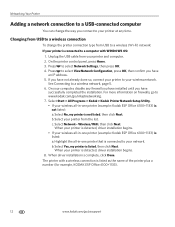
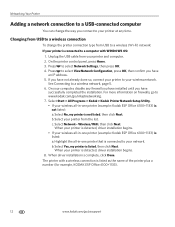
Networking Your Printer
Adding a network connection to a USB-connected computer
You can change the printer connection type from USB to a wireless (Wi-Fi) network:
If your printer is connected to a computer with a wireless connection is listed as the name of the printer plus a number (for example, KODAK ESP Office 6100+1133).
12
www.kodak.com/go /inkjetnetworking. 7. On the printer control ...
Extended User Guide - Page 75
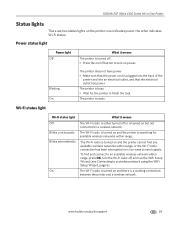
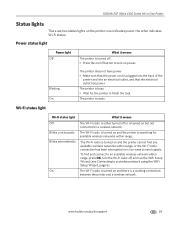
... signals.
Blinks continuously Blinks intermittently
The Wi-Fi radio is turned on the printer: one indicates power, the other indicates Wi-Fi status. To find any available wireless networks within range.
KODAK ESP Office 6100 Series All-in-One Printer
Status lights
There are two status lights on and the printer is a working connection
between the printer and a wireless network.
Extended User Guide - Page 78


does not support progressive JPEG format
Number of USB ports One USB 2.0 high-speed device port on the back of purchase
Connectivity
Protocols supported USB 2.0
Devices supported Computers with WINDOWS OS and computers with custom print applications
Image formats ..., 6-ink system Ink life 1-year warranty from date of the printer
Wi-Fi technology 802.11n, WPA, and WMM supported
72
www...
Extended User Guide - Page 89


..., 31, 34 fax, sending, 50 scanning, 39 components, printer, 1 computer requirements, 74 configuring printer settings, 4 connecting to Ethernet network, 11 from USB, 13-14 connecting to wireless network, 5-10 additional printer, 10 from USB, 12-13 printer on additional computers, 10 connection to printer, changing USB to Ethernet, 14 USB to wireless, 12-13
control panel, 1, 2 numeric keypad, 3, 48...
Extended User Guide - Page 92
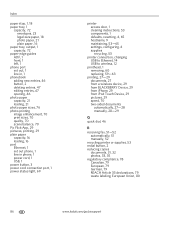
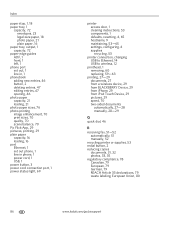
..., resetting, 4, 65 hostname, 9 maintaining, 53-65 settings, configuring, 4 supplies recycling, 53
printer connection, changing USB to Ethernet, 14 USB to wireless, 12
printhead, 1 removing, 60 replacing, 59-63
printing, 27-29 documents, 27 from a wireless device, 29 from BLACKBERRY Device, 29 from iPhone, 29 from iPod Touch Device, 29 pictures, 29 speed, 70 two-sided documents automatically, 27-28...
Extended User Guide - Page 93
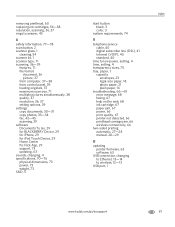
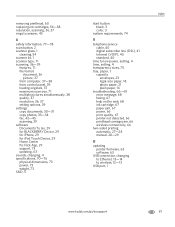
...39 software Documents To Go, 29 for BLACKBERRY Device, 29 for iPhone, 29 for iPod Touch Device, 29 Home Center Pic Flick App, 29 ...printer not detected, 66 printhead carriage jam, 66 wireless connectivity, 66
two-sided printing automatic, 27-28 manual, 28-29
U
updating printer firmware, 63 software, 63
USB connection, changing to Ethernet, 13-14 to wireless, 12-13
USB port, 1
Index
www.kodak...
Extended User Guide - Page 94
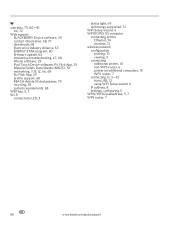
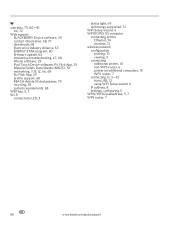
...LED, 3
status light, 69 technology supported, 72 WiFi Setup wizard, 6 WINDOWS OS computer connecting printer
Ethernet, 14 wireless, 12 wireless network configuration printing, 10 viewing, 9 connecting additional printer, 10 non-WPS router, 6 printer on additional computers, 10 WPS router, 7 connecting to, 5-10 from USB, 12 using WiFi Setup wizard, 6 IP address, 8 settings, configuring, 5 WPA/WPA2...
Similar Questions
How To Connect Wireless Printer Kodak Esp 7250 Directly To Another Computer
(Posted by yogimCor 10 years ago)
Esp Office 6150 Manual Cant Connect Wirelessly
(Posted by ecoblack 10 years ago)
Kodak All In One 6150 Won't Scan Connected Wirelessly
(Posted by dachsto 10 years ago)
I Purchased A Kodak Esp Office 2150 All In One Printer And I Have No Disc.
(Posted by Anonymous-54196 12 years ago)

