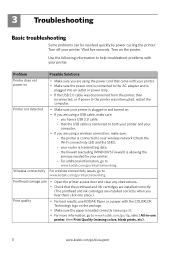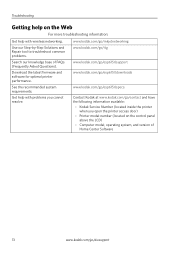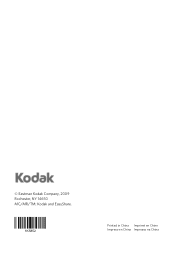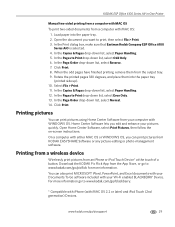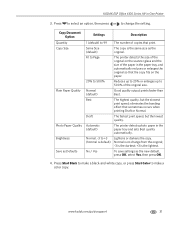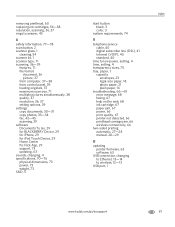Kodak ESP Office 6150 Support Question
Find answers below for this question about Kodak ESP Office 6150 - All-in-one Printer.Need a Kodak ESP Office 6150 manual? We have 5 online manuals for this item!
Question posted by llBrun on May 13th, 2014
Help With Kodak 6150 Won't Print Or Copy
The person who posted this question about this Kodak product did not include a detailed explanation. Please use the "Request More Information" button to the right if more details would help you to answer this question.
Current Answers
Answer #1: Posted by online24h on May 13th, 2014 6:09 AM
Hello. Refer to the Basic troubleshooting from here
Hope this will be helpful "PLEASE ACCEPT"
Related Kodak ESP Office 6150 Manual Pages
Similar Questions
Kodak Esp 6150 Won't Print Queue Printer Ready
(Posted by shds 10 years ago)
How To Fix Print Quality Issue With Kodak Esp Office 6150 Printer
(Posted by eddeCiv 10 years ago)
Can I Print Fabric On My Kodak Esp 7250 Printer
(Posted by spictheh 10 years ago)
How Do You Print Fax Confirmations On Kodak Esp Office 6150 Machines?
(Posted by christybrown 11 years ago)
How Do I Print Envelopes On My Kodak Esp 1.2 All In One Printer?
(Posted by Anonymous-82219 11 years ago)