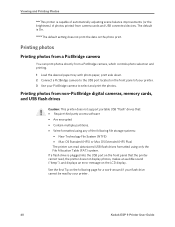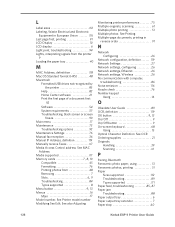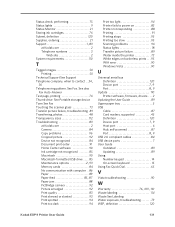Kodak ESP9 Support Question
Find answers below for this question about Kodak ESP9 - ESP 9 All-in-One Color Inkjet.Need a Kodak ESP9 manual? We have 2 online manuals for this item!
Question posted by xenameghan on January 2nd, 2012
I Can't Print Photo, The Printer Only Says Paper Tray Is Empty Snd Tray
The person who posted this question about this Kodak product did not include a detailed explanation. Please use the "Request More Information" button to the right if more details would help you to answer this question.
Current Answers
Related Kodak ESP9 Manual Pages
Similar Questions
Kodak Esp 9250 Wrong Paper Size Won't Print Photos
(Posted by signgmakaro 10 years ago)
There Is A Sensor Hanging In Front Of Paper Tray Hanging Were Does Go
(Posted by johnanaddonna 10 years ago)
How To Put Paper Tray In Kodak Esp9
I've can't get the paper tray back in. I don't want to force it as I might break it. Please help ...
I've can't get the paper tray back in. I don't want to force it as I might break it. Please help ...
(Posted by hotwheels1134 10 years ago)
My Printer Says Paper Jam Error Code 3550. Clear Paper Out And Still Says It
(Posted by swalsh20 12 years ago)
Printer Says 'top Tray Jammed'. Pull Out Top Tray. What Is A Top Tray? How?
(Posted by cecallen 12 years ago)