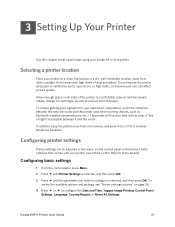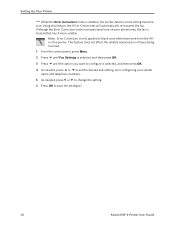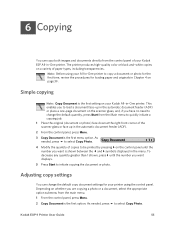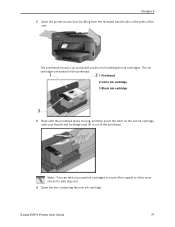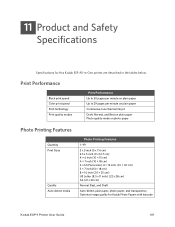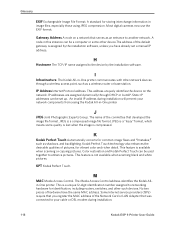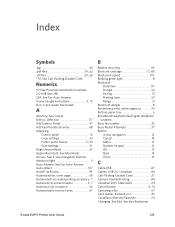Kodak ESP9 Support Question
Find answers below for this question about Kodak ESP9 - ESP 9 All-in-One Color Inkjet.Need a Kodak ESP9 manual? We have 2 online manuals for this item!
Question posted by adnimc on July 24th, 2014
Kodak Esp 9 Can You Use It With Just Black Ink
The person who posted this question about this Kodak product did not include a detailed explanation. Please use the "Request More Information" button to the right if more details would help you to answer this question.
Current Answers
Related Kodak ESP9 Manual Pages
Similar Questions
Can I Make A Copy Using Just Black Ink On My Kodak Esp Office 6150
(Posted by jhapYu 9 years ago)
Can I Use My Black Ink Only On My Kodak Esp 7250
(Posted by Gaerls 10 years ago)
Black Ink Not Printing
tried new cartridge print comes through very faint has had new colour cartridge also
tried new cartridge print comes through very faint has had new colour cartridge also
(Posted by peterbarker7 12 years ago)
Can I Print Just Using Black Ink Cartridge
(Posted by yrag520 12 years ago)