Kodak ESP9 Support Question
Find answers below for this question about Kodak ESP9 - ESP 9 All-in-One Color Inkjet.Need a Kodak ESP9 manual? We have 2 online manuals for this item!
Question posted by yotsnod60532 on December 13th, 2012
E-mail Transfer
email on google chrome. Print pad comes up but will not transfer to printer-kodak esp3250 printer- Looks like it is trying to go to old hp printer---Don I can print my regular pic on KodakA10
Current Answers
There are currently no answers that have been posted for this question.
Be the first to post an answer! Remember that you can earn up to 1,100 points for every answer you submit. The better the quality of your answer, the better chance it has to be accepted.
Be the first to post an answer! Remember that you can earn up to 1,100 points for every answer you submit. The better the quality of your answer, the better chance it has to be accepted.
Related Kodak ESP9 Manual Pages
User Manual - Page 5


... faxes automatically 67
Manually receiving faxes 67
Kodak ESP 9 Printer User Guide
iii Scanning
59
Before you ...Printing tagged images 50
Printing from a Bluetooth-enabled device 50
Range 51
Printing multiple photos 51 Printing panoramic photos 51
Zooming and cropping photos 52
Transferring images to a computer 53
Transferring images to a Windows computer 53
Transferring...
User Manual - Page 6


... 91
Envelope printing incorrect 91
iv
Kodak ESP 9 Printer User Guide Maintaining Your Printer
73
General care 73
Cleaning the scanner glass 74
Cleaning the scanner lid 74
Monitoring and adjusting the printer's performance 75
Maintenance Options 76
Replacing ink cartridges 76
Replacing the printhead 79
10. Table of the colors on the calibration sheet is missing...
User Manual - Page 13


...) host port on the front of the printer for connecting a
variety of external devices to the printer, including Picture Transfer Protocol (PTP) enabled digital cameras, USB flash ("thumb") drives, and Kodak Bluetooth USB 2.0 adapters ("dongles")
• A client USB device port on the back of the printer, for connecting the printer to print, copy, scan, and fax images and documents...
User Manual - Page 15


.... If your connected computer. Kodak ESP 9 Printer User Guide
7
Chapter 2
Number 9 10 11 12 13 14 15 16 17 18 19 20
Component name Memory card slots Control panel Automatic document feeder (ADF) Power cord connection port USB device ports for connecting printer to the computer or Ethernet Automated two-sided printing accessory Scanner glass Paper...
User Manual - Page 17


..., and returns you to start the following operations: copy, scan, print, fax, maintenance tasks, and file transfer. can be used to authenticate access to navigate menus. Does not shine...
Enables you zoom in and out of the control panel illustration is active.
Label only. Kodak ESP 9 Printer User Guide
9 Chapter 2
Control panel layout
The legend describing the numbered parts of the ...
User Manual - Page 18


..." on page 16.
10
Kodak ESP 9 Printer User Guide
The Start Up screen also displays the current level of black and color ink. . Color ink level monitor Black ink level monitor
The first time you use your Kodak ESP 9 All-in the Main menu include:
• Copy Document • Copy Photo • View and Print Photos • Scan...
User Manual - Page 24


... 12.
16
Kodak ESP 9 Printer User Guide Your printer updates the content of how the menus are displayed in the printer control panel is...printer, such as transferring photos from a compatible device connected to the printer (such as copying documents or photos;, printing photos stored on memory cards, USB drives, Kodak Bluetooth adapter ("dongle"), or digital cameras plugged into the printer...
User Manual - Page 39
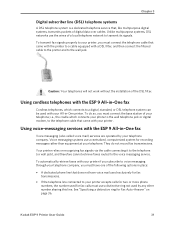
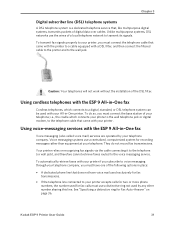
..., you must have voice mail used exclusively for fax calls must connect the base station of the DSL filter. To automatically retrieve faxes with your printer if you subscribe to voice messaging through your telephone company, you must use a distinctive ring not used with your telephone company. Kodak ESP 9 Printer User Guide
31 Chapter 3
Digital...
User Manual - Page 55


...
8.5x11
(2x3) Wallet
or
Normal
Best
Draft
or
Color
Black & White
or
On
Off
or
No
Yes OK
Your All-in the Print Photos menu, and then press OK to return to viewing and selecting photos for images printed on plain printer paper. Print Photos Options
. Kodak ESP 9 Printer User Guide
47 You need to set Plain Paper...
User Manual - Page 59
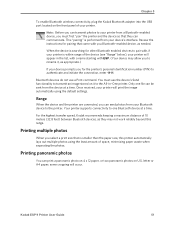
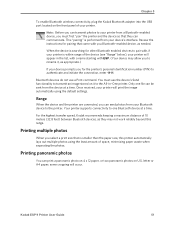
... select a print size that came with ESP. (Your device may allow you Bluetooth-enabled device, as needed. Only one Bluetooth device at a time.
This "pairing" is smaller than the paper size, this range. When the device is within range of 10 meters (32.8 feet) between Bluetooth devices, as appropriate.)
If your device's interface. For the highest transfer speed, Kodak recommends...
User Manual - Page 61


... displayed between the and symbols in -One printer.
Transferring images to a Windows computer
1 Connect the device to the appropriate slot on a memory card to a computer via the All-in the row, press or to select the value you want to the computer. Kodak ESP 9 Printer User Guide
53
Note: To transfer large files, such as needed. Chapter...
User Manual - Page 62


Viewing and Printing Photos
5 Follow the prompt on the monitor, click Yes. 6 Press Start. 7 Use iPhoto or Image Capture to complete the transfer.
54
Kodak ESP 9 Printer User Guide
Transferring images to a Macintosh computer
1 Connect the device to the appropriate slot on the front panel of your printer. 2 From the control panel, press Menu to display the options on...
User Manual - Page 84


... cartridges
Your Kodak printer uses separate black and color ink cartridges.
Third-party ink cartridges may not contain the necessary information to ensure best results and avoid printhead damage not covered under warranty. Windows: Open the Home Center Help panel by clicking Help on .
76
Kodak ESP 9 Printer User Guide Caution: For the best quality prints, store...
User Manual - Page 92
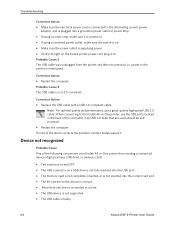
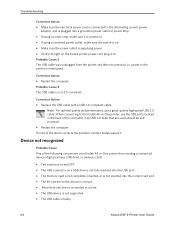
...; Make sure the power outlet is supplying power. • Verify the light on the device is corrupt. • More than one device is inserted at a time. • The USB device is not supported. • The USB cable is faulty.
84
Kodak ESP 9 Printer User Guide Any USB 2.0 hubs that are used should be selfpowered.
• Restart...
User Manual - Page 93


Macintosh users may need to transfer these files directly to their computer, and then printing to keep the sheets from there. Ink cartridge not recognized
Probable Cause 1 The color or black ink cartridge installed was not recognized.
Corrective Action
Caution: Kodak Inkjet paper is corrupt, reformat it . Kodak ESP 9 Printer User Guide
85 Note: If the USB drive uses...
User Manual - Page 95


... printhead is recommended for your printer. For more of your printer, and the flat end into the paper tray, then resume printing. Caution: Kodak Inkjet paper is not installed correctly....colors on your computer.
• You may have come loose. Reload with the paper in the tray. Ensure that came with the paper in the tray.
Check for a problem with your Kodak All-in-One printer...
User Manual - Page 96


... occur when torn pieces are left in a ready state. Caution: Kodak Inkjet paper is recommended for performing this does not resolve your Kodak All-in-One printer. Troubleshooting
Corrective Action If the printhead has come loose:
1 Open the printer access door, and then remove the black and color ink cartridges. 2 Press the printhead release button. 3 Lift the...
User Manual - Page 118
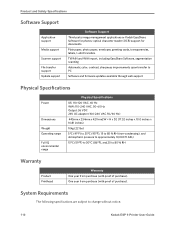
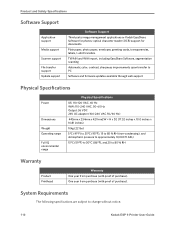
...Kodak EasyShare Software for documents
Plain paper, photo paper, envelopes, greeting cards, transparencies, labels, t-shirt transfers
TWAIN and WIA import, including EasyShare Software, segmentation scanning
Automatic color, contrast, sharpness improvements upon transfer... and 20 to change without notice.
110
Kodak ESP 9 Printer User Guide One year from purchase (with proof of purchase).
User Manual - Page 120
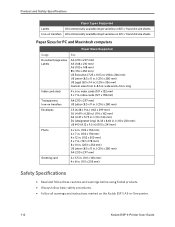
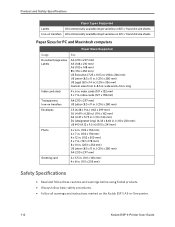
...203 mm)
Safety Specifications
• Read and follow these cautions and warnings before using Kodak products. • Always follow basic safety procedures. • Follow all warnings and ...commercially available inkjet varieties on 8.5 x 11 and A4 size sheets
Iron-on transfers All commercially available inkjet varieties on the Kodak ESP 5 All-in-One printer.
112
Kodak ESP 9 Printer User ...
User Manual - Page 137


... Picture Transfer Protocol See PTP PIN. Paper tray 6 Bottom 6 Extender 6 Loading 40 Top 6
Paper tray extension-release 41 Paper-width guide 6 Parts hazards 113 Peer-to power on 46 Printing photos from Bluetooth 50 Multiple photos 51 Multiple-page document in
reverse order 91 Panoramic photos 51 Photos
Memory cards 48
Kodak ESP 9 Printer User...
Similar Questions
Esp 9250 No Color Ink Won't Print Black Code 3508
(Posted by pcmgo 9 years ago)
How To Set Color Ink Cartridge Not To Use For A Black Ink Job On Kodak Esp 9250
(Posted by slpc 9 years ago)
Troubleshooting Kodak Esp 9 It Will Not Print Black
(Posted by toomaneyy 9 years ago)
Kodak Esp Office 6150 Will Not Print Unless Both The Color And Black Ink
(Posted by coco2jo 10 years ago)
Kodak Esp Office 6150 Won't Print Without Color Cartridge
(Posted by booemcc133 10 years ago)

